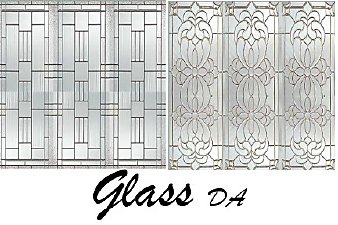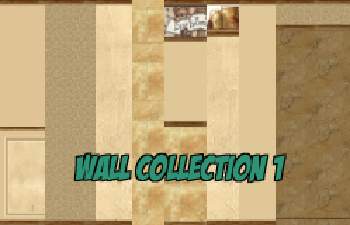The Rolf Logan Urban Loft Collection of Fine Wall Paints
The Rolf Logan Urban Loft Collection of Fine Wall Paints

bigsplash.jpg - width=579 height=377

RL_UL24_WashingtonSquare.jpg - width=600 height=450

RL_UL32_ModernLoft.jpg - width=600 height=450

RL_UL34_LancasterBlue.jpg - width=600 height=450

RL_UL37_Tribeca.jpg - width=600 height=450

RL_UL43_Broome.jpg - width=600 height=450

ColorBoard.jpg - width=820 height=1013
Title-
The Rolf Logan Urban Loft Collection of Fine Wall Paints
Description-
The Rolf Logan Urban Loft Collection of Fine Wall Paints is a modern palette of 60 sophisticated shades reminiscent of a city landscape. Fashioned from real-life paint colors, this Collection is perfect for your Sims' modern homes! Searching for just the right hue of flat grey or chocolate? Look no further! Earthy? Check! Cool? Check! Warm? Check! Dramatic? Check! This Collection of 60 subtle hues are perfect for your uptown and downtown lofts, but will also translate well in any urban or suburban environment. The in-game screenshots are just a few highlights from this gorgeous and lush collection. Dress your walls in the finest from Rolf Logan!
This set Includes:
60 flat-paint hues fashioned from real-life paint colors
1 optional Collection File
 Please play nice -- don't pass my work off as your own by uploading it anywhere else without giving me credit. You *may* upload it anywhere at your discretion, however - credit is all I ask for.
Please play nice -- don't pass my work off as your own by uploading it anywhere else without giving me credit. You *may* upload it anywhere at your discretion, however - credit is all I ask for. Thank you and enjoy this upload!
Additional Credits:
Original real-life paint colors created and exclusively owned by Ralph Lauren Home.
|
RL'sULPaintCollectionFile by Xtian.zip
Download
Uploaded: 10th Jul 2008, 2.8 KB.
13,327 downloads.
|
||||||||
|
RL's UL Collection by Xtian.zip
Download
Uploaded: 10th Jul 2008, 124.3 KB.
17,669 downloads.
|
||||||||
| For a detailed look at individual files, see the Information tab. | ||||||||
Install Instructions
1. Download: Click the download link to save the .rar or .zip file(s) to your computer.
2. Extract the zip, rar, or 7z file.
3. Place in Downloads Folder: Cut and paste the .package file(s) into your Downloads folder:
- Origin (Ultimate Collection): Users\(Current User Account)\Documents\EA Games\The Sims™ 2 Ultimate Collection\Downloads\
- Non-Origin, Windows Vista/7/8/10: Users\(Current User Account)\Documents\EA Games\The Sims 2\Downloads\
- Non-Origin, Windows XP: Documents and Settings\(Current User Account)\My Documents\EA Games\The Sims 2\Downloads\
- Mac: Users\(Current User Account)\Documents\EA Games\The Sims 2\Downloads
- Mac x64: /Library/Containers/com.aspyr.sims2.appstore/Data/Library/Application Support/Aspyr/The Sims 2/Downloads
- For a full, complete guide to downloading complete with pictures and more information, see: Game Help: Downloading for Fracking Idiots.
- Custom content not showing up in the game? See: Game Help: Getting Custom Content to Show Up.
- If you don't have a Downloads folder, just make one. See instructions at: Game Help: No Downloads Folder.
Loading comments, please wait...
Updated: 10th Jul 2008 at 7:30 PM - Added "please do not steal" cautionary.
-
by Starla 23rd Dec 2004 at 1:23pm
 5
8.6k
4
5
8.6k
4
-
by DonnaANN 8th Feb 2005 at 1:26am
 3
5.1k
1
3
5.1k
1
-
by JaroxMX 30th Apr 2005 at 8:30am
 3
5.4k
1
3
5.4k
1
-
by dollface86 9th Sep 2005 at 7:22pm
 2
4.7k
2
4.7k
-
by DonnaANN 30th Oct 2005 at 4:53pm
 12
33.2k
18
12
33.2k
18
-
by angeleyetr 17th Nov 2005 at 1:32am
 3.1k
3.1k
-
by Ani81 29th Mar 2006 at 4:47pm
 3
4.2k
3
4.2k
-
by lowcamifo 28th Aug 2007 at 10:42pm
 5.6k
6
5.6k
6
-
by nichellerj 7th Feb 2010 at 2:13pm
 14
26.4k
70
14
26.4k
70
-
by nichellerj 7th Feb 2010 at 2:14pm
 19
29.1k
69
19
29.1k
69

 Sign in to Mod The Sims
Sign in to Mod The Sims The Rolf Logan Urban Loft Collection of Fine Wall Paints
The Rolf Logan Urban Loft Collection of Fine Wall Paints