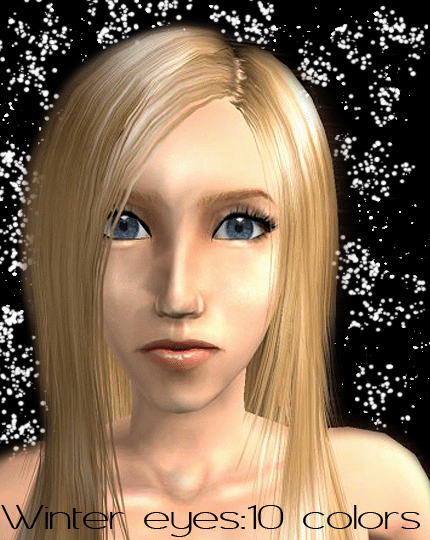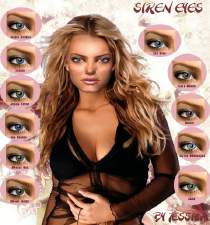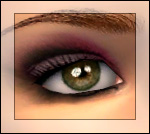Optica eyes - 10 colors
Optica eyes - 10 colors
SCREENSHOTS
Downloaded 329 times
387 Thanks
19 Favourited
18,438 Views
Say Thanks!
Thanked!

Hello there. I think I should introduce myself first. My name is Ingrida and I am addicted to sims. I was a little shy to share my creations but no fun to keep it for myself. So for today I came caring realistic and several more fantasy eyes. It would make me happy if some of you would find use for them. They should look good on small and moderately larger eyes. That said enjoy.
P.S. More colors on the way.
Additional Credits:
Eyeliner by Ephemera
Brows by Barcelonista and Guagua
Hair XMsims retexture by Helaene
MTS has all free content, all the time. Donate to help keep it running.
|
eyes by Ingrida.rar
Download
Uploaded: 15th Aug 2008, 84.2 KB.
4,443 downloads.
|
||||||||
| For a detailed look at individual files, see the Information tab. | ||||||||
Install Instructions
Basic Download and Install Instructions:
1. Download: Click the download link to save the .rar or .zip file(s) to your computer.
2. Extract the zip, rar, or 7z file.
3. Place in Downloads Folder: Cut and paste the .package file(s) into your Downloads folder:
1. Download: Click the download link to save the .rar or .zip file(s) to your computer.
2. Extract the zip, rar, or 7z file.
3. Place in Downloads Folder: Cut and paste the .package file(s) into your Downloads folder:
- Origin (Ultimate Collection): Users\(Current User Account)\Documents\EA Games\The Sims™ 2 Ultimate Collection\Downloads\
- Non-Origin, Windows Vista/7/8/10: Users\(Current User Account)\Documents\EA Games\The Sims 2\Downloads\
- Non-Origin, Windows XP: Documents and Settings\(Current User Account)\My Documents\EA Games\The Sims 2\Downloads\
- Mac: Users\(Current User Account)\Documents\EA Games\The Sims 2\Downloads
- Mac x64: /Library/Containers/com.aspyr.sims2.appstore/Data/Library/Application Support/Aspyr/The Sims 2/Downloads
- For a full, complete guide to downloading complete with pictures and more information, see: Game Help: Downloading for Fracking Idiots.
- Custom content not showing up in the game? See: Game Help: Getting Custom Content to Show Up.
- If you don't have a Downloads folder, just make one. See instructions at: Game Help: No Downloads Folder.
Loading comments, please wait...
Other Download Recommendations:

 Sign in to Mod The Sims
Sign in to Mod The Sims Optica eyes - 10 colors
Optica eyes - 10 colors