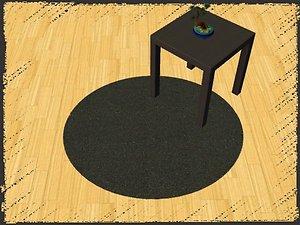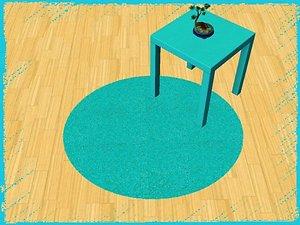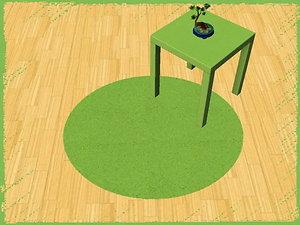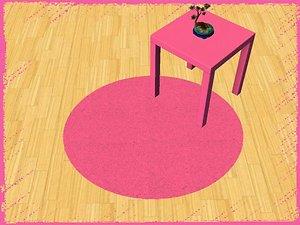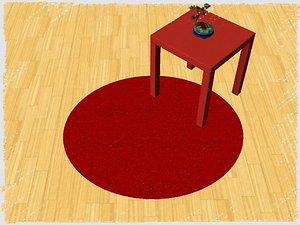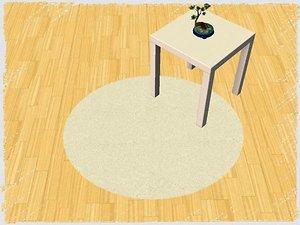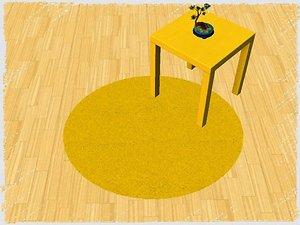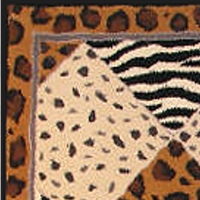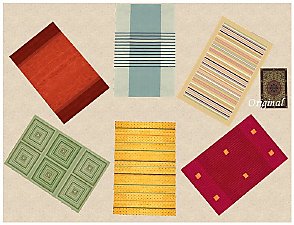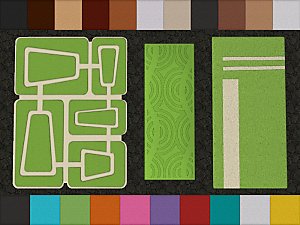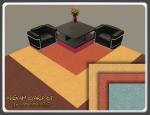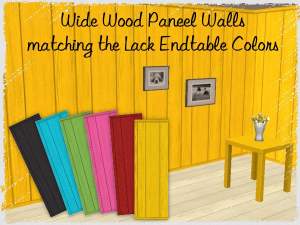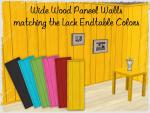7 Lack Colors for the Seasons Country Rug
7 Lack Colors for the Seasons Country Rug

SeasonsCountryRugLack.jpg - width=600 height=450

SeasonsCountryRugLackBlack.jpg - width=600 height=450

SeasonsCountryRugLackBlue.jpg - width=600 height=450

SeasonsCountryRugLackGreen.jpg - width=600 height=450

SeasonsCountryRugLackPink.jpg - width=600 height=450

SeasonsCountryRugLackRed.jpg - width=600 height=450

SeasonsCountryRugLackWhite.jpg - width=600 height=450

SeasonsCountryRugLackYellow.jpg - width=600 height=450
I had a few requests for the Ikea PS Rug but isn't recolorable.
So i tried a other one by Maxis. It's the rug with the Rooster.
It comes in 7 Colors and req. Seasons.
Enjoy!

This custom content if it is not clothing, may require a seperate download to work properly. This is available at Colour Enable Package (CEP) by Numenor.
|
SeasonsCountryRugLack.zip
Download
Uploaded: 11th Jan 2009, 393.1 KB.
2,792 downloads.
|
||||||||
| For a detailed look at individual files, see the Information tab. | ||||||||
Install Instructions
1. Download: Click the download link to save the .rar or .zip file(s) to your computer.
2. Extract the zip, rar, or 7z file
3. Place in Downloads Folder: Cut and paste the .package file(s) into your Downloads folder:
- Origin (Ultimate Collection): Users\(Current User Account)\Documents\EA Games\The Sims™ 2 Ultimate Collection\Downloads\
- Non-Origin, Windows Vista/7/8/10: Users\(Current User Account)\Documents\EA Games\The Sims 2\Downloads\
- Non-Origin, Windows XP: Documents and Settings\(Current User Account)\My Documents\EA Games\The Sims 2\Downloads\
- Mac: Users\(Current User Account)\Documents\EA Games\The Sims 2\Downloads
- Mac x64:
/Library/Containers/com.aspyr.sims2.appstore/Data/Library/Application Support/Aspyr/The Sims 2/Downloads
Need more information?
- For a full, complete guide to downloading complete with pictures and more information, see: Game Help: Downloading for Fracking Idiots.
- Custom content not showing up in the game? See: Game Help: Getting Custom Content to Show Up.
- If you don't have a Downloads folder, just make one. See instructions at: Game Help: No Downloads Folder.
Loading comments, please wait...
Uploaded: 11th Jan 2009 at 5:41 PM
#Maxis, #Lack, #Rug, #colormatch
-
by jhayann1 15th Jan 2006 at 6:29pm
 5
10.3k
3
5
10.3k
3
-
by SwtNess2 2nd Jun 2006 at 1:20am
 4
8.8k
2
4
8.8k
2
-
Maxis' match - 6 modern recolours of Maxis' Sung-Gyu Sunburst Oriental Rug
by Guardgian 27th Mar 2009 at 5:56pm
 +1 packs
16 26.8k 68
+1 packs
16 26.8k 68 Nightlife
Nightlife
-
Ikea Lack Siding Set with 6 Colors
by MissPiggi 7th Apr 2009 at 10:24pm
Hello Guys Today i have some recolored Maxis Siding Walls for your Sims. more...
 11
19.2k
32
11
19.2k
32
-
Wide Wood Panels in Lack Colors
by MissPiggi updated 4th Apr 2009 at 3:39pm
Hello guys :D Matching the Ikea Lack Colors i made a Wall Set, recolored from original Game Walls. more...
 10
13.6k
18
10
13.6k
18
-
6 Maxis colors for Cooldax4 Double Hung Windows
by MissPiggi 26th Mar 2010 at 6:33pm
6 Maxis colors for Cooldax4 Double Hung Windows more...
 1
26.7k
30
1
26.7k
30
-
Manhattan Bathroom in 7 Ikea Colors
by MissPiggi 16th Aug 2009 at 6:28pm
Hello again *wave* I use this wonderful Bathroom Set from sailfindragon a lot and so i thought it more...
-
Stucco - Wood Set [12 Walls+12 Floors]
by MissPiggi 6th Aug 2008 at 1:47pm
Hello Simers :D It's long time ago i uploaded my last Set here so i thought i could do more...
 10
15.4k
24
10
15.4k
24
-
Ikea Lack Colors for "Crazy Easel"
by MissPiggi 15th Apr 2009 at 3:51pm
Hello Guys *wave* I've looked around here and found a nice modern Easel which told me "I want new more...
 9
42.9k
38
9
42.9k
38
-
6 Colors for the Cheap Desk matching the Lack Endtable
by MissPiggi 9th Nov 2008 at 4:25pm
Hello Simmers :D Today i have 6 Colors for the Cheap Maxis Desk. more...
 11
21k
27
11
21k
27
By Function » Surfaces » Desks
Packs Needed
| Base Game | |
|---|---|
 | Sims 2 |
| Expansion Pack | |
|---|---|
 | Seasons |
About Me
but don't offer it as your own please! Thanks!
Enjoy and Happy Simming!

 Sign in to Mod The Sims
Sign in to Mod The Sims 7 Lack Colors for the Seasons Country Rug
7 Lack Colors for the Seasons Country Rug