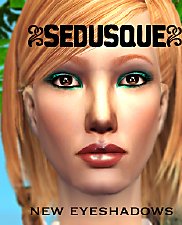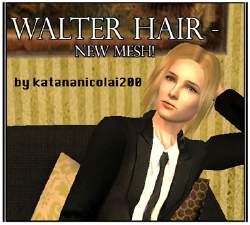NEW MESH: Sleek Hair for Males
NEW MESH: Sleek Hair for Males

Picture 21.png - width=215 height=256

Picture 1.png - width=250 height=340

sleekhairpreview.jpg - width=550 height=391
The hair is for adults only and comes in five colors, all binned. The colors are labelled in the file so you can delete the ones you don't want.
Top

Front

Different Colors and Angles (there are two shades that are binned as brown, a dark and a light shade)

*Edit: I forgot to add, feel free to make recolors, use my textures, and include the hair with uploaded sims. (with the exception of reuploading to paysites, of course)
Polygon Counts:
3624 Faces
2784 Vertices
Additional Credits:
Thank you to
Quaxi and the other creators of SimPE Wes_h for the unimesh plugins
Tiggerypum, Dr. Pixel, Hysterical Paroxysm for the various hair meshing and binning tutorials
This is a new mesh, and means that it's a brand new self contained object that usually does not require a specific Pack (although this is possible depending on the type). It may have Recolours hosted on MTS - check below for more information.
|
MTS2_KatanaNicolai200_Sleekhair.rar
Download
Uploaded: 13th Jan 2009, 6.11 MB.
35,348 downloads.
|
||||||||
| For a detailed look at individual files, see the Information tab. | ||||||||
Install Instructions
1. Download: Click the download link to save the .rar or .zip file(s) to your computer.
2. Extract the zip, rar, or 7z file.
3. Place in Downloads Folder: Cut and paste the .package file(s) into your Downloads folder:
- Origin (Ultimate Collection): Users\(Current User Account)\Documents\EA Games\The Sims™ 2 Ultimate Collection\Downloads\
- Non-Origin, Windows Vista/7/8/10: Users\(Current User Account)\Documents\EA Games\The Sims 2\Downloads\
- Non-Origin, Windows XP: Documents and Settings\(Current User Account)\My Documents\EA Games\The Sims 2\Downloads\
- Mac: Users\(Current User Account)\Documents\EA Games\The Sims 2\Downloads
- Mac x64: /Library/Containers/com.aspyr.sims2.appstore/Data/Library/Application Support/Aspyr/The Sims 2/Downloads
- For a full, complete guide to downloading complete with pictures and more information, see: Game Help: Downloading for Fracking Idiots.
- Custom content not showing up in the game? See: Game Help: Getting Custom Content to Show Up.
- If you don't have a Downloads folder, just make one. See instructions at: Game Help: No Downloads Folder.
Loading comments, please wait...
Uploaded: 13th Jan 2009 at 6:51 PM
Updated: 14th Jan 2009 at 1:15 AM - Forgot to add policy
-
by Katananicolai200 18th Jan 2009 at 4:05am
I've loved the Maxis trenchcoat mesh ever since I first unpacked Seasons and found the outerwear section. more...
-
Sedusque - Set of 9 Eyeshadows
by Katananicolai200 2nd Dec 2008 at 6:59pm
A set of new eyeshadows for your sims. There are nine colors in the .rar. more...
-
by Katananicolai200 13th Aug 2008 at 6:31pm
This is a hair I made for a sim of a game character (who I may upload later) and since more...

 Sign in to Mod The Sims
Sign in to Mod The Sims NEW MESH: Sleek Hair for Males
NEW MESH: Sleek Hair for Males