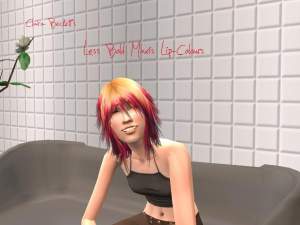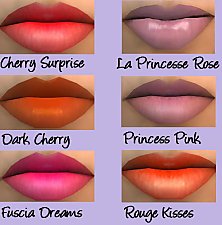Less Bold Maxis Lip-Colours
Less Bold Maxis Lip-Colours

25-1.jpg - width=549 height=297
Lip-Colour on Light Skintone

Untitled.jpg - width=259 height=264
Lip-Colour Thumbnails

Screenshot1.jpg - width=600 height=450

Screenshot3.jpg - width=476 height=899
Lip-Colours on different skin tones
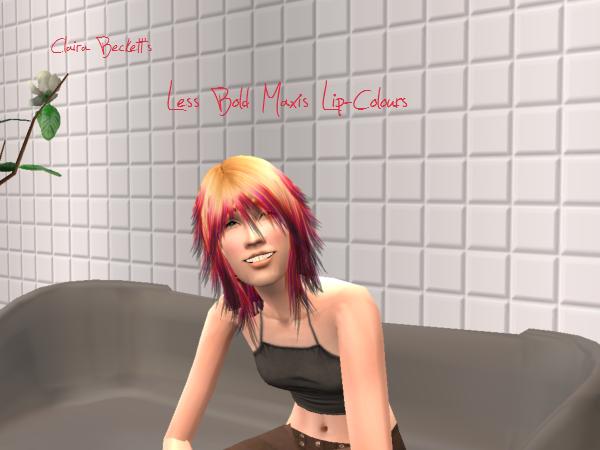
I was playing around with my models one day, and using the maxis lip-colours, when I noticed that they were INCREDIBLY bold and painful to look at on most skins other than light. So I decided to fix that. The result was actually quite wonderful, and I immediately chose to upload them here, to share with all of you. I hope you like them, I worked rather long with them.


You may upload these with sims, and use them on models, but please credit me.
None of what is on the models is mine, except for the lip-colour.
Hair on models:
Blonde: star_gusser
Black: SimModa
Brown: Ninika
Coloured: Anva @ Garden of shadows
|
LessBoldMaxisLipColoursClairaBeckett.zip
Download
Uploaded: 25th Mar 2009, 472.4 KB.
1,313 downloads.
|
||||||||
| For a detailed look at individual files, see the Information tab. | ||||||||
Install Instructions
1. Download: Click the download link to save the .rar or .zip file(s) to your computer.
2. Extract the zip, rar, or 7z file.
3. Place in Downloads Folder: Cut and paste the .package file(s) into your Downloads folder:
- Origin (Ultimate Collection): Users\(Current User Account)\Documents\EA Games\The Sims™ 2 Ultimate Collection\Downloads\
- Non-Origin, Windows Vista/7/8/10: Users\(Current User Account)\Documents\EA Games\The Sims 2\Downloads\
- Non-Origin, Windows XP: Documents and Settings\(Current User Account)\My Documents\EA Games\The Sims 2\Downloads\
- Mac: Users\(Current User Account)\Documents\EA Games\The Sims 2\Downloads
- Mac x64: /Library/Containers/com.aspyr.sims2.appstore/Data/Library/Application Support/Aspyr/The Sims 2/Downloads
- For a full, complete guide to downloading complete with pictures and more information, see: Game Help: Downloading for Fracking Idiots.
- Custom content not showing up in the game? See: Game Help: Getting Custom Content to Show Up.
- If you don't have a Downloads folder, just make one. See instructions at: Game Help: No Downloads Folder.
Loading comments, please wait...
Uploaded: 25th Mar 2009 at 6:10 PM
Updated: 26th Mar 2009 at 4:06 PM
#lipstick, #lip-colour, #maxis, #chapstick
-
by KiaraRawks 12th Jan 2006 at 8:20am
-
by Rock Chick 3rd May 2006 at 10:19am
-
by hrekkjavaka astarkort 10th Jul 2007 at 10:11pm
-
by hrekkjavaka astarkort 19th Jul 2007 at 1:01pm
-
Six Lip-Smacking Good Lip Colours
by KneazlePuff 13th Jan 2008 at 3:06pm

 Sign in to Mod The Sims
Sign in to Mod The Sims Less Bold Maxis Lip-Colours
Less Bold Maxis Lip-Colours