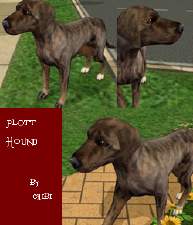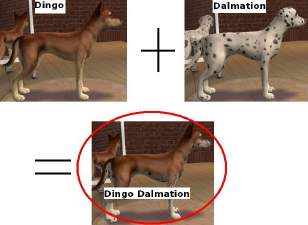Beagles
Beagles

Beagles side.jpg - width=600 height=450

Beagles face.jpg - width=600 height=450

beagles playing.jpg - width=600 height=450

beagles pool.jpg - width=600 height=450

Beagles doing stuff.jpg - width=600 height=450

I'm going in!.jpg - width=600 height=450

real all.JPG - width=598 height=480

I'll tell you which is which if you want to download a paticular one, from left to right, "beagle #3", "beagle #1", and "beagle #2".

Beagles need a day off too, don't they?
Not pointing any fingers, but just in case there is any confusion, these are DOGS not KNICK-KNACKS. I put them on mantles and counters to get close up pictures.
Well anyways
Do not upload to the exchange!!!!! I mean it.
|
Beagle #3.rar
| The all red/fawn one
Download
Uploaded: 7th May 2009, 7.8 KB.
238 downloads.
|
||||||||
|
Beagle # 2.rar
| the black and tan-ish one
Download
Uploaded: 7th May 2009, 7.5 KB.
264 downloads.
|
||||||||
|
Beagle #1.rar
| The tricolored
Download
Uploaded: 7th May 2009, 7.8 KB.
294 downloads.
|
||||||||
|
ALL Beagles.rar
Download
Uploaded: 7th May 2009, 23.1 KB.
1,348 downloads.
|
||||||||
| For a detailed look at individual files, see the Information tab. | ||||||||
Install Instructions
1. Download: Click the download link to save the .rar or .zip file(s) to your computer.
2. Extract the zip, rar, or 7z file.
3. Install: Double-click on the .sims2pack file to install its contents to your game. The files will automatically be installed to the proper location(s).
- You may want to use the Sims2Pack Clean Installer instead of the game's installer, which will let you install sims and pets which may otherwise give errors about needing expansion packs. It also lets you choose what included content to install. Do NOT use Clean Installer to get around this error with lots and houses as that can cause your game to crash when attempting to use that lot. Get S2PCI here: Clean Installer Official Site.
- For a full, complete guide to downloading complete with pictures and more information, see: Game Help: Downloading for Fracking Idiots.
- Custom content not showing up in the game? See: Game Help: Getting Custom Content to Show Up.
Loading comments, please wait...
-
by tharanthiel 20th Oct 2006 at 1:38pm
-
by oniella2000 21st Oct 2006 at 11:53pm
-
by Masterofallvideogames 7th Sep 2007 at 3:11am
-
by ChibiMegamy 23rd Sep 2008 at 3:34am
-
Beagle Breed - Default Tri-Color
by leuofiridia 14th May 2009 at 10:29pm
-
by SmileyFaceLOL 17th Aug 2009 at 10:38pm
Packs Needed
| Base Game | |
|---|---|
 | Sims 2 |
| Expansion Pack | |
|---|---|
 | Pets |

 Sign in to Mod The Sims
Sign in to Mod The Sims Beagles
Beagles