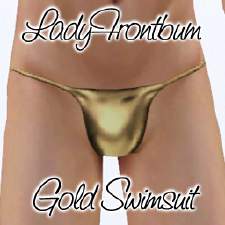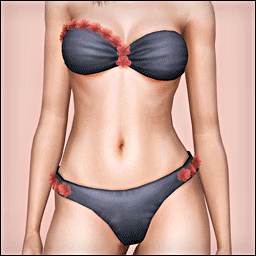YA-AM Bottom Brief Style Swimwear
YA-AM Bottom Brief Style Swimwear

BriefSwim 01.jpg - width=291 height=439

BriefSwim 02.jpg - width=291 height=439

BriefSwim 03.jpg - width=291 height=439

BriefSwim 04.jpg - width=291 height=439
I also want to use the same swimwear mesh, I try to import it multiple times, and it always fail. I don't know why. So I use another similar mesh from underwear. And it work.
The different between using swimwear original mesh and underwear mesh, is the shining effect. Since CTU didn't yet support shining texture, so I can't import the shining effect from swimwear mesh to underwear (I haven't try it too). The consequence is my brief swimwear lose his shining effect that it should be has.
This package file contain 3 texture files, the multiplier, mask and clothes specular for bump mapping effect. It also has 3 tone, just like the original swimwear.
Additional Credits:
A huge thanks for Delphy, who create CTU (CAS Texture Unitool) to make this happen. And Hanlon Razor who make a great tutorial for CTU. Here's the link:
Delphy's CTU:
http://linna.modthesims.info/showthread.php?t=348082
Hanlon Razor tutorial:
http://www.moreawesomethanyou.com/s...p?topic=15481.0
|
Celebriton_AMBottom_Swim_Brief.zip
Download
Uploaded: 25th Jun 2009, 57.6 KB.
11,864 downloads.
|
||||||||
| For a detailed look at individual files, see the Information tab. | ||||||||
Install Instructions
1. Click the file listed on the Files tab to download the file to your computer.
2. Extract the zip, rar, or 7z file. Now you will have either a .package or a .sims3pack file.
For Package files:
1. Cut and paste the file into your Documents\Electronic Arts\The Sims 3\Mods\Packages folder. If you do not already have this folder, you should read the full guide to Package files first: Sims 3:Installing Package Fileswiki, so you can make sure your game is fully patched and you have the correct Resource.cfg file.
2. Run the game, and find your content where the creator said it would be (build mode, buy mode, Create-a-Sim, etc.).
For Sims3Pack files:
1. Cut and paste it into your Documents\Electronic Arts\The Sims 3\Downloads folder. If you do not have this folder yet, it is recommended that you open the game and then close it again so that this folder will be automatically created. Then you can place the .sims3pack into your Downloads folder.
2. Load the game's Launcher, and click on the Downloads tab. Find the item in the list and tick the box beside it. Then press the Install button below the list.
3. Wait for the installer to load, and it will install the content to the game. You will get a message letting you know when it's done.
4. Run the game, and find your content where the creator said it would be (build mode, buy mode, Create-a-Sim, etc.).
Extracting from RAR, ZIP, or 7z: You will need a special program for this. For Windows, we recommend 7-Zip and for Mac OSX, we recommend Keka. Both are free and safe to use.
Need more help?
If you need more info, see:
- For package files: Sims 3:Installing Package Fileswiki
- For Sims3pack files: Game Help:Installing TS3 Packswiki
Loading comments, please wait...
-
Jabbawockeez T-Shirt Male Adult/Young Adult Red Stack
by crzisme 26th Jun 2009 at 5:53pm
 12
23.6k
12
12
23.6k
12
-
by kuchikisan92 18th Jul 2009 at 11:02am
 59
137.4k
181
59
137.4k
181
-
by kuchikisan92 6th Aug 2009 at 7:25pm
 22
90.7k
105
22
90.7k
105
-
by LadyFrontbum updated 25th Feb 2010 at 12:35am
 60
109.5k
129
60
109.5k
129
Male » Swimwear » Young Adult
-
by Kiara24 1st Sep 2010 at 2:38pm
 14
76.4k
107
14
76.4k
107
-
by Kiara24 28th Aug 2010 at 11:49pm
 14
71.8k
132
14
71.8k
132
-
Shaped YF-AF Top Breast for Bra and Bikini Mesh
by Celebriton 12th Jun 2009 at 10:48pm
I modify a mesh using wesHowe plugin for Milkshape. more...
 83
514.6k
164
83
514.6k
164
Body Types » Female » Adult

 Sign in to Mod The Sims
Sign in to Mod The Sims YA-AM Bottom Brief Style Swimwear
YA-AM Bottom Brief Style Swimwear