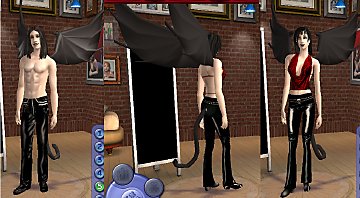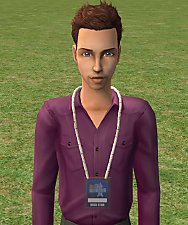Maxis-Match Zabrak Horns for Child - Elder
Maxis-Match Zabrak Horns for Child - Elder

SIMS2ZabrakFemaleSwatches.jpg - width=929 height=291
All maxis tones for females.

SIMS2ZabrakMaleSwatches.jpg - width=858 height=291
Yes, there is a Medium color for male, I just forgot to take a picture XD

SIMS2ZabrakOtherAges.jpg - width=760 height=263
Various other ages.
Zabraks are a species from Star Wars. As you can see, they have horns as the creation shows. But they can also have hair, so that's why these horns are accessories.
More info on Zabraks: http://starwars.wikia.com/wiki/Zabrak
Anyways, these should be easy to recolor.
Hope
Polygon Counts:
Adult Female -
Faces: 407
Vertices: 256
Adult Male -
Faces: 411
Vertices: 258
Teen Female -
Faces: 276
Vertices: 192
Teen Male -
Faces: 411
Vertices: 258
Child -
Faces: 279
Vertices: 192
Additional Credits:
VaccumMelon @ MTS2 - Eyes
This is a new mesh, and means that it's a brand new self contained object that usually does not require a specific Pack (although this is possible depending on the type). It may have Recolours hosted on MTS - check below for more information.
|
ZabrakHorns_Zwall.rar
| Contains UV map, Meshes and Maxis-Match recolors.
Download
Uploaded: 2nd Aug 2009, 129.7 KB.
4,174 downloads.
|
||||||||
| For a detailed look at individual files, see the Information tab. | ||||||||
Install Instructions
1. Download: Click the download link to save the .rar or .zip file(s) to your computer.
2. Extract the zip, rar, or 7z file.
3. Place in Downloads Folder: Cut and paste the .package file(s) into your Downloads folder:
- Origin (Ultimate Collection): Users\(Current User Account)\Documents\EA Games\The Sims™ 2 Ultimate Collection\Downloads\
- Non-Origin, Windows Vista/7/8/10: Users\(Current User Account)\Documents\EA Games\The Sims 2\Downloads\
- Non-Origin, Windows XP: Documents and Settings\(Current User Account)\My Documents\EA Games\The Sims 2\Downloads\
- Mac: Users\(Current User Account)\Documents\EA Games\The Sims 2\Downloads
- Mac x64: /Library/Containers/com.aspyr.sims2.appstore/Data/Library/Application Support/Aspyr/The Sims 2/Downloads
- For a full, complete guide to downloading complete with pictures and more information, see: Game Help: Downloading for Fracking Idiots.
- Custom content not showing up in the game? See: Game Help: Getting Custom Content to Show Up.
- If you don't have a Downloads folder, just make one. See instructions at: Game Help: No Downloads Folder.
Loading comments, please wait...
-
by saracentner 12th May 2005 at 2:30am
 83
92k
30
83
92k
30
-
by funnyycats 13th Nov 2005 at 12:51am
 80
105.9k
126
80
105.9k
126
-
by generalzoi 19th Nov 2005 at 6:09am
 10
33.5k
25
10
33.5k
25
-
by generalzoi 8th Jan 2006 at 8:54am
 28
67.3k
26
28
67.3k
26
-
by generalzoi 11th Jan 2006 at 9:35pm
 22
65.4k
30
22
65.4k
30
-
by SynapticSim 22nd Jan 2006 at 1:34pm
 19
61.7k
43
19
61.7k
43
-
by Plutospawn 6th Jan 2007 at 4:20pm
 16
13.4k
7
16
13.4k
7

 Sign in to Mod The Sims
Sign in to Mod The Sims Maxis-Match Zabrak Horns for Child - Elder
Maxis-Match Zabrak Horns for Child - Elder