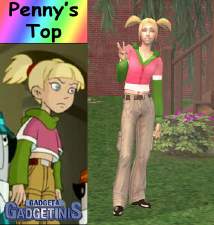Orange/Blue Coloured Robot Skins - Normal, Shiny & Very Shiny
Orange/Blue Coloured Robot Skins - Normal, Shiny & Very Shiny

fidgit digit.jpg - width=282 height=216

Digit.jpg - width=1023 height=657

Fidgit.jpg - width=1023 height=657

Digit Normal.jpg - width=336 height=600

Digit Shiny.jpg - width=336 height=600

Digit Extra Shiny.jpg - width=336 height=600

Fidgit Normal.jpg - width=336 height=600

Fidgit Shiny.jpg - width=336 height=600

Fidgit Extra Shiny.jpg - width=336 height=600


THIS IS A RECOLOUR OF Bink13y's SimDroid V6.5(Metalic) !! CREDIT GOES TO THEM!!! [B]
I figured I'd make 3 variations, Normal, Shiny and Very Shiny...
Please Note: the sims in the pics are waring underware because I don't have/don't want nude skins, and, it sort of shows how the shinyness overlaps the clothes
_________________________________________________________________
[B]My Rules:
My Recolour Rules:
1) Don’t upload elsewhere
2) Don’t claim as your own
3) Enjoy
My Mesh Rules:
1) Recolour at will
2) Edit if you want, but credit me for the original
3) If you do recolour, please credit me and send me a link so I can see it.
4) My meshes may be included with your recolours
5) Don’t claim as your own
6) Enjoy
This is assuming I actually manage to pull off a miracle and make a mesh!!
Additional Credits:
Bink13y
Bodyshop
Photoshop
|
VeryShinyFidgit.rar
Download
Uploaded: 24th Aug 2009, 389.9 KB.
1,956 downloads.
|
||||||||
|
VeryShinyDigit.rar
Download
Uploaded: 24th Aug 2009, 396.4 KB.
1,980 downloads.
|
||||||||
|
ShinyFidgit.rar
Download
Uploaded: 24th Aug 2009, 388.3 KB.
2,214 downloads.
|
||||||||
|
ShinyDigit.rar
Download
Uploaded: 24th Aug 2009, 394.9 KB.
2,308 downloads.
|
||||||||
|
Fidgit.rar
Download
Uploaded: 24th Aug 2009, 387.5 KB.
2,945 downloads.
|
||||||||
|
Digit.rar
Download
Uploaded: 24th Aug 2009, 394.1 KB.
3,319 downloads.
|
||||||||
| For a detailed look at individual files, see the Information tab. | ||||||||
Install Instructions
1. Download: Click the download link to save the .rar or .zip file(s) to your computer.
2. Extract the zip, rar, or 7z file.
3. Place in Downloads Folder: Cut and paste the .package file(s) into your Downloads folder:
- Origin (Ultimate Collection): Users\(Current User Account)\Documents\EA Games\The Sims™ 2 Ultimate Collection\Downloads\
- Non-Origin, Windows Vista/7/8/10: Users\(Current User Account)\Documents\EA Games\The Sims 2\Downloads\
- Non-Origin, Windows XP: Documents and Settings\(Current User Account)\My Documents\EA Games\The Sims 2\Downloads\
- Mac: Users\(Current User Account)\Documents\EA Games\The Sims 2\Downloads
- Mac x64: /Library/Containers/com.aspyr.sims2.appstore/Data/Library/Application Support/Aspyr/The Sims 2/Downloads
- For a full, complete guide to downloading complete with pictures and more information, see: Game Help: Downloading for Fracking Idiots.
- Custom content not showing up in the game? See: Game Help: Getting Custom Content to Show Up.
- If you don't have a Downloads folder, just make one. See instructions at: Game Help: No Downloads Folder.
Loading comments, please wait...
-
4 New shiny skins for both genders [new pics]
by krazii 25th Jun 2005 at 12:15am
-
by -Shady- 16th Aug 2008 at 9:31pm
-
Shiny Blue Bigfoot Default Replacement
by Draga Devia 13th Apr 2013 at 6:04pm
-
Gadget and the Gadgetinis Hats
by madmosh 26th Aug 2009 at 10:13pm
The Gadgetinis outfits from the Gadget & the Gadgetinis cartoon!! more...
 4
19k
3
4
19k
3

 Sign in to Mod The Sims
Sign in to Mod The Sims Orange/Blue Coloured Robot Skins - Normal, Shiny & Very Shiny
Orange/Blue Coloured Robot Skins - Normal, Shiny & Very Shiny