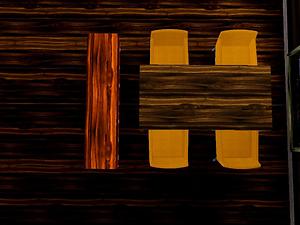Wood texture - with and without knots
Wood texture - with and without knots
SCREENSHOTS

Screenshot-11.jpg - width=1024 height=768
No knots on things.

Screenshot-12.jpg - width=1024 height=768
No knots No knots default and tiling

Screenshot-13.jpg - width=1024 height=768
No knots on walls, floors etc. Better view of guitar, dining and easel.

Screenshot-15.jpg - width=1024 height=768
With knots on counters - showing vertical and horizontal versions.
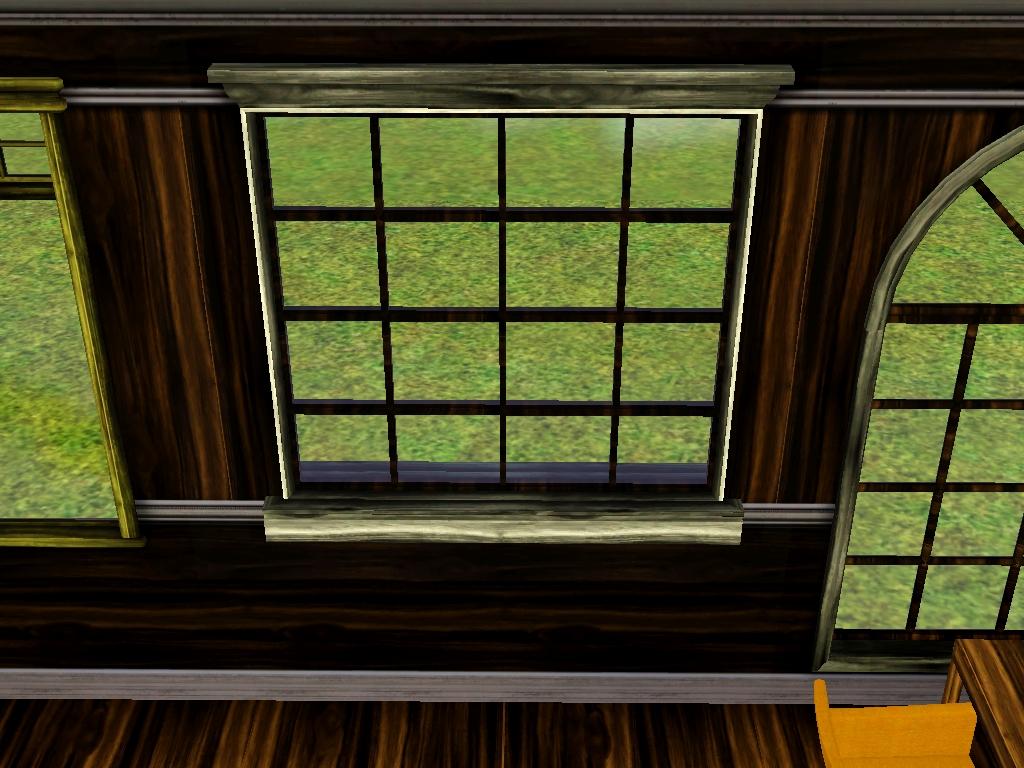
Screenshot-17.jpg - width=1024 height=768
With knots on windows

Screenshot-19.jpg - width=1024 height=768
With knots on tables and dining.
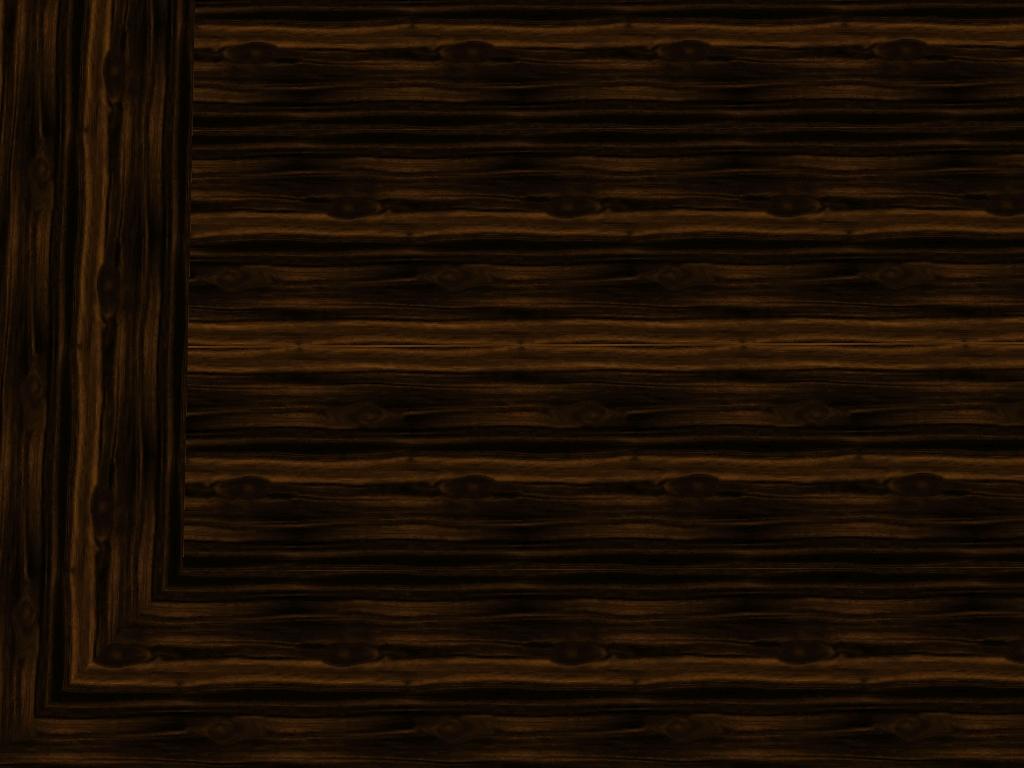
Screenshot-23.jpg - width=1024 height=768
With knots - default color, floor tiling. Rotated tiles using > and < to make it not so repetitive

tiles.jpg - width=511 height=256
Downloaded 4,937 times
644 Thanks
28 Favourited
35,070 Views
Say Thanks!
Thanked!
Uploaded: 23rd Sep 2009 at 12:08 AM
Updated: 24th Sep 2009 at 5:05 PM
Updated: 24th Sep 2009 at 5:05 PM
I was first inspired by old hardwood flooring with lots of knots.
Knot: "The round, often darker cross section of such a lump as it appears on a piece of cut lumber. Also called node." - thefreedictionary.com
These only have one color channel found under the category of 'wood' in the game.
These are what I made with gimp. They're the exact same pattern but one has knots. They both have vertical and horizontal versions.
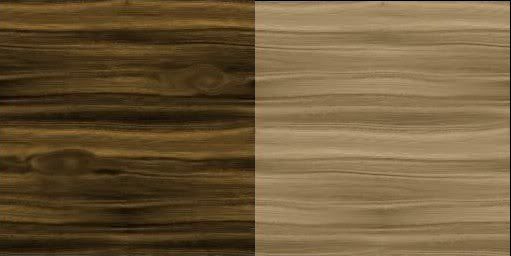 rar file contains all four patterns:
rar file contains all four patterns:
With knots - vertical and horizontal [called 'Vert' and 'Horizontal']
Without knots - vertical and horizontal [called 'no knots' and 'nkv']
*nkv is short for: no knots vertical
Put them in the Mods\Packages folder. If you don't know how: Installing .package files
If there are any other problems pm me.
Knot: "The round, often darker cross section of such a lump as it appears on a piece of cut lumber. Also called node." - thefreedictionary.com
These only have one color channel found under the category of 'wood' in the game.
These are what I made with gimp. They're the exact same pattern but one has knots. They both have vertical and horizontal versions.
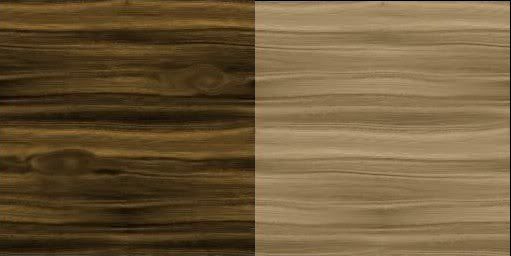 rar file contains all four patterns:
rar file contains all four patterns:With knots - vertical and horizontal [called 'Vert' and 'Horizontal']
Without knots - vertical and horizontal [called 'no knots' and 'nkv']
*nkv is short for: no knots vertical
Put them in the Mods\Packages folder. If you don't know how: Installing .package files
If there are any other problems pm me.
MTS has all free content, all the time. Donate to help keep it running.
|
Patterns by Flip.rar
Download
Uploaded: 23rd Sep 2009, 689.7 KB.
10,080 downloads.
|
||||||||
| For a detailed look at individual files, see the Information tab. | ||||||||
Install Instructions
Quick Guide:
1. Click the file listed on the Files tab to download the file to your computer.
2. Extract the zip, rar, or 7z file. Now you will have either a .package or a .sims3pack file.
For Package files:
1. Cut and paste the file into your Documents\Electronic Arts\The Sims 3\Mods\Packages folder. If you do not already have this folder, you should read the full guide to Package files first: Sims 3:Installing Package Fileswiki, so you can make sure your game is fully patched and you have the correct Resource.cfg file.
2. Run the game, and find your content where the creator said it would be (build mode, buy mode, Create-a-Sim, etc.).
For Sims3Pack files:
1. Cut and paste it into your Documents\Electronic Arts\The Sims 3\Downloads folder. If you do not have this folder yet, it is recommended that you open the game and then close it again so that this folder will be automatically created. Then you can place the .sims3pack into your Downloads folder.
2. Load the game's Launcher, and click on the Downloads tab. Find the item in the list and tick the box beside it. Then press the Install button below the list.
3. Wait for the installer to load, and it will install the content to the game. You will get a message letting you know when it's done.
4. Run the game, and find your content where the creator said it would be (build mode, buy mode, Create-a-Sim, etc.).
Extracting from RAR, ZIP, or 7z: You will need a special program for this. For Windows, we recommend 7-Zip and for Mac OSX, we recommend Keka. Both are free and safe to use.
Need more help?
If you need more info, see:
1. Click the file listed on the Files tab to download the file to your computer.
2. Extract the zip, rar, or 7z file. Now you will have either a .package or a .sims3pack file.
For Package files:
1. Cut and paste the file into your Documents\Electronic Arts\The Sims 3\Mods\Packages folder. If you do not already have this folder, you should read the full guide to Package files first: Sims 3:Installing Package Fileswiki, so you can make sure your game is fully patched and you have the correct Resource.cfg file.
2. Run the game, and find your content where the creator said it would be (build mode, buy mode, Create-a-Sim, etc.).
For Sims3Pack files:
1. Cut and paste it into your Documents\Electronic Arts\The Sims 3\Downloads folder. If you do not have this folder yet, it is recommended that you open the game and then close it again so that this folder will be automatically created. Then you can place the .sims3pack into your Downloads folder.
2. Load the game's Launcher, and click on the Downloads tab. Find the item in the list and tick the box beside it. Then press the Install button below the list.
3. Wait for the installer to load, and it will install the content to the game. You will get a message letting you know when it's done.
4. Run the game, and find your content where the creator said it would be (build mode, buy mode, Create-a-Sim, etc.).
Extracting from RAR, ZIP, or 7z: You will need a special program for this. For Windows, we recommend 7-Zip and for Mac OSX, we recommend Keka. Both are free and safe to use.
Need more help?
If you need more info, see:
- For package files: Sims 3:Installing Package Fileswiki
- For Sims3pack files: Game Help:Installing TS3 Packswiki
Also Thanked - Users who thanked this download also thanked:
-
[{"0":"366651","threadid":"366651","1":"8","c":"8","2":"5 TS2 Converted Patterns and 3 Others","title":"5 TS2 Converted Patterns and 3 Others","3":"1701258","postuserid":"1701258","4":"Corrie","postusername":"Corrie"},{"0":"355697","threadid":"355697","1":"7","c":"7","2":"TS2 Conversions II - 6 New-ish Patterns","title":"TS2 Conversions II - 6 New-ish Patterns","3":"44487","postuserid":"44487","4":"Plum","postusername":"Plum"},{"0":"373136","threadid":"373136","1":"7","c":"7","2":"Carpet Love - 8 Essential Styles","title":"Carpet Love - 8 Essential Styles","3":"78647","postuserid":"78647","4":"Purplepaws","postusername":"Purplepaws"},{"0":"368353","threadid":"368353","1":"7","c":"7","2":"TS2 Wood Floor Conversions Reworked","title":"TS2 Wood Floor Conversions Reworked","3":"3004836","postuserid":"3004836","4":"JaneSamborski","postusername":"JaneSamborski"},{"0":"371812","threadid":"371812","1":"7","c":"7","2":"Mixed Patterns: Geometric, Glass, Glitter, Themed, Tiles, Plush, Abstract","title":"Mixed Patterns: Geometric, Glass, Glitter, Themed, Tiles, Plush, Abstract","3":"81042","postuserid":"81042","4":"Killc*a","postusername":"Killc*a"},{"0":"363550","threadid":"363550","1":"6","c":"6","2":"I ♥ Tie Dye Pattern Pack","title":"I ♥ Tie Dye Pattern Pack","3":"231667","postuserid":"231667","4":"Gangreless","postusername":"Gangreless"},{"0":"370794","threadid":"370794","1":"6","c":"6","2":"Multi Colour Patterns - Plaid","title":"Multi Colour Patterns - Plaid","3":"3277513","postuserid":"3277513","4":"FlipGuardian","postusername":"FlipGuardian"},{"0":"366177","threadid":"366177","1":"6","c":"6","2":"Set of 2 geometric patterns","title":"Set of 2 geometric patterns","3":"832536","postuserid":"832536","4":"moigomar","postusername":"moigomar"},{"0":"349364","threadid":"349364","1":"6","c":"6","2":"Grungy Victorian (you had me at hello) - 11 pattern set","title":"Grungy Victorian (you had me at hello) - 11 pattern set","3":"657501","postuserid":"657501","4":"robokitty","postusername":"robokitty"},{"0":"386604","threadid":"386604","1":"6","c":"6","2":"10 fabric patterns converted from Sims 2","title":"10 fabric patterns converted from Sims 2","3":"43133","postuserid":"43133","4":"oepu","postusername":"oepu"}]
About Me
http://i3.photobucket.com/albums/y61/Biz_R/header.jpg
I've just updated my website. I put links to different websites made by people who make custom content for Sims 2 and 3. I've also added new pictures of my neighborhood project I called 'Project Reno-Evolution'.
I'm going to get my friend to help me with custom content.
OMG I got addicted to counterstrike again. Not a big fan of Sims 3... I'll probably be only working on making my website better and playing counterstrike... so Sims 3 is going to have to wait.
I also have a youtube: http://www.youtube.com/user/FlipGuardian
I've just updated my website. I put links to different websites made by people who make custom content for Sims 2 and 3. I've also added new pictures of my neighborhood project I called 'Project Reno-Evolution'.
I'm going to get my friend to help me with custom content.
OMG I got addicted to counterstrike again. Not a big fan of Sims 3... I'll probably be only working on making my website better and playing counterstrike... so Sims 3 is going to have to wait.
I also have a youtube: http://www.youtube.com/user/FlipGuardian

 Sign in to Mod The Sims
Sign in to Mod The Sims Wood texture - with and without knots
Wood texture - with and without knots