 Recolors and Defaults of Unforgettable Eyes by DragonMandy
Recolors and Defaults of Unforgettable Eyes by DragonMandy
SCREENSHOTS

Thumbnail Image.jpg - width=154 height=488

Full Set Collage.jpg - width=1206 height=633

Maxis Original Color Defaults.jpg - width=328 height=500

Defaults with Hazel.jpg - width=328 height=500

Full Face Collage.jpg - width=963 height=1000
Downloaded 15,983 times
388 Thanks
44 Favourited
46,434 Views
Say Thanks!
Thanked!
Uploaded: 15th Jul 2010 at 8:55 PM
Updated: 28th Aug 2011 at 6:52 PM by heaven_sent_8_18
Updated: 28th Aug 2011 at 6:52 PM by heaven_sent_8_18
Let me preface this entire post by saying that I absolutely LOVE Dragonmandy's eyes. They are the ONLY eyes I ever use and I was stuck on her Adoring colors. However, when she came out with Unforgettable, I fell in love all over again. Unforgettable had those dark colors with such a gorgeous shape that they were the only eyes I wanted in my game. Who can blame me???
So...even though I loved the Unforgettable eyes, I missed some of the lighter Adoring colors, plus the hazel from her Nevermind set. After checking her policy, and PMing her, I decided to do some clever "recoloring" and use some of her Adoring colors (plus that hazel) with her Unforgettable eye shape. I think the result is fantastic!
Some darker colors are missing, of course, as she already made them. Therefore, if you are looking for the darker grays and browns and the darkest green and blue, check out her original post: DragonMandy Unforgettable Eyes
And just for you Twilight fans, I did some of my own recolors with a golden eye for those vampire vegetarians and a red eye for those who like their snacks old school!

Also, I have included defaults! Yes, that's right. Not only do you get recolored eyes, you also get defaults with a mixture of those recolors plus some of the originals. There are 2 sets to choose from:
1) Defaults with Maxis Original Colors: These use Maxis original colors (brown, light blue, dark blue, green and gray) as the default colors. The brown, dark blue, and gray in this set are from DragonMandy's original Unforgettable set. See below for link.

2) Defaults with Hazel: I don't need so many blue eyed sims (and blue is recessive = less likely, remember Mendel?) in my game and since I ADORE the hazel that DragonMandy created from her Nevermind set, I replaced the light blue with the dark hazel, recolored into the Unforgettable set. The dark blue has also been replaced with my Medium Blue recolor. Since there was only going to be one blue, I figured the in-between was best suited for this set.

Remember you can only have ONE set of default eyes. If you already have a set, please delete first. This also means that you must choose between these two sets!
If you would like to see (or just have) the original Adoring and Nevermind eyes see this post: DragonMandy Adoring/Nevermind Eyes
One last thing: since this is 95% DragonMandy's work, the policy for reusing, uploading, etc will follow her policy. Please check out her profile for any information on that.
Custom Content Credit:
Full Set Model's and Green Eyed Model's Hair - Mikexx2 Almost Famous
Blue Eyed Model's Hair - PeggyZone Free
Brown Eyed Model's Hair - Enriquemt0's Helgasims Recolor
Hazel Eyed Model's Hair - Raonjena Sims Hair 41
Male's Hair - Maxis Seasons EP
If you love this, don't forget the thanks! I love seeing how people enjoy what I have created. Makes the hard work worth so much more in the end!
So...even though I loved the Unforgettable eyes, I missed some of the lighter Adoring colors, plus the hazel from her Nevermind set. After checking her policy, and PMing her, I decided to do some clever "recoloring" and use some of her Adoring colors (plus that hazel) with her Unforgettable eye shape. I think the result is fantastic!
Some darker colors are missing, of course, as she already made them. Therefore, if you are looking for the darker grays and browns and the darkest green and blue, check out her original post: DragonMandy Unforgettable Eyes
And just for you Twilight fans, I did some of my own recolors with a golden eye for those vampire vegetarians and a red eye for those who like their snacks old school!

Also, I have included defaults! Yes, that's right. Not only do you get recolored eyes, you also get defaults with a mixture of those recolors plus some of the originals. There are 2 sets to choose from:
1) Defaults with Maxis Original Colors: These use Maxis original colors (brown, light blue, dark blue, green and gray) as the default colors. The brown, dark blue, and gray in this set are from DragonMandy's original Unforgettable set. See below for link.

2) Defaults with Hazel: I don't need so many blue eyed sims (and blue is recessive = less likely, remember Mendel?) in my game and since I ADORE the hazel that DragonMandy created from her Nevermind set, I replaced the light blue with the dark hazel, recolored into the Unforgettable set. The dark blue has also been replaced with my Medium Blue recolor. Since there was only going to be one blue, I figured the in-between was best suited for this set.

Remember you can only have ONE set of default eyes. If you already have a set, please delete first. This also means that you must choose between these two sets!
If you would like to see (or just have) the original Adoring and Nevermind eyes see this post: DragonMandy Adoring/Nevermind Eyes
One last thing: since this is 95% DragonMandy's work, the policy for reusing, uploading, etc will follow her policy. Please check out her profile for any information on that.
Custom Content Credit:
Full Set Model's and Green Eyed Model's Hair - Mikexx2 Almost Famous
Blue Eyed Model's Hair - PeggyZone Free
Brown Eyed Model's Hair - Enriquemt0's Helgasims Recolor
Hazel Eyed Model's Hair - Raonjena Sims Hair 41
Male's Hair - Maxis Seasons EP
If you love this, don't forget the thanks! I love seeing how people enjoy what I have created. Makes the hard work worth so much more in the end!
MTS has all free content, all the time. Donate to help keep it running.
|
Unforgettable Eye Default - with Hazel.rar
Download
Uploaded: 15th Jul 2010, 7.1 KB.
7,697 downloads.
|
||||||||
|
Unforgettable Eye Default - Maxis Original JLP.rar
Download
Uploaded: 15th Jul 2010, 7.0 KB.
8,309 downloads.
|
||||||||
|
Dragonmandy Unforgettable Recolors JLP.rar
Download
Uploaded: 15th Jul 2010, 89.8 KB.
9,965 downloads.
|
||||||||
| For a detailed look at individual files, see the Information tab. | ||||||||
Install Instructions
Basic Download and Install Instructions:
1. Download: Click the download link to save the .rar or .zip file(s) to your computer.
2. Extract the zip, rar, or 7z file.
3. Place in Downloads Folder: Cut and paste the .package file(s) into your Downloads folder:
1. Download: Click the download link to save the .rar or .zip file(s) to your computer.
2. Extract the zip, rar, or 7z file.
3. Place in Downloads Folder: Cut and paste the .package file(s) into your Downloads folder:
- Origin (Ultimate Collection): Users\(Current User Account)\Documents\EA Games\The Sims™ 2 Ultimate Collection\Downloads\
- Non-Origin, Windows Vista/7/8/10: Users\(Current User Account)\Documents\EA Games\The Sims 2\Downloads\
- Non-Origin, Windows XP: Documents and Settings\(Current User Account)\My Documents\EA Games\The Sims 2\Downloads\
- Mac: Users\(Current User Account)\Documents\EA Games\The Sims 2\Downloads
- Mac x64: /Library/Containers/com.aspyr.sims2.appstore/Data/Library/Application Support/Aspyr/The Sims 2/Downloads
- For a full, complete guide to downloading complete with pictures and more information, see: Game Help: Downloading for Fracking Idiots.
- Custom content not showing up in the game? See: Game Help: Getting Custom Content to Show Up.
- If you don't have a Downloads folder, just make one. See instructions at: Game Help: No Downloads Folder.
Also Thanked - Users who thanked this download also thanked:
Packs Needed
None, this is Sims 2 base game compatible!
Other Information
Eye Type:
– Custom
– Default
: Default Replacement
Eye Style:
– Human
– Realistic
Tags
#realistic, #twilight, #dragonmandy
About Me
I work hard at making my uploads the best they can be. Therefore, I ask that you follow my policy regarding use and uploads. Do NOT claim my work as your own. Ever.
Please Do Not:
Please Do Not:
- Claim my work as your own.
- Reupload my work anywhere else.
- Include my content with your own upload. Link back to the original download post instead.
- Include my content in a Mods folder upload.
- Use my creations as a base to edit and reupload as your own.
- Convert my content to other games without asking first.
- Edit my creations for your personal use only.
- Use my lots/sims/content in stories (though please don't take credit for them).

 Sign in to Mod The Sims
Sign in to Mod The Sims Recolors and Defaults of Unforgettable Eyes by DragonMandy
Recolors and Defaults of Unforgettable Eyes by DragonMandy
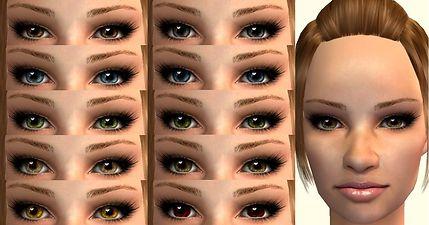



More Downloads BETA
Also Thanked - Users who thanked this download also thanked:
by dragonmandy
by bruno
by Goldeneyes
by dragonmandy
by xXOctoberXx
by callistra
by RedSimmies
by astiees
by -Shady-
by dragonmandy