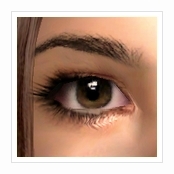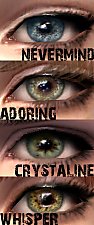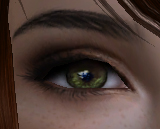Realistic Eye Colours; Set of 4
Realistic Eye Colours; Set of 4
SCREENSHOTS

snapshot_fa51897f_9a518c8f.jpg - width=600 height=450

snapshot_fa51897f_5a51e642.jpg - width=600 height=450
Downloaded 1,844 times
81 Thanks
8 Favourited
14,027 Views
Say Thanks!
Thanked!
As a first upload, I decided to do something simple.
A set of eyes. No offense to simmers who create eyes all the time, but this is a bit simple to me.
The set contains four realistic colours, Blue, Brown, Grey and Green. They look great on sims, as you can see in the pictures.
The swatches (the thumbnail picture) may look a bit odd, so I'm going to improve that over time. I'm also planning a set of mystical eyes, so keep watch!

Hair by MTS2: Lidiqnata
Additional Credits:
Bodyshop
GIMP
A set of eyes. No offense to simmers who create eyes all the time, but this is a bit simple to me.
The set contains four realistic colours, Blue, Brown, Grey and Green. They look great on sims, as you can see in the pictures.
The swatches (the thumbnail picture) may look a bit odd, so I'm going to improve that over time. I'm also planning a set of mystical eyes, so keep watch!
Hair by MTS2: Lidiqnata

Additional Credits:
Bodyshop
GIMP
MTS has all free content, all the time. Donate to help keep it running.
|
Realistic Eyes.rar
Download
Uploaded: 1st Feb 2011, 46.1 KB.
1,860 downloads.
|
||||||||
| For a detailed look at individual files, see the Information tab. | ||||||||
Install Instructions
Basic Download and Install Instructions:
1. Download: Click the download link to save the .rar or .zip file(s) to your computer.
2. Extract the zip, rar, or 7z file.
3. Place in Downloads Folder: Cut and paste the .package file(s) into your Downloads folder:
1. Download: Click the download link to save the .rar or .zip file(s) to your computer.
2. Extract the zip, rar, or 7z file.
3. Place in Downloads Folder: Cut and paste the .package file(s) into your Downloads folder:
- Origin (Ultimate Collection): Users\(Current User Account)\Documents\EA Games\The Sims™ 2 Ultimate Collection\Downloads\
- Non-Origin, Windows Vista/7/8/10: Users\(Current User Account)\Documents\EA Games\The Sims 2\Downloads\
- Non-Origin, Windows XP: Documents and Settings\(Current User Account)\My Documents\EA Games\The Sims 2\Downloads\
- Mac: Users\(Current User Account)\Documents\EA Games\The Sims 2\Downloads
- Mac x64: /Library/Containers/com.aspyr.sims2.appstore/Data/Library/Application Support/Aspyr/The Sims 2/Downloads
- For a full, complete guide to downloading complete with pictures and more information, see: Game Help: Downloading for Fracking Idiots.
- Custom content not showing up in the game? See: Game Help: Getting Custom Content to Show Up.
- If you don't have a Downloads folder, just make one. See instructions at: Game Help: No Downloads Folder.
Loading comments, please wait...
Author
Packs Needed
None, this is Sims 2 base game compatible!
Download Details
Uploaded: 1st Feb 2011 at 2:11 AM
Updated: 1st Feb 2011 at 2:25 AM - Fixed Image
Updated: 1st Feb 2011 at 2:25 AM - Fixed Image
Eye Type:
– Custom
Eye Style:
– Human
– Realistic
Tags
Other Download Recommendations:
-
Dreamy eyes - six basic eye colours
by vertigoer 2nd Nov 2008 at 8:14pm
-
Realistic eye colors (11 different shades)
by qtpie_361825 15th May 2009 at 9:36pm
More downloads by sydkid123:
See more
-
Array
About Me
I take requests
If you want to recolour my recolours, you are free to as long as you link back to my creation.
If you want to recolour my recolours, you are free to as long as you link back to my creation.

 Sign in to Mod The Sims
Sign in to Mod The Sims Realistic Eye Colours; Set of 4
Realistic Eye Colours; Set of 4