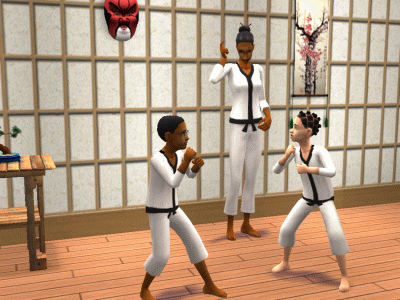Foo Lions - Off the Pedestal
Foo Lions - Off the Pedestal

front_back2.jpg - width=800 height=600

bigpic_lside2.jpg - width=810 height=600

bigpic_facecloseupnormal2.jpg - width=800 height=600

shishi_frontcute.jpg - width=260 height=260

foo2.jpg - width=800 height=600

foo1.jpg - width=800 height=600
Credit: Bottom left image by Aaron Logan
PS: I just want to share the irony that many people have called these "foo dogs" by mistake. I suppose one can get away with that now since they are technically sim dogs.
|
effelenn_foolion.zip
Download
Uploaded: 27th Mar 2012, 13.1 KB.
1,297 downloads.
|
||||||||
| For a detailed look at individual files, see the Information tab. | ||||||||
Install Instructions
1. Download: Click the download link to save the .rar or .zip file(s) to your computer.
2. Extract the zip, rar, or 7z file.
3. Install: Double-click on the .sims2pack file to install its contents to your game. The files will automatically be installed to the proper location(s).
- You may want to use the Sims2Pack Clean Installer instead of the game's installer, which will let you install sims and pets which may otherwise give errors about needing expansion packs. It also lets you choose what included content to install. Do NOT use Clean Installer to get around this error with lots and houses as that can cause your game to crash when attempting to use that lot. Get S2PCI here: Clean Installer Official Site.
- For a full, complete guide to downloading complete with pictures and more information, see: Game Help: Downloading for Fracking Idiots.
- Custom content not showing up in the game? See: Game Help: Getting Custom Content to Show Up.
Loading comments, please wait...
Uploaded: 27th Mar 2012 at 8:12 PM
Updated: 27th Aug 2015 at 5:29 AM - Needed larger pics with comparison photos, slight adjustment to the ears; removed and replaced copyrighted images
-
by chocobread 21st Oct 2006 at 7:23pm
 +1 packs
6 13.2k 1
+1 packs
6 13.2k 1 Pets
Pets
Pets » Animals » Other Species
-
by TheFreer 8th Nov 2006 at 4:28am
 +1 packs
19 27.5k 20
+1 packs
19 27.5k 20 Pets
Pets
Pets » Animals » Other Species
-
by Ewelina20 16th Feb 2007 at 9:08am
 1
6.4k
3
1
6.4k
3
-
by vVv_klawz_vVv 12th Mar 2007 at 3:52am
 +1 packs
4 14.7k 11
+1 packs
4 14.7k 11 Pets
Pets
Pets » Animals » Other Species
-
by Christian221987 17th Nov 2007 at 10:25pm
 +1 packs
58 86.4k 80
+1 packs
58 86.4k 80 Pets
Pets
Pets » Animals » Other Species
-
by calinours 15th Mar 2011 at 12:08am
 +1 packs
15 47.5k 77
+1 packs
15 47.5k 77 Pets
Pets
Pets » Animals » Other Species
Packs Needed
| Base Game | |
|---|---|
 | Sims 2 |
| Expansion Pack | |
|---|---|
 | Pets |

 Sign in to Mod The Sims
Sign in to Mod The Sims Foo Lions - Off the Pedestal
Foo Lions - Off the Pedestal