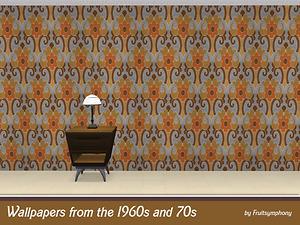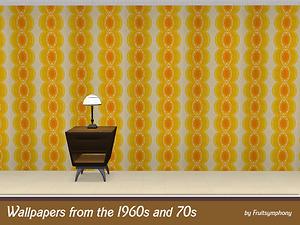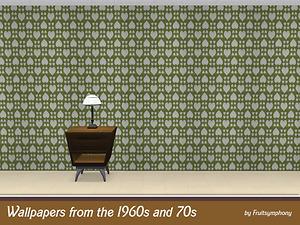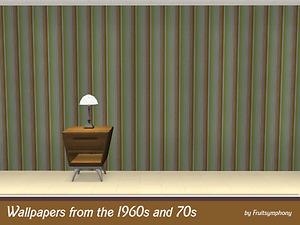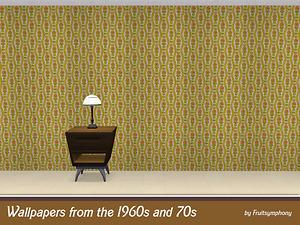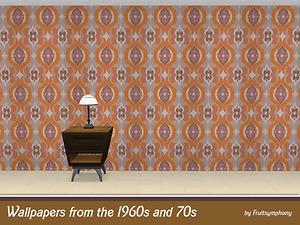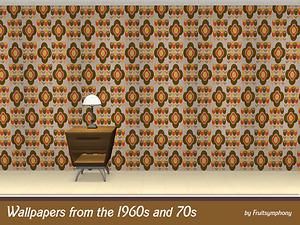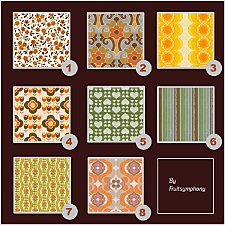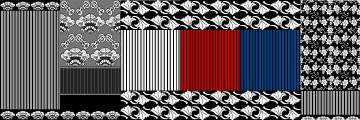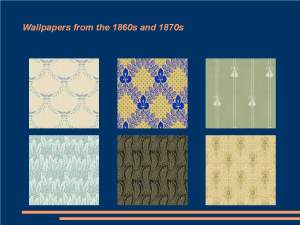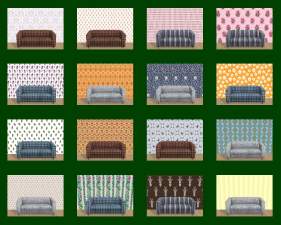Wallpapers from the 1960s and 70s
Wallpapers from the 1960s and 70s

wall1.jpg - width=1000 height=750

wall2.jpg - width=1000 height=750

wall3.jpg - width=1000 height=750

wall5.jpg - width=1000 height=750

wall6.jpg - width=1000 height=750

wall7.jpg - width=1000 height=750

wall8.jpg - width=1000 height=750

wall4.jpg - width=1000 height=750

allwalls2.jpg - width=800 height=800
They can be found in Build mode in the Wall cover/Wallpapers categori and the price is §3.
Additional Credits:
The original wallpapers is or has been on sale on these websites:
Wallpapers 1 and 6:
Rosie's Vintage Wallpapers
Wallpapers 2 and 7:
Vintage Wallpapers
Wallpapers 3 and 4:
Pomme de Jour
Wallpaper 5
Johnny-Tapete
Wallpaper 8
This blog post says that it was from Second Hand Rose
Sims outfits are Maxis or All About Style
Thank you @leefish for helping with screen shots.
.I added the 8 wallpapers to a zip file. If someone does not like some of the wallpapers they can delete them.
|
wallpapers.zip
Download
Uploaded: 27th Dec 2013, 83.6 KB.
3,253 downloads.
|
||||||||
| For a detailed look at individual files, see the Information tab. | ||||||||
Install Instructions
1. Download: Click the download link to save the .rar or .zip file(s) to your computer.
2. Extract the zip, rar, or 7z file.
3. Place in Downloads Folder: Cut and paste the .package file(s) into your Downloads folder:
- Origin (Ultimate Collection): Users\(Current User Account)\Documents\EA Games\The Sims™ 2 Ultimate Collection\Downloads\
- Non-Origin, Windows Vista/7/8/10: Users\(Current User Account)\Documents\EA Games\The Sims 2\Downloads\
- Non-Origin, Windows XP: Documents and Settings\(Current User Account)\My Documents\EA Games\The Sims 2\Downloads\
- Mac: Users\(Current User Account)\Documents\EA Games\The Sims 2\Downloads
- Mac x64: /Library/Containers/com.aspyr.sims2.appstore/Data/Library/Application Support/Aspyr/The Sims 2/Downloads
- For a full, complete guide to downloading complete with pictures and more information, see: Game Help: Downloading for Fracking Idiots.
- Custom content not showing up in the game? See: Game Help: Getting Custom Content to Show Up.
- If you don't have a Downloads folder, just make one. See instructions at: Game Help: No Downloads Folder.
Loading comments, please wait...
Updated: 26th Apr 2015 at 11:37 AM
-
by Temporary 21st Dec 2004 at 11:15pm
 18
12.8k
18
12.8k
-
by BetsyJayne 22nd Dec 2004 at 7:54am
 3
10.6k
1
3
10.6k
1
-
by SwampMama 20th Apr 2005 at 12:05am
 3
6.1k
3
6.1k
-
by tabitgibs 12th May 2005 at 4:32pm
 12
8.6k
1
12
8.6k
1
-
by angeleyetr 17th Nov 2005 at 1:32am
 3.1k
3.1k
-
by Ani81 29th Mar 2006 at 4:47pm
 3
4.2k
3
4.2k
-
by Wallpaper 8th Apr 2006 at 10:28pm
 9
12.6k
8
9
12.6k
8
-
by Wallpaper 9th Apr 2006 at 3:41pm
 6
15k
6
6
15k
6
-
by Ewelina20 21st Mar 2007 at 8:37pm
 2
6.1k
6
2
6.1k
6
-
Wallpapers from the 1860s and 1870s
by fruitsymphony 21st Jun 2014 at 10:10pm
Wallpapers based on authentic prints from the 1800s and early 1900s. more...
 5
8.3k
22
5
8.3k
22
-
by fruitsymphony 21st Feb 2016 at 8:43pm
Sim Wallpapers based on authentic vintage wallpapers. more...
 7
9.9k
16
7
9.9k
16

 Sign in to Mod The Sims
Sign in to Mod The Sims Wallpapers from the 1960s and 70s
Wallpapers from the 1960s and 70s