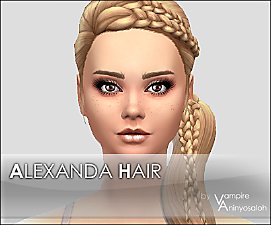Mekka - French Braid Volumized
Mekka - French Braid Volumized

Preview.jpg - width=2000 height=900
This is a preview from all angles.

Before and After.jpg - width=550 height=570
This is what the hair looked like before and after.

ingame.jpg - width=1411 height=1024
This is an ingame screenshot.

Color swatches.jpg - width=1137 height=1055
This is the color swatches available.
If there are any issues, let me know. While I didn't have any, something could happen somewhere, I suppose!
I've used all default hair colors (at least I attempted, but they are all out of order, despite the fact that I entered them in order in Sims 4 Studio, not sure how that works exactly).
This is a stand alone. It's available with its own swatch in the hair section.
Here is a preview of the hair (click to view full sized).

Here is an ingame screenshot.

Here are the color swatches.

And here is a before and after shot.

Polygon Counts:
1598
Additional Credits:
Big thanks go to SenpaiSimmer and her wonderful tutorial, which can be found here --> http://senpaisimmer.tumblr.com/post...s-for-beginners
This is a new mesh, and means that it's a brand new self contained object that usually does not require a specific Pack (although this is possible depending on the type). It may have Recolours hosted on MTS - check below for more information.
|
Kubrick_Mekka_Hair_SA.rar
Download
Uploaded: 20th Nov 2014, 2.56 MB.
18,261 downloads.
|
||||||||
| For a detailed look at individual files, see the Information tab. | ||||||||
Install Instructions
1. Download: Click the File tab to see the download link. Click the link to save the .rar or .zip file(s) to your computer.
2. Extract: Use WinRAR (Windows) to extract the file(s) from the .rar or .zip file(s).
3. Cut and paste the file(s) into your Mods folder
Need more information?
- Windows XP: Documents and Settings\(Current User Account)\My Documents\Electronic Arts\The Sims 4\Mods\
- Windows Vista/7/8/8.1: Users\(Current User Account)\Documents\Electronic Arts\The Sims 4\Mods\
- Anyone can use both .rar and .zip files easily! On Windows, use WinRAR.
- If you don't have a Mods folder, just make one.
Loading comments, please wait...
Uploaded: 20th Nov 2014 at 11:10 PM
#french braid, #volume, #bun, #hair
-
by Vampire_aninyosaloh 5th Nov 2014 at 2:40am
-
by Vampire_aninyosaloh 27th Feb 2015 at 4:15pm
-
by bvttleshots 1st Nov 2016 at 11:56pm
-
Frozen Puddle - EA's Ode To Jazz Painting Redone
by Kubrick 22nd Dec 2014 at 6:00pm
I've replaced EA's Ode To Jazz Painting texture with a really cool frozen puddle picture that I found and recolored! more...
 4
6.3k
24
4
6.3k
24

 Sign in to Mod The Sims
Sign in to Mod The Sims Mekka - French Braid Volumized
Mekka - French Braid Volumized