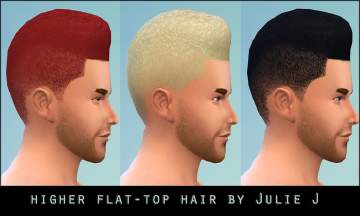Dreamy Flip - Redone
Dreamy Flip - Redone

DirtyBlonde.jpg - width=1680 height=1050

ingame2.jpg - width=1680 height=1050

Red.jpg - width=1680 height=1050

SaltandPepper.jpg - width=1680 height=1050

ingam.jpg - width=1680 height=1050

09.01.jpg - width=1680 height=1050
I felt like I could tweak it a bit and I'm very happy with the outcome.
The hairstyle provides all 18 EA colours.
It's a standalone mesh, it doesn't replace anything.
This is what Dreamy Flip looks like by default:

And here are some screenshots of the new Dreamy Flip:



Polygon Counts:
1528
Additional Credits:
Sims4Studio
Adobe Photoshop CS6
Blender
laracroftfan1 and orangemittens (Thank you!)
This is a new mesh, and means that it's a brand new self contained object that usually does not require a specific Pack (although this is possible depending on the type). It may have Recolours hosted on MTS - check below for more information.
|
Alistair32_DreamyFlipRedone.rar
Download
Uploaded: 9th Jan 2015, 4.08 MB.
20,238 downloads.
|
||||||||
| For a detailed look at individual files, see the Information tab. | ||||||||
Install Instructions
1. Download: Click the File tab to see the download link. Click the link to save the .rar or .zip file(s) to your computer.
2. Extract: Use 7zip (Windows) to extract the file(s) from the .rar or .zip file(s).
3. Cut and paste the file(s) into your Mods folder
Need more information?
- My Documents\Electronic Arts\The Sims 4\Mods\
- Anyone can use both .rar and .zip files easily! On Windows, use 7zip!
- If you don't have a Mods folder, just make one.
Loading comments, please wait...
Uploaded: 9th Jan 2015 at 5:51 PM
-
Christian Hairstyle for males - Teens to Elders
by SonyaSimsCC 18th Jun 2020 at 6:02pm
-
Sims 3 to 4 - The Shaggy Look (Redone)
by hansomegeorge2 updated 14th May 2024 at 4:51am
 3
1.8k
4
3
1.8k
4
Hair » Male » Young Adult

 Sign in to Mod The Sims
Sign in to Mod The Sims Dreamy Flip - Redone
Dreamy Flip - Redone