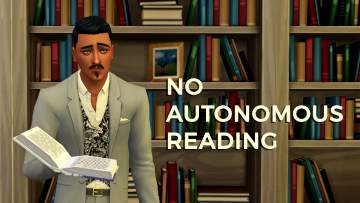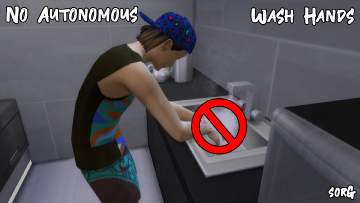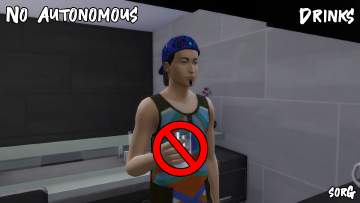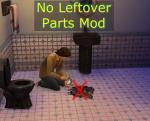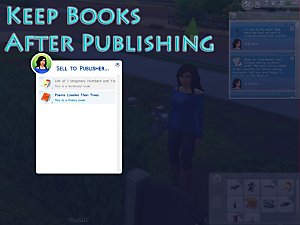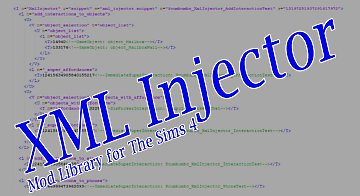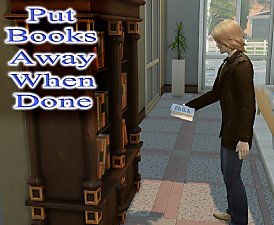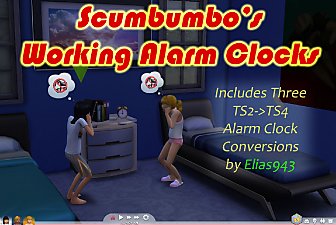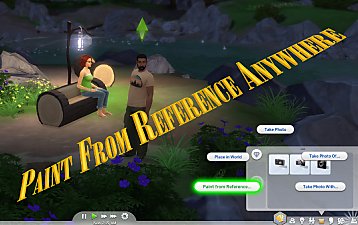No Autonomous Buy Retail Store (BugFix)
No Autonomous Buy Retail Store (BugFix)

NoAutonomousBuyRetail.jpg - width=1173 height=857
 Fixed by EA - This bug was fixed in the latest (May 4) game patch. There is no need to download this mod if your game is fully patched, and if you already have it installed it can be safely removed.
Fixed by EA - This bug was fixed in the latest (May 4) game patch. There is no need to download this mod if your game is fully patched, and if you already have it installed it can be safely removed.Description
I thought it was my fault, hitting some new hotkey key on my keyboard or something, until I saw others were having the issue with the Buy a Retail Store lot map showing up on occasion. It's worst at the library where there are many sims using computers, so that's what I looked at first.
Sure enough, sims can attempt to autonomously buy a retail store lot from the computers, including all those NPCs joyfully browsing
Just pop this package into your mods folder and that annoyance is over.
Installation Instructions
Just unzip the package file to your Mods folder as usual.
This mod requires the Get To Work EP and is tested with the latest game patch (April 13, version 1.5.149.1020).
The bug will likely get fixed by EA one day at which point the mod can be removed.
Resource Overrides
In the event of a conflicting mod, this package modifies only the computer_BuyRetailLot (S4_E882D22F_00000003_000000000001C051) XML resource. It should not conflict with any other "No Autonomy" mods unless they are already doing the same thing in which case you hardly need this one

Additional Credits
- Fogity for providing working copies of the XML for the GTW EP
- Kuree and all the others at Sims4Group who have put together the S4PE tool
|
NoAutonomousBuyRetail.zip
| Fixes GTW bug that allows sims to autonomously attempt to buy a retail store
Download
Uploaded: 16th Apr 2015, 1.9 KB.
3,141 downloads.
|
||||||||
| For a detailed look at individual files, see the Information tab. | ||||||||
Install Instructions
1. Download: Click the File tab to see the download link. Click the link to save the .rar or .zip file(s) to your computer.
Read the upload description for installation instructions. If nothing else is specified, do the following:
2. Extract: Use WinRAR (Windows) to extract the .package file(s) (if included, ts4script as well) from the .rar or .zip file(s).
3. Cut and paste the .package file(s) (if included, ts4script as well) into your Mods folder
- Windows XP: Documents and Settings\(Current User Account)\My Documents\Electronic Arts\The Sims 4\Mods\
- Windows Vista/7/8/8.1: Users\(Current User Account)\Documents\Electronic Arts\The Sims 4\Mods\
Need more information?
- Anyone can use both .rar and .zip files easily! On Windows, use WinRAR.
- If you don't have a Mods folder, just make one.
- Mod still not working? Make sure you have script mods enabled
Loading comments, please wait...
Updated: 5th May 2015 at 7:56 AM - Note about May 4 game patch
-
by Tanja1986 updated 25th May 2015 at 12:08am
 28
19.2k
43
28
19.2k
43
-
by Snaggle Fluster updated 27th May 2017 at 6:57am
 27
25.8k
77
27
25.8k
77
-
by Snaggle Fluster 20th May 2017 at 9:27am
 +2 packs
6 12.5k 24
+2 packs
6 12.5k 24 Spa Day
Spa Day
 Dine Out
Dine Out
-
by taraab 21st May 2017 at 12:28pm
 30
56.7k
117
30
56.7k
117
-
Customer browse and buy faster
by krizz.88 5th Jun 2017 at 12:02pm
 +1 packs
24 79.6k 139
+1 packs
24 79.6k 139 Get to Work
Get to Work
-
by sorG updated 12th Jun 2020 at 9:57pm
 23
31.6k
62
23
31.6k
62
-
by sorG 14th Jun 2020 at 6:22pm
 25
25.1k
65
25
25.1k
65
-
No cooking / no autonomous cooking in cauldrons
by dear_dori updated 29th Aug 2021 at 12:41pm
 +1 packs
9 9.6k 37
+1 packs
9 9.6k 37 Realm of Magic
Realm of Magic
-
by spgm69 updated 21st Oct 2022 at 5:28pm
 68
35.5k
130
68
35.5k
130
-
Set Filters on Paintings by Reference v4
by scumbumbo updated 17th Apr 2019 at 11:52pm
This enables the "Set Filter" menu on paintings by reference, allowing any photo effect (e.g. no filter) more...
 108
98k
256
108
98k
256

 Sign in to Mod The Sims
Sign in to Mod The Sims No Autonomous Buy Retail Store (BugFix)
No Autonomous Buy Retail Store (BugFix)