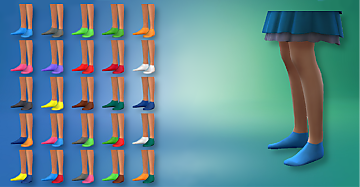Canvas shoes with baggy socks
Canvas shoes with baggy socks

Main.jpg - width=1092 height=1017

shoe_cas.jpg - width=800 height=450

shoe_cas_cropped.jpg - width=794 height=240

shoes_screen1.jpg - width=800 height=450

shoes_screen2.jpg - width=800 height=450

shoes_screen3.jpg - width=800 height=450

thumb1.jpg - width=891 height=408

thumb2.jpg - width=722 height=302

screenshot_5.jpg - width=1300 height=731
Baggy Socks Canvas shoes

This time around, I've gotten to actually build (parts) of my mesh purely myself. It went well I dare say!
But what is this contraption? Well, it is simply high, baggy socks ontop of a pair of canvas shoes! Much like the people of japan can be seen wearing sometimes.

You see how cool that is? The power of modding is amazing!
But now you ask, how do I find this in CAS? Fear no more! It is found in the "shoes" category and it shows up as the following figure:

Please enjoy to your hearts content.
Supercalifragilistic out!
Polygon Counts:
690
517
386
271
This is a new mesh, and means that it's a brand new self contained object that usually does not require a specific Pack (although this is possible depending on the type). It may have Recolours hosted on MTS - check below for more information.
|
yfShoes_BaggySocksConverse_Supercalifragilistic.7z
Download
Uploaded: 15th Oct 2015, 627.9 KB.
5,441 downloads.
|
||||||||
| For a detailed look at individual files, see the Information tab. | ||||||||
Install Instructions
1. Download: Click the File tab to see the download link. Click the link to save the .rar or .zip file(s) to your computer.
2. Extract: Use WinRAR (Windows) to extract the file(s) from the .rar or .zip file(s).
3. Cut and paste the file(s) into your Mods folder
Need more information?
- Windows XP: Documents and Settings\(Current User Account)\My Documents\Electronic Arts\The Sims 4\Mods\
- Windows Vista/7/8/8.1: Users\(Current User Account)\Documents\Electronic Arts\The Sims 4\Mods\
- Anyone can use both .rar and .zip files easily! On Windows, use WinRAR.
- If you don't have a Mods folder, just make one.
Loading comments, please wait...
Uploaded: 15th Oct 2015 at 10:46 PM
-
Female Stripped Socks converted for Male Sims
by gabr_guedes 25th Feb 2015 at 6:13am
-
Converse shoes! (Maxis' shoes re-textured)
by Kitty259 15th Dec 2015 at 10:38am
-
by EmilitaRabbit 8th Apr 2018 at 2:45pm
-
by cloudcat 27th May 2022 at 7:35am
 2
26.8k
103
2
26.8k
103
-
by cloudcat 20th Jun 2022 at 4:12am
 5
12.3k
49
5
12.3k
49
-
by LunarKatri 26th Sep 2022 at 6:11pm
 1
2.2k
10
1
2.2k
10
-
by Sturmfalke updated 13th Dec 2023 at 4:18pm
-
by Sturmfalke 12th Mar 2024 at 5:12am
 2
1.8k
6
2
1.8k
6
-
by Supercalifragilistic 8th Jul 2015 at 12:25pm
A shorter version of the ingame pleated miniskirt more...
-
by Supercalifragilistic 16th Jul 2015 at 12:22am
A shorter version of the ingame Frilly Romantic Dress more...
-
by Supercalifragilistic 18th Jul 2015 at 1:51pm
A miniskirt conversion from the frilled lace shorts. more...
-
by Supercalifragilistic 12th Oct 2015 at 12:22pm
A shirt cropped in a very daring fashion. more...

 Sign in to Mod The Sims
Sign in to Mod The Sims Canvas shoes with baggy socks
Canvas shoes with baggy socks