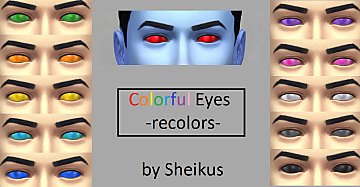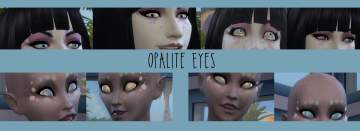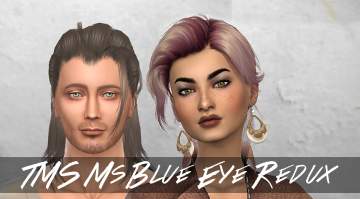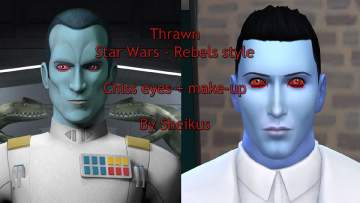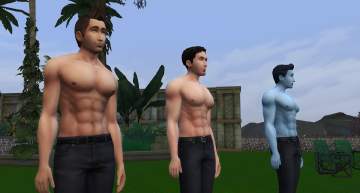Colorful eyes recolors
Colorful eyes recolors

eye recolors.jpg - width=1920 height=1046

colorful eyes.jpg - width=1107 height=576

11-01-15_9-49-55Â AM.jpg - width=1920 height=1027

11-01-15_9-50-20Â AM.jpg - width=1920 height=1027
 03/17/2023: Updated eyes for baby and toddler.
03/17/2023: Updated eyes for baby and toddler. 
This all started as me needing red eyes for a Chiss look from Star Wars (specifically SWTOR) but I decided to make additional colors for those wanting an eerie/creepy/unique look.
The eyes comes in 12 colors:
white
black
dark gray
red with darker red sclera (I made these with vampires in mind)
red
orange
yellow
green
light blue
blue
purple
pink
You'll find the swatches mixed in with the other eye colors (as seen in the screenshot) and I've disabled them for random so you won't see townies using these colors.
Additional Credits:
Sims 4 Studio
| Filename | Type | Size |
|---|---|---|
| Colorful alien eye recolors - by Sheikus.zip | zip | |
| Colorful alien eye recolors - by Sheikus.package | package | 61490 |
|
Colorful alien eye recolors - by Sheikus.zip
Download
Uploaded: 17th Mar 2023, 58.5 KB.
2,545 downloads.
|
||||||||
| For a detailed look at individual files, see the Information tab. | ||||||||
Install Instructions
1. Download: Click the File tab to see the download link. Click the link to save the .rar or .zip file(s) to your computer.
2. Extract: Use WinRAR (Windows) to extract the file(s) from the .rar or .zip file(s).
3. Cut and paste the file(s) into your Mods folder
Need more information?
- Windows XP: Documents and Settings\(Current User Account)\My Documents\Electronic Arts\The Sims 4\Mods\
- Windows Vista/7/8/8.1: Users\(Current User Account)\Documents\Electronic Arts\The Sims 4\Mods\
- Anyone can use both .rar and .zip files easily! On Windows, use WinRAR.
- If you don't have a Mods folder, just make one.
Loading comments, please wait...
Uploaded: 2nd Nov 2015 at 11:44 AM
Updated: 17th Mar 2023 at 5:05 PM - updating description
-
by Gothelittle 12th Sep 2014 at 12:05pm
-
Outdated - Fantastic colors eyes
by Simalicious 14th Oct 2014 at 2:35am
-
Set of Bashful Eyes in various colours
by pinkleafsims 13th Dec 2014 at 3:48pm
-
TMS Ms Redux Eyes (Eye Recolors)
by TheMuseSway 2nd Aug 2018 at 11:34pm
-
Waterfall Eyes - Custom Eyes (Non-default)
by crybaby_sims 4th Sep 2020 at 8:00pm
-
Grand Admiral Thrawn - Rebels style eyes and make-up
by linkster123 updated 17th Mar 2023 at 5:04pm
I am finally releasing my collection of Grand Admiral Thrawn eye details. -- You will find the following in the available downloads: -Eyes more...
-
Island Living - fishnet top recolors
by linkster123 4th Jul 2019 at 7:31pm
Various re-colors of the fishnet top that was included in Island Living for mermen. more...
-
Romantic Garden Stuff - Formal vest recolors
by linkster123 updated 11th May 2016 at 10:35pm
Spruce up those formal vests with more variety. more...
-
Male & Female Sim gamer shirts
by linkster123 updated 16th Apr 2015 at 5:06am
Geek it up with some awesome gamer shirts. more...
-
Bigger Chest/Ab Muscles for males
by linkster123 updated 20th Dec 2018 at 7:32am
Bulk up your sim's chest. more...
 106
225.4k
193
106
225.4k
193
Body Types » Male » Adult
-
Cool Kitchen Stuff - Male Vest Recolors
by linkster123 16th Apr 2016 at 6:17pm
An assortment of recolors for the male vest from Cool Kitchen Stuff pack. more...
-
by linkster123 16th Jun 2016 at 6:29am
Basic recolors for those male Dine out vest and tie outfits. more...
-
Male Swimwear - recolored - including new activewear shorts.
by linkster123 updated 21st Sep 2015 at 12:00am
For Simmers who want something a bit more basic. more...
-
Mesh clothing for male Sims - shirts and boxer briefs
by linkster123 updated 9th Feb 2022 at 4:14am
Mesh clothing for your male sims as well as mesh undershirts for both your male and female sims. more...
-
Get Together - leather pants recolors
by linkster123 updated 21st Dec 2018 at 5:33am
Tired of those plain old leather pants colors? Here's a wider variety for you. more...

 Sign in to Mod The Sims
Sign in to Mod The Sims Colorful eyes recolors
Colorful eyes recolors