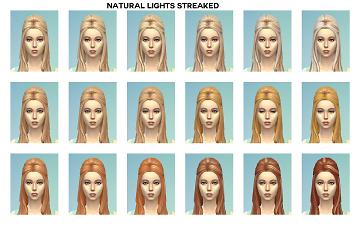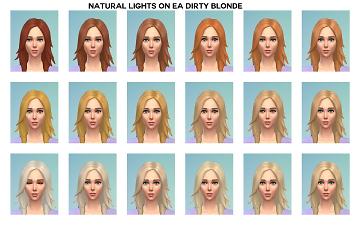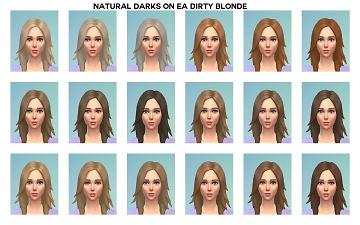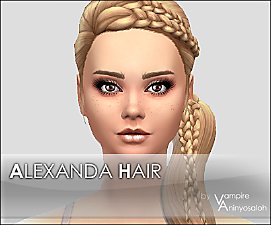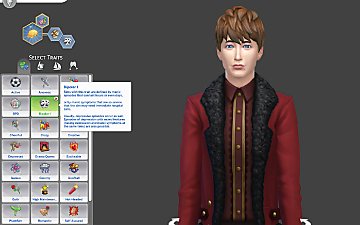Maxis Hair Recolor/Hair Dye Accessory
Maxis Hair Recolor/Hair Dye Accessory

1-MOD.jpg - width=1200 height=675

2-MOD-001.jpg - width=1200 height=675

3-Fullscreen capture 23082017 63907 PM.jpg - width=1200 height=675

4-08-23-17_6-36-15Â PM.jpg - width=1200 height=661

5-08-23-17_6-35-53Â PM.jpg - width=1200 height=661

6-08-23-17_6-37-25Â PM.jpg - width=1200 height=661

7-08-23-17_6-37-44Â PM.jpg - width=1200 height=661

8-08-23-17_6-38-15Â PM.jpg - width=1200 height=661

7-Unnaturals.jpg - width=1200 height=750

6-Natural lights Streaked.jpg - width=1200 height=750

5-Natural Lights.jpg - width=1200 height=750

4-Natural Darks.jpg - width=1200 height=750

3-08-28-17_12-29-43Â AM.jpg - width=1200 height=661

2-08-28-17_12-29-14Â AM.jpg - width=1200 height=661

1-08-28-17_12-28-31Â AM.jpg - width=1200 height=661

Sandwich Naturals.jpg - width=1000 height=1000
WildMiniSandwich WMS Naturals Palette Colors and Streaks

Sandwich Neutrals.jpg - width=1000 height=1000
WildMiniSandwich WMS Neuturals Palette Colors and Streaks

Sandwich Unnaturals.jpg - width=1000 height=1000
WildMiniSandwich WMS Unnaturals Palette Colors and Streaks


















The accessory is located in the main accesories section for the face as seen in the image below and they are available for teen-elder male & female sims.
*Disclaimer. It does not work on all of the hairs and there are clipping issues but for the most part it is better than nothing that is why I chose to share

Updated to Include WMS Palette.

Choose the hair color you want in the normal hair category, then if you want a different shade, go over to accessories and you will find the recolored files there. You can put them on any 16 ea base colors. These also work on custom maxis match hairstyles. They do not work on alpha hairs and they made look odd on certain hairs. So I suggest just don't use it on the hairs they look odd on. What this mod does is give the game much needed variety in hair that it lacks. As you are now able to create natural blonde shades. Or a brown haired sim with Lavender highlights etc.
You can choose various shades from 25-75% opacity and it gives the hair an entire new shade without the entire process of recoloring.
I made a video showing how it works here :
NEW VIDEO^^^
Additional Credits:
AHarris00Britney: The Brilliant Creator That inspired the Mod
http://aharris00britney.tumblr.com/...-hat-compatible : Link to the hair and mod that inspired the mod
Also Credits go to :
https://wildlyminiaturesandwich.blogspot.com.au WildlyMiniatureSandwich for their beautiful Palette which I used.
|
WMS Unnatural PALETTE.rar
| WildMiniSandwich WMS Unnaturals Palette Colors and Streaks
Download
Uploaded: 2nd Feb 2018, 115.7 KB.
44,836 downloads.
|
||||||||
|
WMS Neutural PALETTE.rar
| WildMiniSandwich WMS Neuturals Palette Colors and Streaks
Download
Uploaded: 2nd Feb 2018, 92.8 KB.
36,911 downloads.
|
||||||||
|
WMS Natural PALETTE.rar
| WildMiniSandwich WMS Naturals Palette Colors and Streaks
Download
Uploaded: 2nd Feb 2018, 91.5 KB.
38,031 downloads.
|
||||||||
|
HAIR RECOLOR ACCESSORY.rar
Download
Uploaded: 28th Aug 2017, 1.58 MB.
45,562 downloads.
|
||||||||
| For a detailed look at individual files, see the Information tab. | ||||||||
Install Instructions
1. Download: Click the File tab to see the download link. Click the link to save the .rar or .zip file(s) to your computer.
2. Extract: Use WinRAR (Windows) to extract the file(s) from the .rar or .zip file(s).
3. Cut and paste the file(s) into your Mods folder
Need more information?
- Windows XP: Documents and Settings\(Current User Account)\My Documents\Electronic Arts\The Sims 4\Mods\
- Windows Vista/7/8/8.1: Users\(Current User Account)\Documents\Electronic Arts\The Sims 4\Mods\
- Anyone can use both .rar and .zip files easily! On Windows, use WinRAR.
- If you don't have a Mods folder, just make one.
Loading comments, please wait...
Updated: 10th Jan 2020 at 4:21 AM - updated tutorial video
-
by Vampire_aninyosaloh 5th Nov 2014 at 3:40am
-
by Vampire_aninyosaloh 27th Feb 2015 at 5:15pm
-
Silver White Hair Colour - Non-Default
by Jeeep200 18th Aug 2015 at 12:37pm
 +5 packs
16 37.8k 162
+5 packs
16 37.8k 162 Get to Work
Get to Work
 Outdoor Retreat
Outdoor Retreat
 Luxury Stuff
Luxury Stuff
 Perfect Patio Stuff
Perfect Patio Stuff
 Horse Ranch
Horse Ranch
-
by bvttleshots 2nd Nov 2016 at 12:56am
-
by EmilitaRabbit 26th Mar 2018 at 3:12am
 +1 packs
8 30.9k 56
+1 packs
8 30.9k 56 Cats and Dogs
Cats and Dogs
-
by EmilitaRabbit 26th Mar 2018 at 5:23pm
 +1 packs
1 13.1k 18
+1 packs
1 13.1k 18 Get to Work
Get to Work
-
by thatemokidvirgil 27th Dec 2022 at 7:52am
 +1 packs
1 2.6k 10
+1 packs
1 2.6k 10 Romantic Garden Stuff
Romantic Garden Stuff

 Sign in to Mod The Sims
Sign in to Mod The Sims Maxis Hair Recolor/Hair Dye Accessory
Maxis Hair Recolor/Hair Dye Accessory