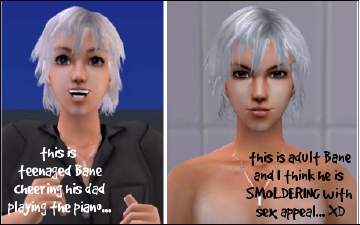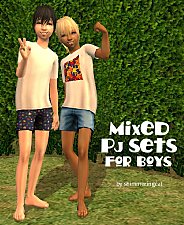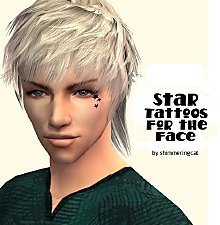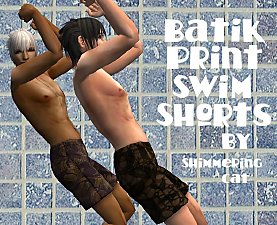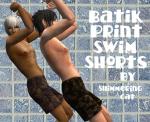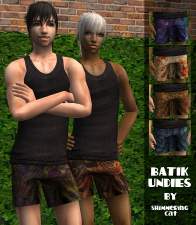As Requested: Shin (catboy Sim)
As Requested: Shin (catboy Sim)

shin1.jpg - width=417 height=446

shin2.jpg - width=267 height=321
In the file you will download, he comes bare-chested *wipes drool off chin discreetly* dressed only in a pair of black denim shorts I downloaded from TSR. His skin and lip color come from my all-time favorite site SimCribbling. His OH-SO-FABULOUS hair mesh is from CompulsiveD. (I only recolored it because I wanted chocolate-colored hair that is so chocolatey, I'd want to eat it.

 ) And, for makeup, he wears CSH gold eye diamonds and nose piercing.
) And, for makeup, he wears CSH gold eye diamonds and nose piercing.Please leave a comment if you download. And take good care of Shin! :D
PS. Feel free to stroke and rub his furry little catboy ears as often as you like. He'll purr for you!
|
Shin.rar
Download
Uploaded: 5th May 2005, 2.83 MB.
3,095 downloads.
|
||||||||
| For a detailed look at individual files, see the Information tab. | ||||||||
Install Instructions
1. Download: Click the download link to save the .rar or .zip file(s) to your computer.
2. Extract the zip, rar, or 7z file.
3. Install: Double-click on the .sims2pack file to install its contents to your game. The files will automatically be installed to the proper location(s).
- You may want to use the Sims2Pack Clean Installer instead of the game's installer, which will let you install sims and pets which may otherwise give errors about needing expansion packs. It also lets you choose what included content to install. Do NOT use Clean Installer to get around this error with lots and houses as that can cause your game to crash when attempting to use that lot. Get S2PCI here: Clean Installer Official Site.
- For a full, complete guide to downloading complete with pictures and more information, see: Game Help: Downloading for Fracking Idiots.
- Custom content not showing up in the game? See: Game Help: Getting Custom Content to Show Up.
- If you get an error that says "This content requires expansion pack data that is not installed", please use either Clean Installer to install this sim.
Loading comments, please wait...
Updated: 4th Jan 2006 at 4:16 AM
-
by Sharkshooter 29th Dec 2004 at 7:31am
 26
73.3k
15
26
73.3k
15
-
by millinniummany3k 27th Apr 2005 at 1:36pm
 11
8.4k
2
11
8.4k
2
-
As requested: Rei (catboy Sim)
by shimmeringcat 13th Oct 2005 at 12:39am
 +1 packs
32 31.8k 12
+1 packs
32 31.8k 12 Nightlife
Nightlife
-
by SynapticSim 30th Oct 2005 at 9:12pm
 +2 packs
19 15.7k 8
+2 packs
19 15.7k 8 University
University
 Nightlife
Nightlife
-
by JohnnyJohnson 9th Jan 2006 at 6:01am
 25
18k
5
25
18k
5
-
by shimmeringcat 4th Jun 2009 at 9:34pm
8 mixed PJ sets, with a well-worn quality to them, for your Sim boys! more...
-
3 "Broken" Face Tattoos (Wearable by Male or Female Sim)
by shimmeringcat 21st Sep 2006 at 10:40am
These are tattoos I have drawn solely from my imagination. more...
-
As Requested: Bane (Bishonen Sim)
by shimmeringcat 10th Apr 2005 at 8:38am
Bane Getbackers, who grew up from a cute teenager into one of them oh-so-sexy adults, has been requested by a more...
 51
28.3k
4
51
28.3k
4
-
Seeing Stars? Tattoos For The Face!
by shimmeringcat 5th Jun 2009 at 7:54pm
If you're tired of tattoos that distract or detract from your Sim's face, these star tattoos will do the job more...
-
by shimmeringcat 19th Jan 2007 at 8:34am
Comfy swim shorts in earthy batik prints for your guys. They have an uneven, well-worn look. more...
-
Set of Batik Print PJs for Guys
by shimmeringcat 11th Jan 2007 at 11:20am
Comfy and sexy PJs in earthy batik prints for your guys. more...
-
Black Tank Top + Batik Print Shorts Underwear
by shimmeringcat 19th Jan 2007 at 8:55am
Comfy tank top and shorts underwear sets for your guys. more...
-
As Requested: Wiz Howl (Bishonen Sim)
by shimmeringcat 25th Mar 2005 at 2:32am
As requested by a few folks in the Sims Chit Chat section, this is Wiz Howl, one of my favorite more...
 37
23.3k
6
37
23.3k
6
-
3 Face Tattoos (Wearable by Male or Female Sim)
by shimmeringcat 21st Sep 2006 at 10:16am
Not being able to find tattoos that I liked for my Sims, I created my own. more...

 Sign in to Mod The Sims
Sign in to Mod The Sims As Requested: Shin (catboy Sim)
As Requested: Shin (catboy Sim)