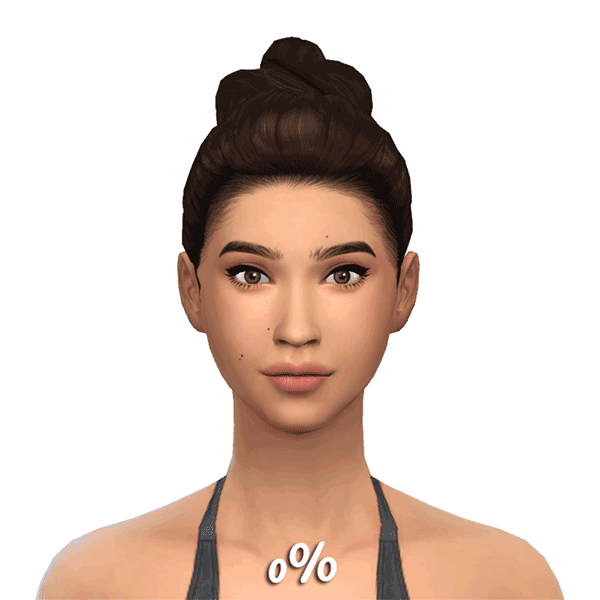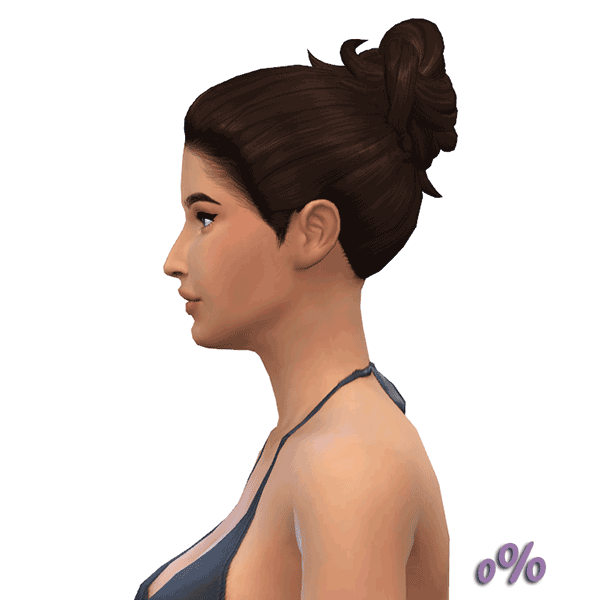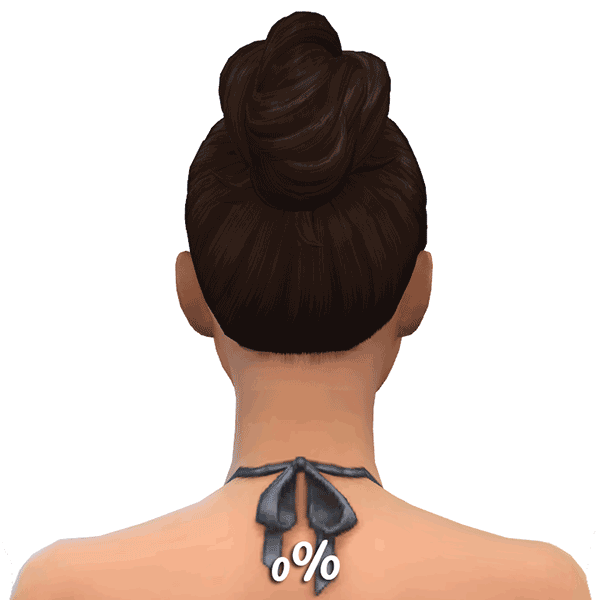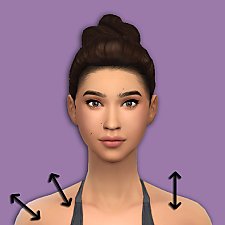Shoulder Height Slider (All Genders) - Updated 20th July 2022
Shoulder Height Slider (All Genders) - Updated 20th July 2022
SCREENSHOTS

shoulderslide.jpg - width=768 height=768
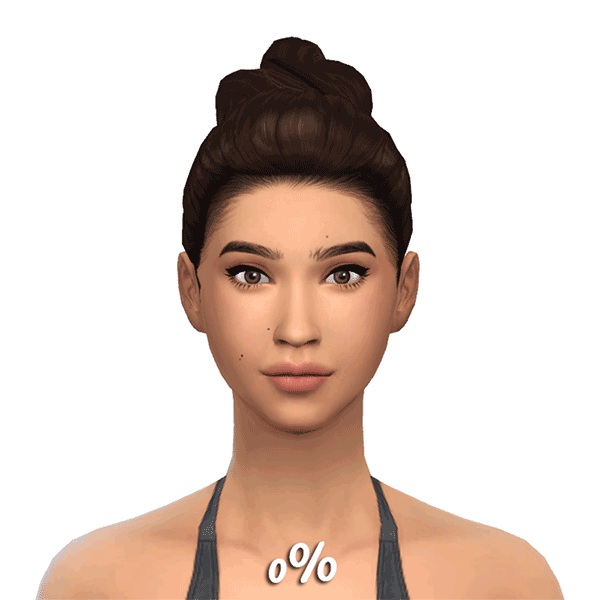
shouldergif.gif - width=600 height=600

06-09-18_10-20-13 AM.png - width=1360 height=768

06-09-18_10-20-16 AM.png - width=1360 height=768

06-09-18_10-20-14 AM.png - width=1360 height=768

06-09-18_10-07-08 AM.png - width=1360 height=768

06-09-18_10-07-00 AM.png - width=1360 height=768

06-09-18_10-07-03 AM.png - width=1360 height=768
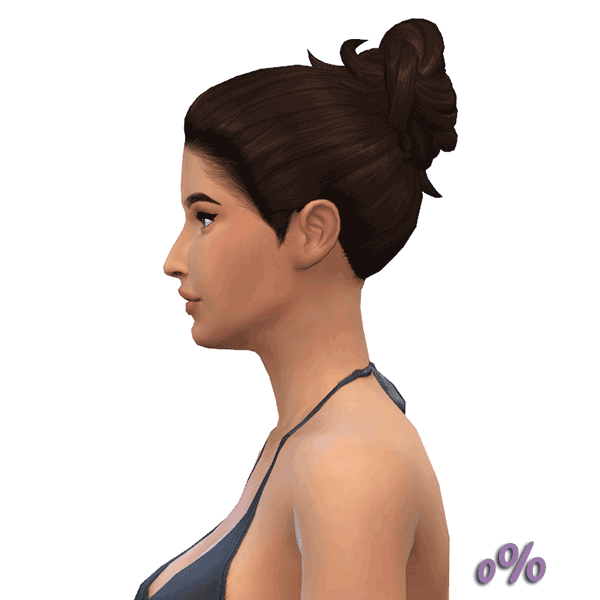
shoulderbone.gif - width=600 height=600
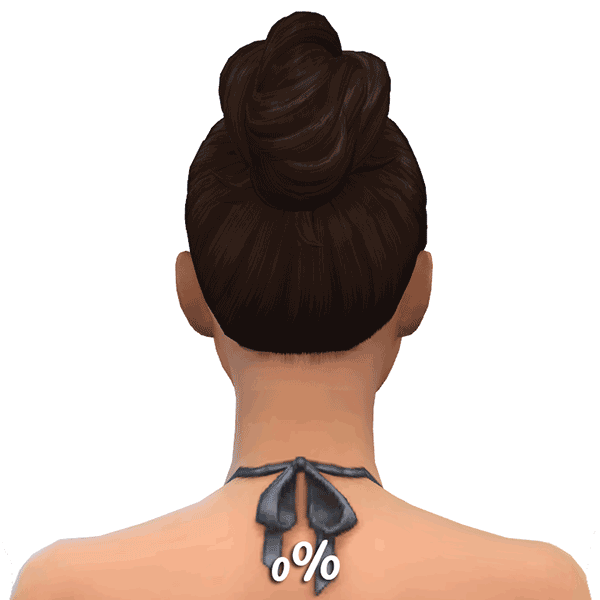
traps.gif - width=600 height=600
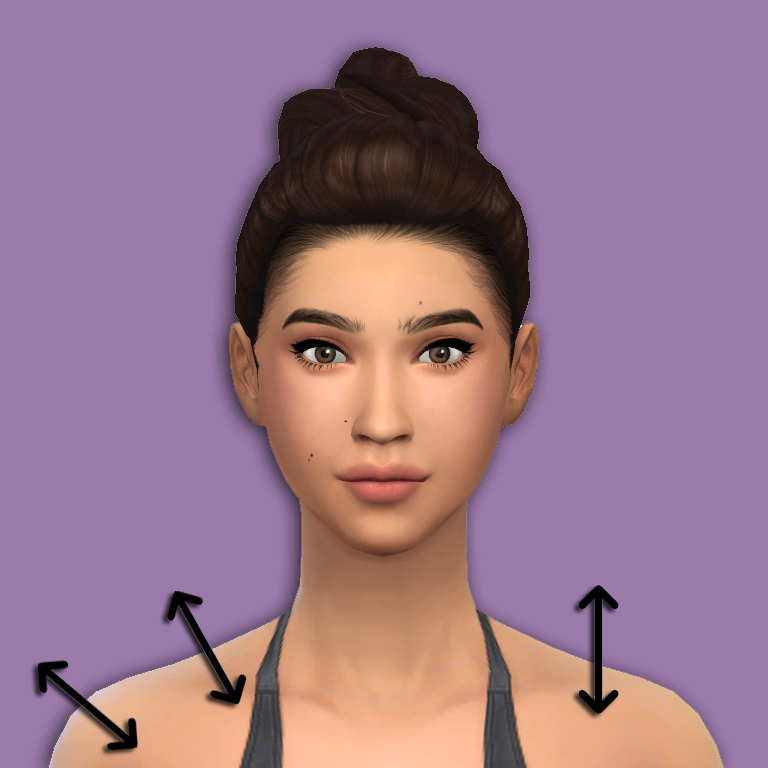
06-09-18_10-07-08 AM.jpg - width=768 height=768











Downloaded 521,885 times
1,373 Thanks
278 Favourited
567,832 Views
Say Thanks!
Thanked!
Uploaded: 9th Jun 2018 at 11:31 AM
Updated: 20th Jul 2022 at 4:49 PM
Updated: 20th Jul 2022 at 4:49 PM
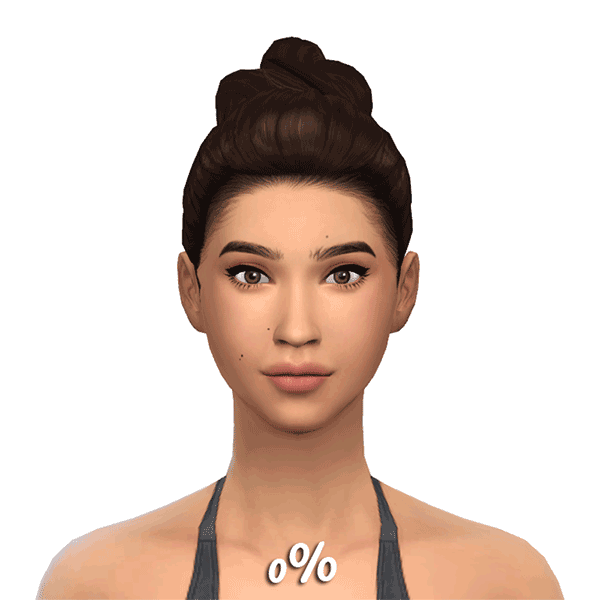
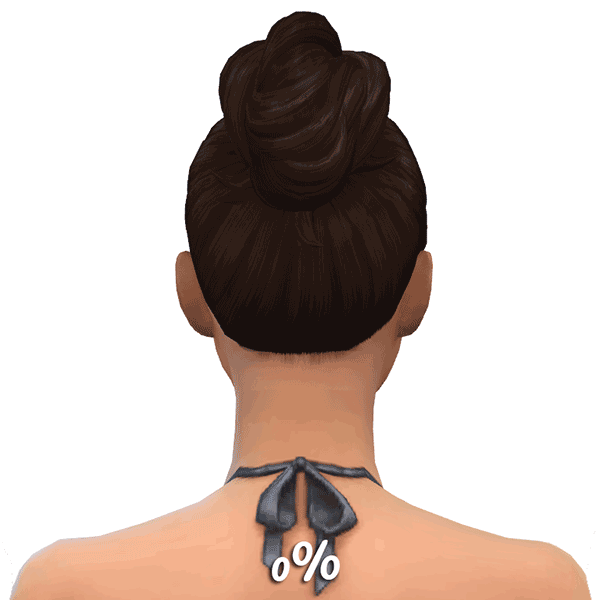
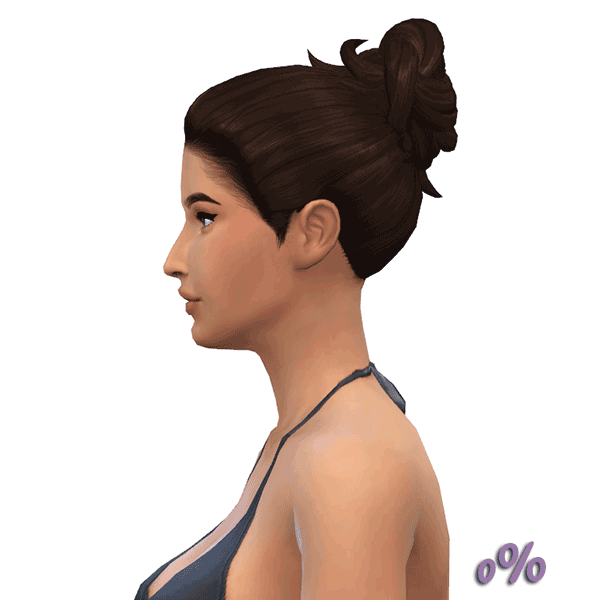
Okay, so I said I wasn't doing requests, but I did quite like this idea, so I decided to make a shoulder height slider
 This is available for sims of all genders and body frames from teen through to elder and allows you to increase the height of your sim's shoulders. This has the added benefit of making the neck appear longer without increasing the sim's height.
This is available for sims of all genders and body frames from teen through to elder and allows you to increase the height of your sim's shoulders. This has the added benefit of making the neck appear longer without increasing the sim's height.The height slider can be found in the front-facing shoulder section as shown in the preview images (up/down), the traps slider can be found in the back-facing preview images (up/down) and the shoulder bone slider can be found in the left and right shoulder section (up/down).
This will conflict with any mod that replaces the resource 8B18FF6E_00000000_0000000000005CFD.
Created using the TS4 MorphMaker
Additional Credits:
A few people who suggested this and Cmar for the Morph Maker
| Filename | Type | Size |
|---|---|---|
| HFO_TS4ShoulderSliders_Fixed.zip | zip | |
| HFO_TS4ShoulderSliders_Fixed.package | package | 182053 |
MTS has all free content, all the time. Donate to help keep it running.
|
HFO_TS4ShoulderSliders_Fixed.zip
Download
Uploaded: 20th Jul 2022, 36.8 KB.
156,255 downloads.
|
||||||||
|
HFO_TS4ShoulderSliders.zip
| NEW FILE, MULTIPLE SLIDERS
Download
Uploaded: 9th Jun 2018, 36.8 KB.
285,176 downloads.
|
||||||||
|
HFO_TS4ShoulderHeight.zip
| OLD FILE, HEIGHT ONLY
Download
Uploaded: 9th Jun 2018, 17.1 KB.
80,321 downloads.
|
||||||||
| For a detailed look at individual files, see the Information tab. | ||||||||
Install Instructions
Basic Download and Install Instructions:
Need more information?
1. Download: Click the File tab to see the download link. Click the link to save the .rar or .zip file(s) to your computer.
Read the upload description for installation instructions. If nothing else is specified, do the following:
2. Extract: Use WinRAR (Windows) to extract the .package file(s) (if included, ts4script as well) from the .rar or .zip file(s).
3. Cut and paste the .package file(s) (if included, ts4script as well) into your Mods folder
- Windows XP: Documents and Settings\(Current User Account)\My Documents\Electronic Arts\The Sims 4\Mods\
- Windows Vista/7/8/8.1: Users\(Current User Account)\Documents\Electronic Arts\The Sims 4\Mods\
Need more information?
- Anyone can use both .rar and .zip files easily! On Windows, use WinRAR.
- If you don't have a Mods folder, just make one.
- Mod still not working? Make sure you have script mods enabled
Packs Needed
None, this is Sims 4 base game compatible!
Download Details
Uploaded: 9th Jun 2018 at 11:31 AM
Updated: 20th Jul 2022 at 4:49 PM
Updated: 20th Jul 2022 at 4:49 PM
Tags
#ts4, #the sims 4, #slider, #sliders, #ts4 sliders, #ts4 cas, #female sliders, #male sliders
About Me
Yes! (with credit) - CC
Recolours
Retextures
Mesh Conversions (within the Sims series)
Mesh Edits
Reuploads on foreign language sites to make it easier for non English speaking players to access it. A link to my own site is preferable if you could, but this is okay as long as you provide credit and a link back to the original.
Including the mesh in your recolour as long as you credit and link back.
Optional (nice, but not necessary)
Tagging when you use my CC if you want me to see it. I love seeing what you all create and do with it :)
Comments and feedback
No!
Taking credit for my CC or claiming it as your own
Converting my CC outwith the Sims series without my permission
Using my CC or any part of it (including textures) to make money, including Patreon Early Releases
Uploading my CC to Paysites or putting it behind a pay wall (looking at you, Simsdom)
Anything to do with TSR
Reuploading my CC to English language sites. What’s the point? Just link to the original!
If I leave the simming community, my CC may be uploaded to a free, adlink-free graveyard site.
Yes - Sims
Change their names/traits etc
Make them over
Edit them with sliders
Use them in your stories
No - Sims
Reupload them
Claim them as your own
Anything to do with T$R, the Gallery or Sims 3 Studio
Involve them in Simumblr blogs, because no
Don't punch dolphins
Recolours
Retextures
Mesh Conversions (within the Sims series)
Mesh Edits
Reuploads on foreign language sites to make it easier for non English speaking players to access it. A link to my own site is preferable if you could, but this is okay as long as you provide credit and a link back to the original.
Including the mesh in your recolour as long as you credit and link back.
Optional (nice, but not necessary)
Tagging when you use my CC if you want me to see it. I love seeing what you all create and do with it :)
Comments and feedback
No!
Taking credit for my CC or claiming it as your own
Converting my CC outwith the Sims series without my permission
Using my CC or any part of it (including textures) to make money, including Patreon Early Releases
Uploading my CC to Paysites or putting it behind a pay wall (looking at you, Simsdom)
Anything to do with TSR
Reuploading my CC to English language sites. What’s the point? Just link to the original!
If I leave the simming community, my CC may be uploaded to a free, adlink-free graveyard site.
Yes - Sims
Change their names/traits etc
Make them over
Edit them with sliders
Use them in your stories
No - Sims
Reupload them
Claim them as your own
Anything to do with T$R, the Gallery or Sims 3 Studio
Involve them in Simumblr blogs, because no
Don't punch dolphins

 Sign in to Mod The Sims
Sign in to Mod The Sims Shoulder Height Slider (All Genders) - Updated 20th July 2022
Shoulder Height Slider (All Genders) - Updated 20th July 2022