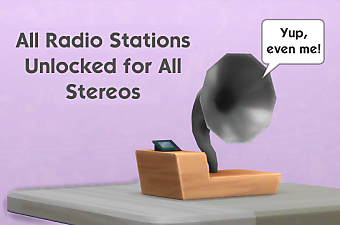Livestream regardless of Career
Livestream regardless of Career

12-06-18_10-16-00 AM.jpg - width=1920 height=1080

12-06-18_10-17-32 AM.jpg - width=1920 height=1080

12-06-18_10-17-54 AM.jpg - width=1920 height=1080
-Removed original computer version
-Added two computer versions for compatibility:
--BG version for Livestreaming function
--EP3 version for Livestreaming+Let's Play
-Adjusted fan and tip value curve
-Added small social need fulfillment from streaming
-Fixed issue with social media career not making tips
Description:
This is a tuning mod. It enables "livestreaming" and "Let's Play Streaming" of games from your sims computer regardless of career. The available games to Livestream/Let's Play are still dependent on sim gaming skill level.
I have added support for City Livings "Let's Play Stream" interaction from the social media career. I have also made it possible to receive tips while Livestreaming or Let's Play Streaming while having the Social Media career.
I have slightly decreased the rate at which you gain fans and receive tips (only at low gaming skill) to a degree that felt more natural, to compensate for this change I have increased the range of tips. Instead of being flooded by 1 simoleon tips you will get a trickle of 1-3 simoleon tips while at low skill and low fan base. I have also added an extra bracket to the progression breakdown and overlapped tip ranges within these brackets.
I will only be updating the Livestream from Computer version, but the old Gaming Console version should continue to work just fine.
Additional Credit:
Sims 4 Studio
XML Extract
Notepad++
S4PE
|
Xceptionz_Computer_Livestreaming_Unlocked_EP3.zip
| Computer version. For City Living/EP3
Download
Uploaded: 30th Nov 2019, 52.4 KB.
11,760 downloads.
|
||||||||
|
Xceptionz_Computer_Livestreaming_Unlocked_BG.zip
| Computer version. No City Living/EP3
Download
Uploaded: 30th Nov 2019, 30.1 KB.
4,320 downloads.
|
||||||||
|
Xceptionz_Livestreaming_Unlocked_Console.zip
| Livestream from Gaming Console (Optional)
Download
Uploaded: 11th Dec 2018, 41.1 KB.
15,761 downloads.
|
||||||||
| For a detailed look at individual files, see the Information tab. | ||||||||
Install Instructions
1. Download: Click the File tab to see the download link. Click the link to save the .rar or .zip file(s) to your computer.
Read the upload description for installation instructions. If nothing else is specified, do the following:
2. Extract: Use WinRAR (Windows) to extract the .package file(s) (if included, ts4script as well) from the .rar or .zip file(s).
3. Cut and paste the .package file(s) (if included, ts4script as well) into your Mods folder
- Windows XP: Documents and Settings\(Current User Account)\My Documents\Electronic Arts\The Sims 4\Mods\
- Windows Vista/7/8/8.1: Users\(Current User Account)\Documents\Electronic Arts\The Sims 4\Mods\
Need more information?
- Anyone can use both .rar and .zip files easily! On Windows, use WinRAR.
- If you don't have a Mods folder, just make one.
- Mod still not working? Make sure you have script mods enabled
Loading comments, please wait...
Updated: 1st Dec 2019 at 8:21 PM
-
by DarkWalker updated 9th Dec 2015 at 3:39pm
 24
28.2k
147
24
28.2k
147
-
by NoelleBellefleur updated 23rd Feb 2020 at 6:29pm
 +1 packs
68 85.1k 284
+1 packs
68 85.1k 284 City Living
City Living
-
by NoelleBellefleur 8th Sep 2019 at 4:45pm
 10
15.6k
58
10
15.6k
58
-
Servo can pack food into SackLunch
by ShuSanR 10th Oct 2020 at 4:34pm
 +2 packs
2 5.5k 22
+2 packs
2 5.5k 22 Discover University
Discover University
 Parenthood
Parenthood
-
by endermbind 4th Jan 2021 at 10:36pm
 +1 packs
10 33.6k 34
+1 packs
10 33.6k 34 Eco Lifestyle
Eco Lifestyle
-
by Tralfaz482 30th Jan 2023 at 10:41am
 +1 packs
5 10.2k 33
+1 packs
5 10.2k 33 Eco Lifestyle
Eco Lifestyle
-
by LunarBritney updated 31st Oct 2024 at 8:35pm
 +5 packs
33 67.3k 74
+5 packs
33 67.3k 74 City Living
City Living
 Discover University
Discover University
 Eco Lifestyle
Eco Lifestyle
 For Rent
For Rent
 Lovestruck
Lovestruck

 Sign in to Mod The Sims
Sign in to Mod The Sims Livestream regardless of Career
Livestream regardless of Career