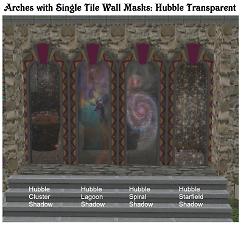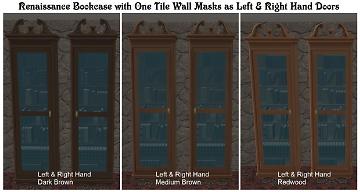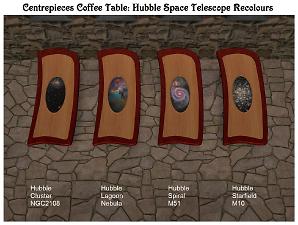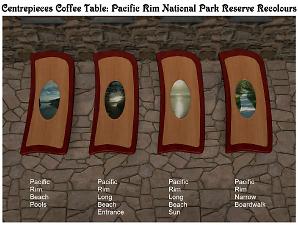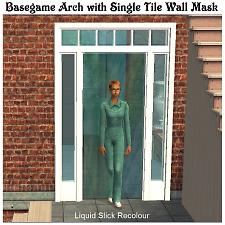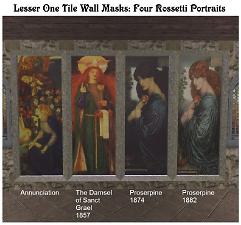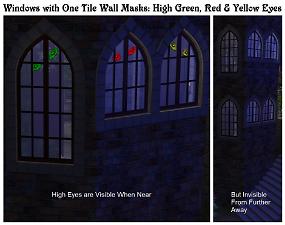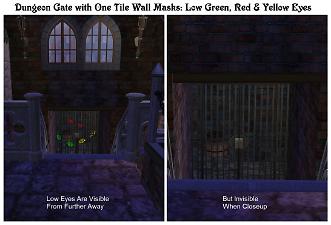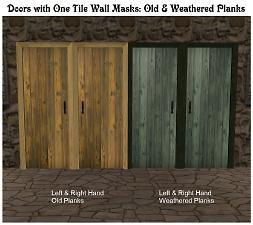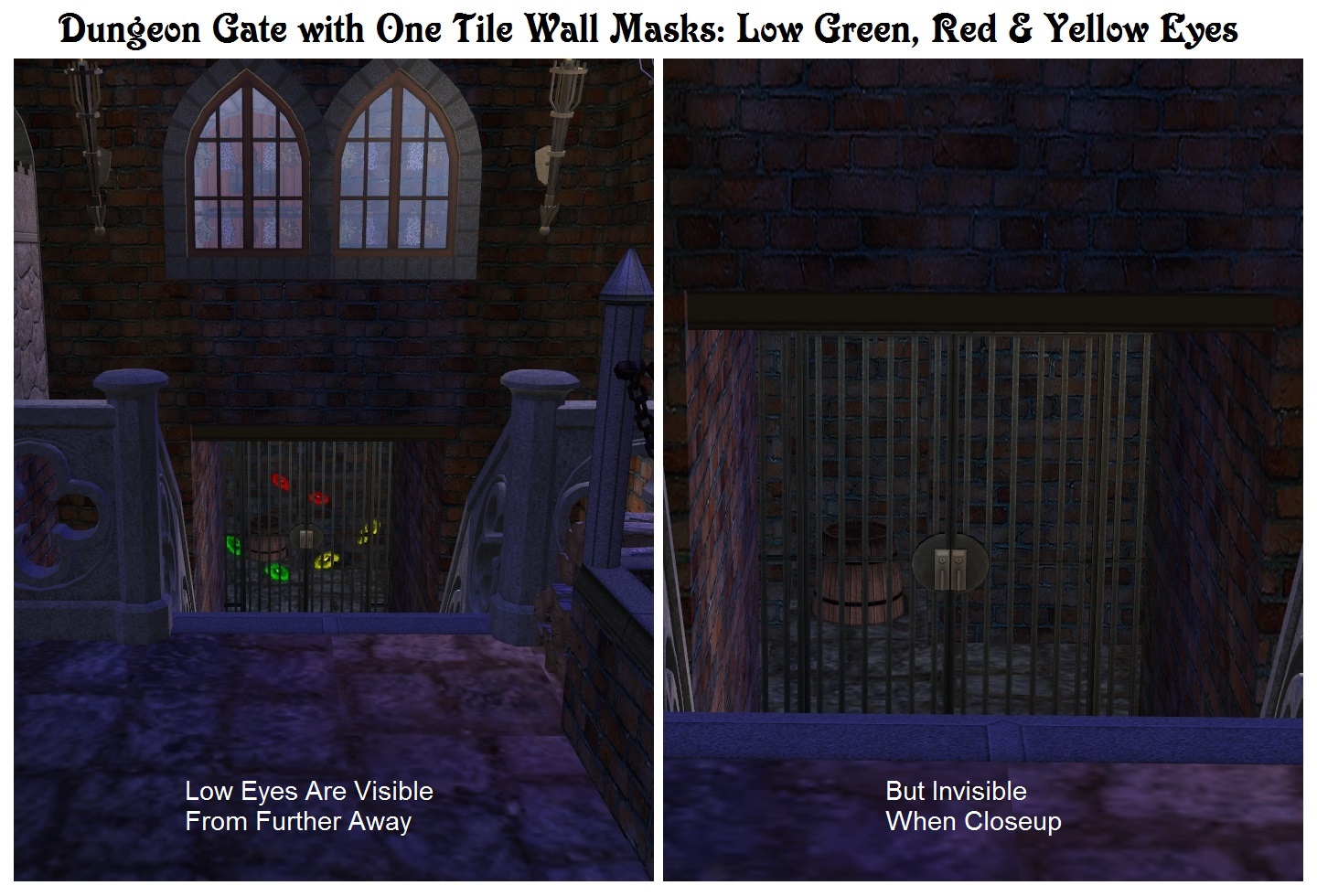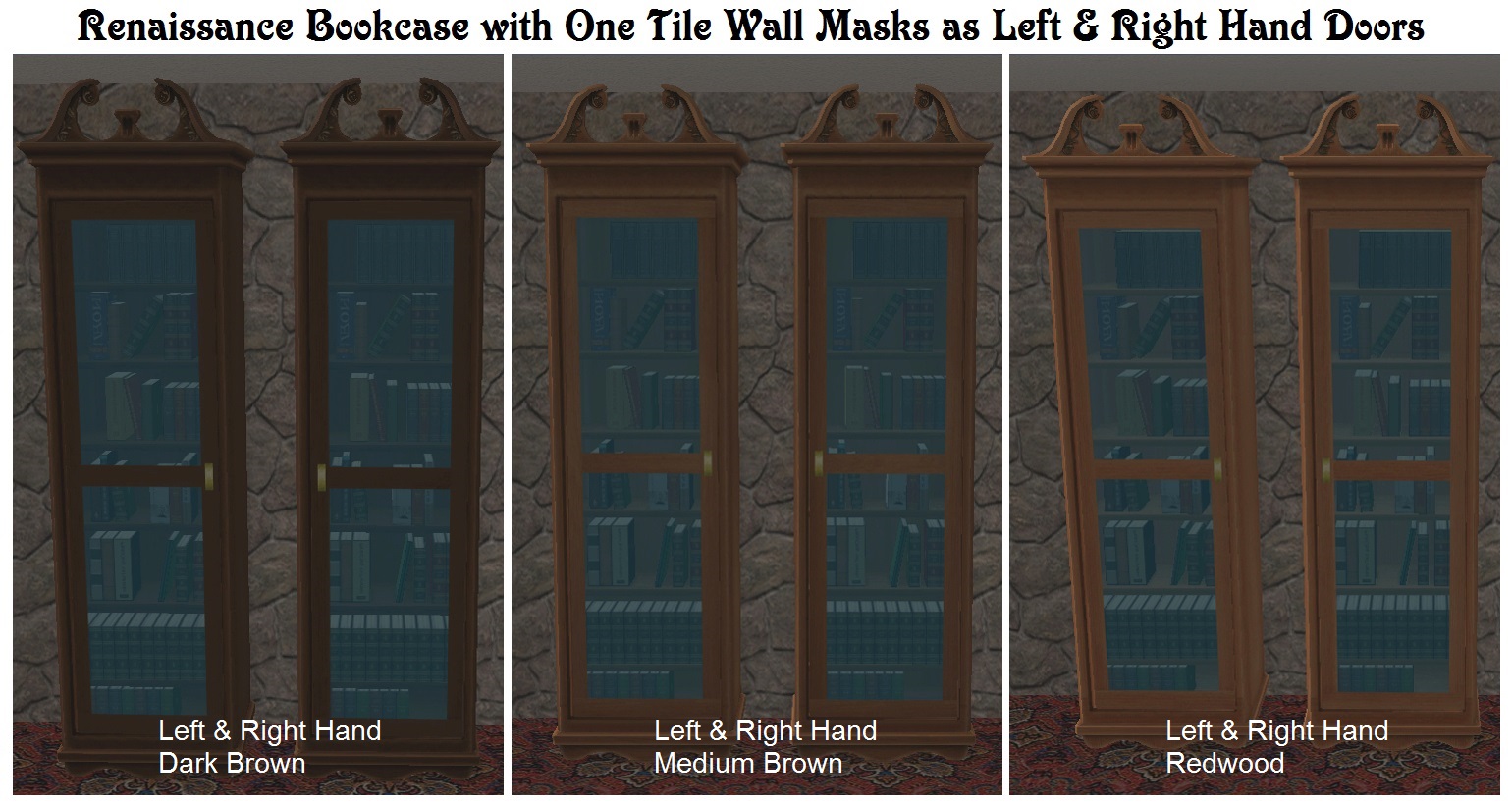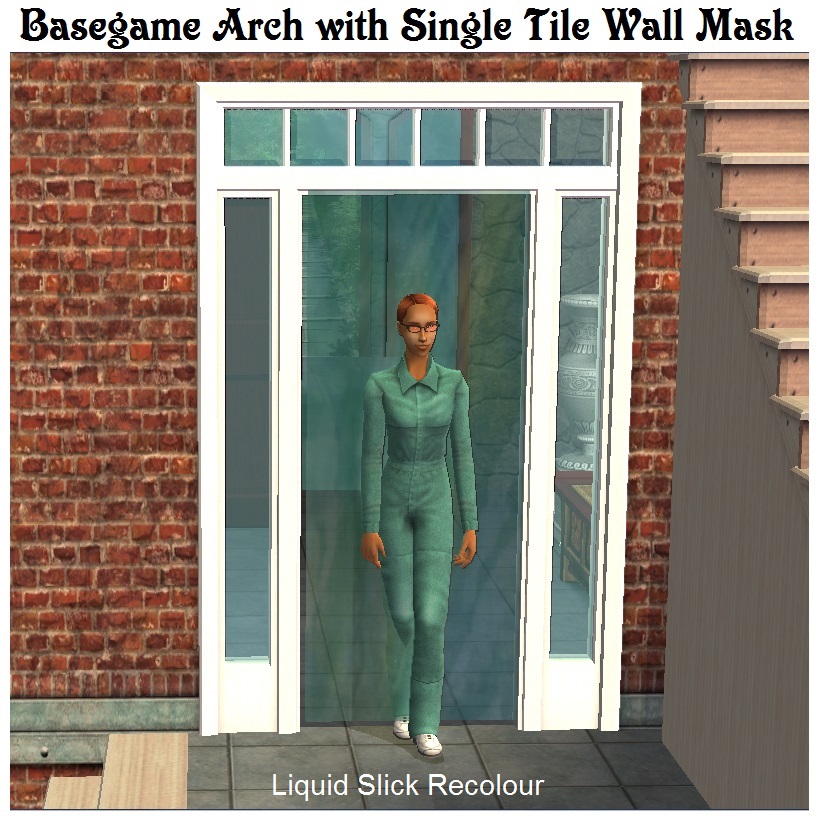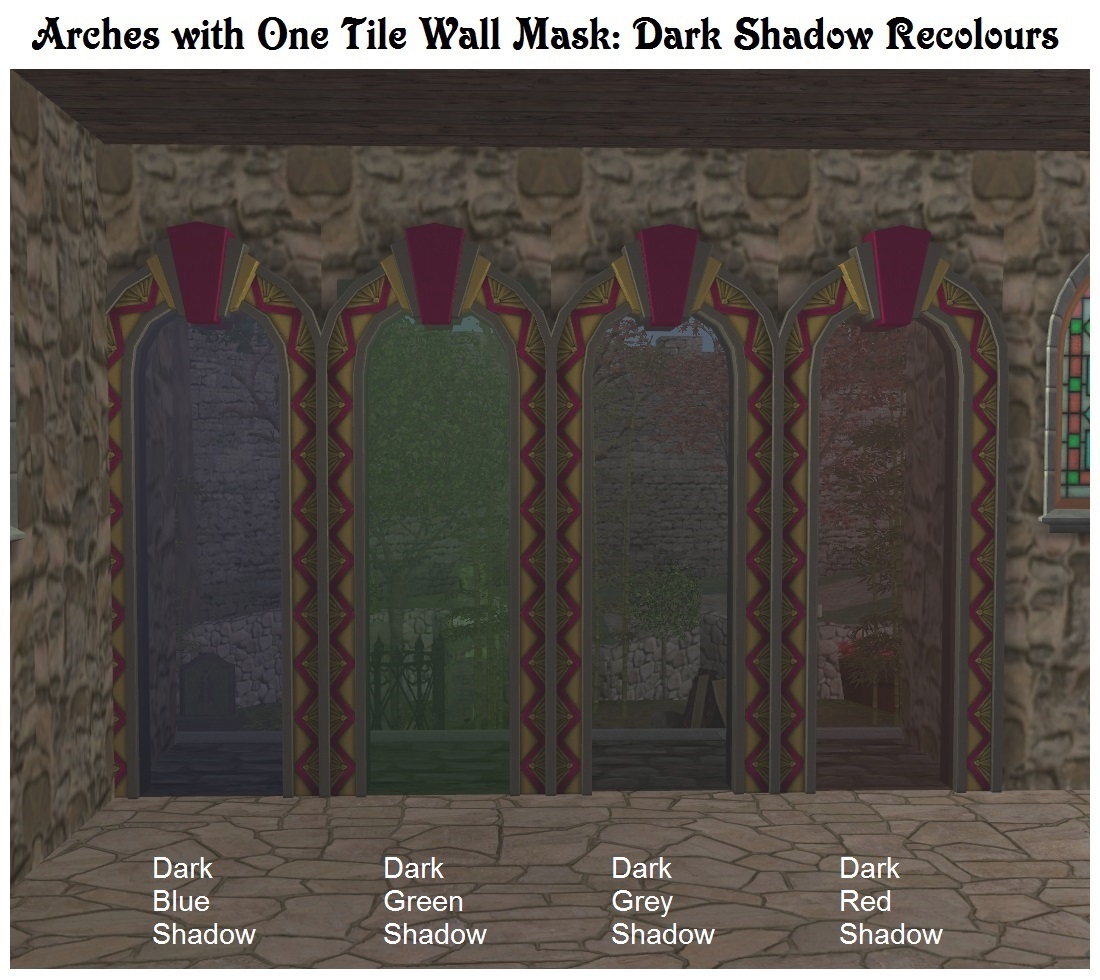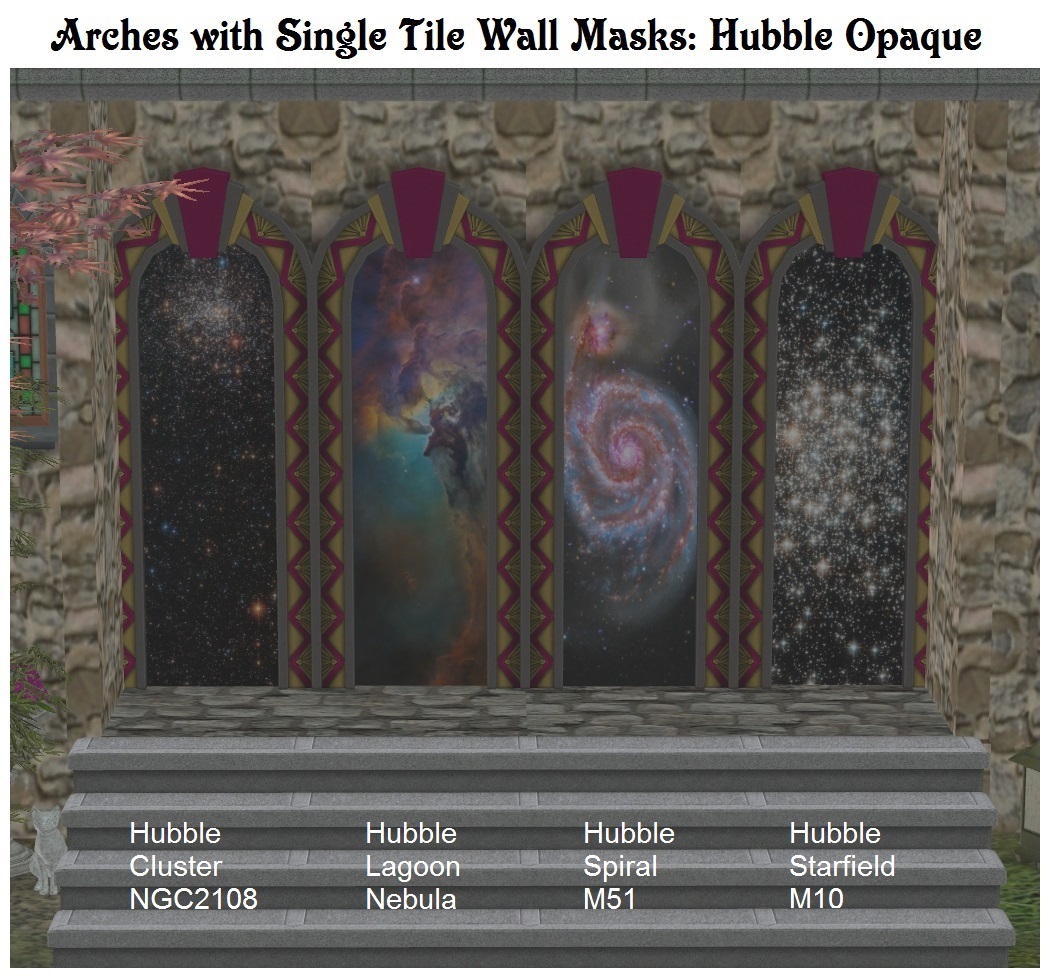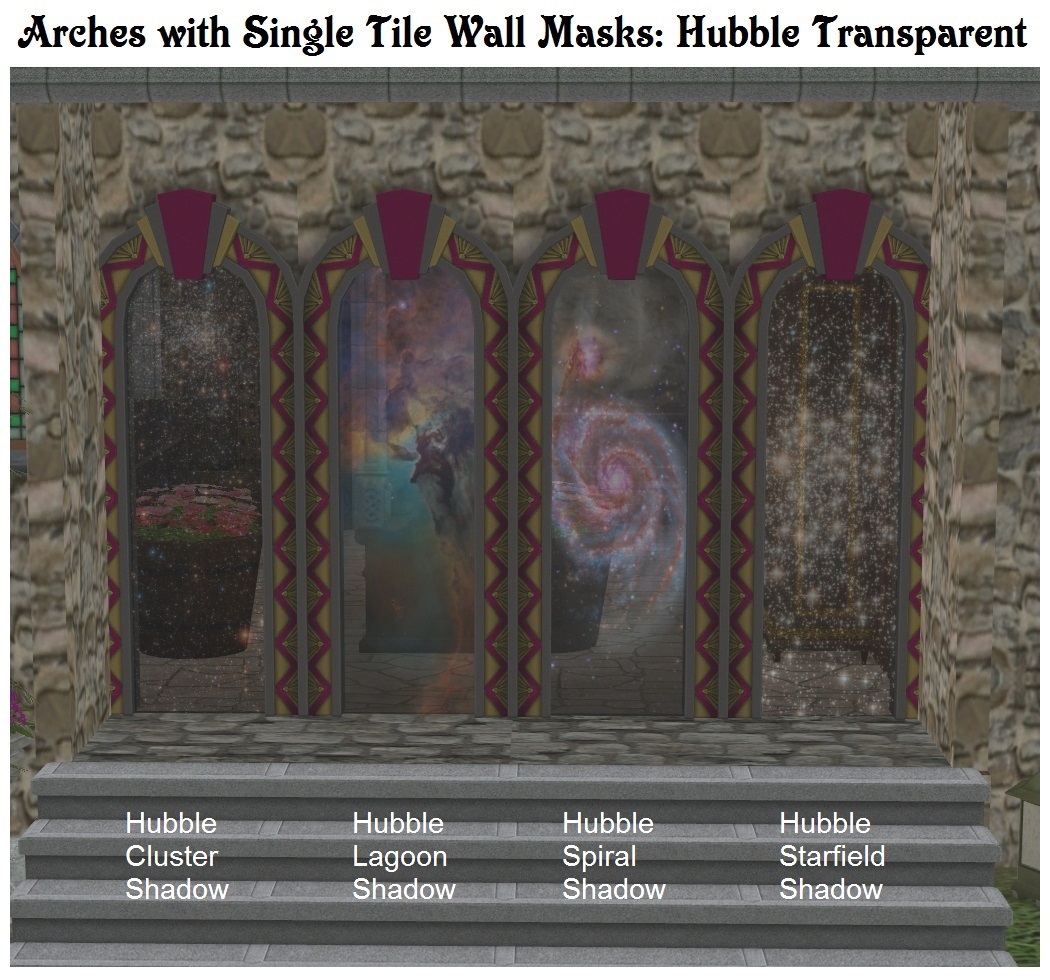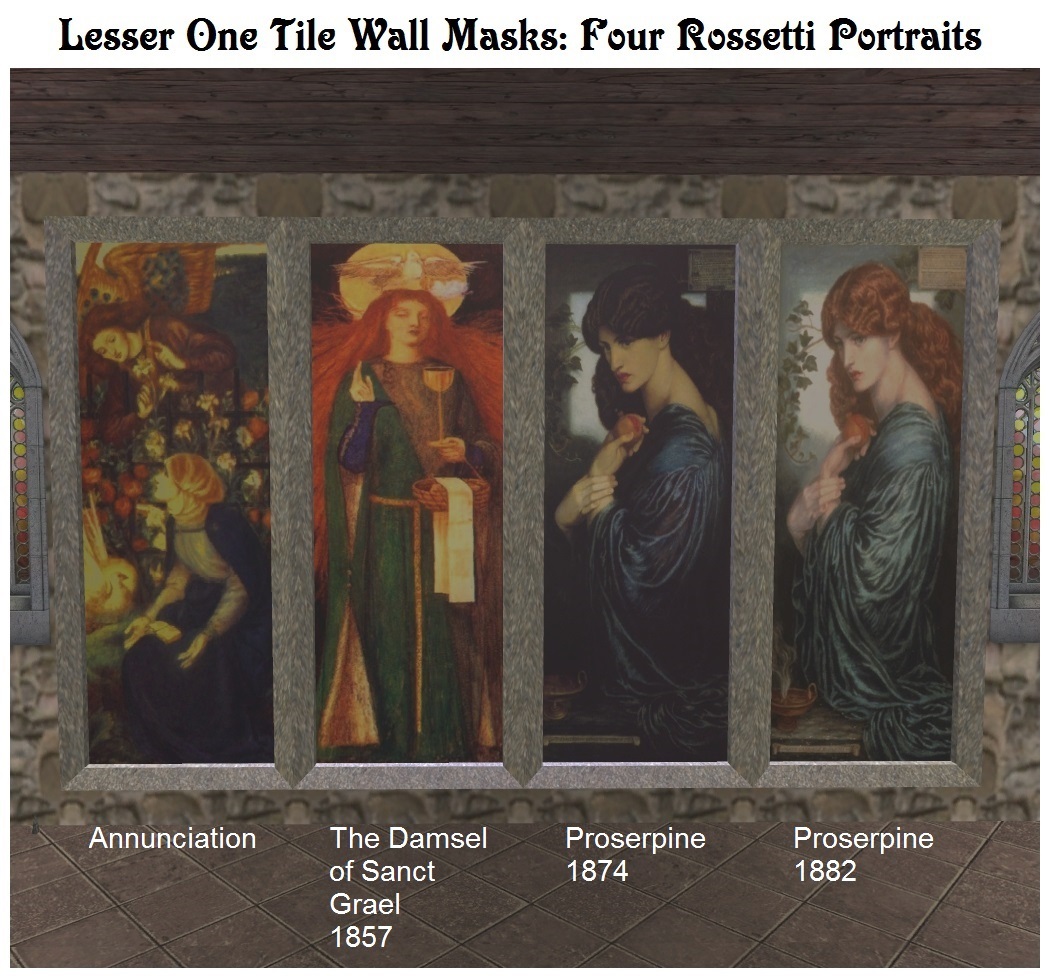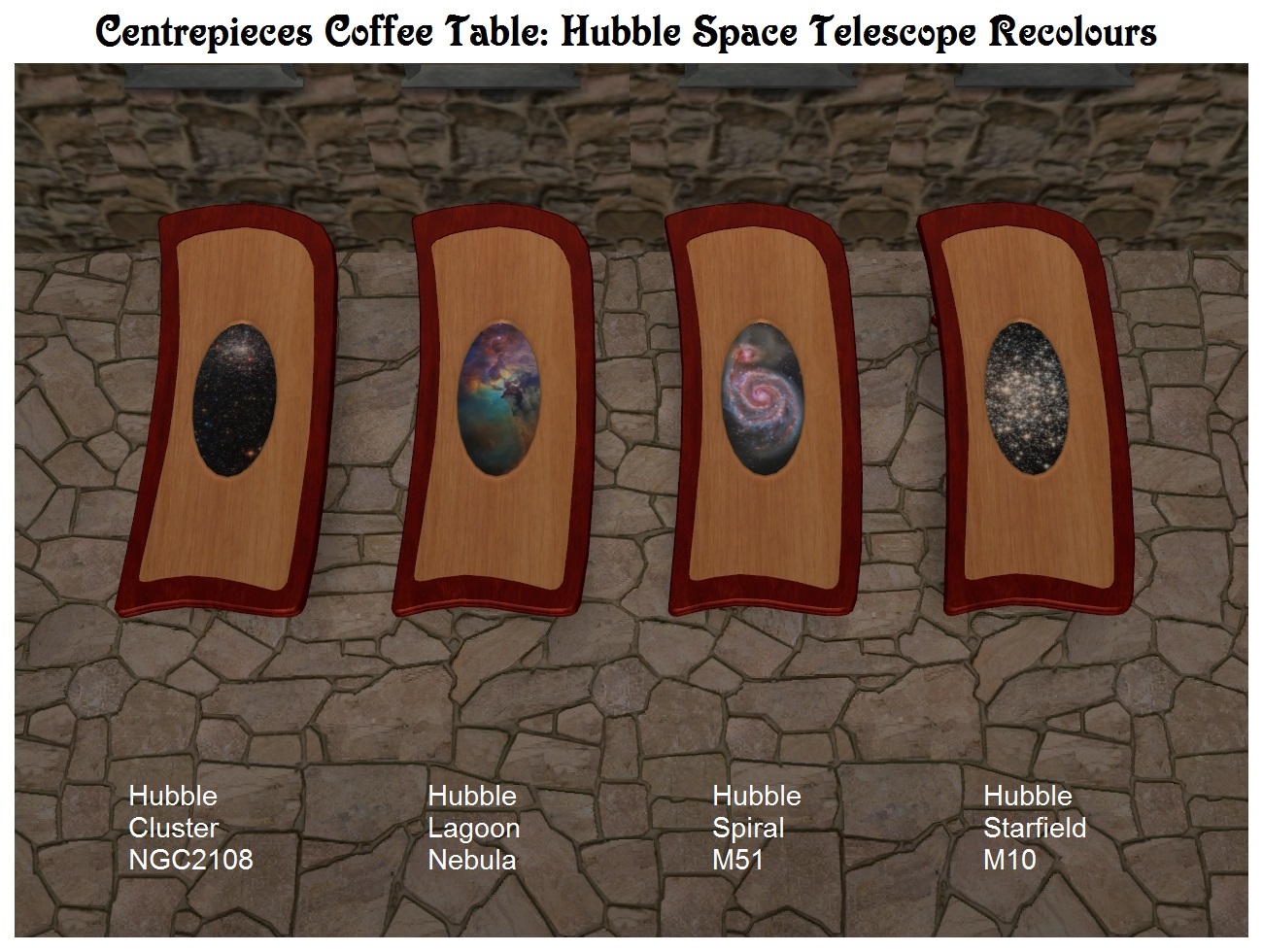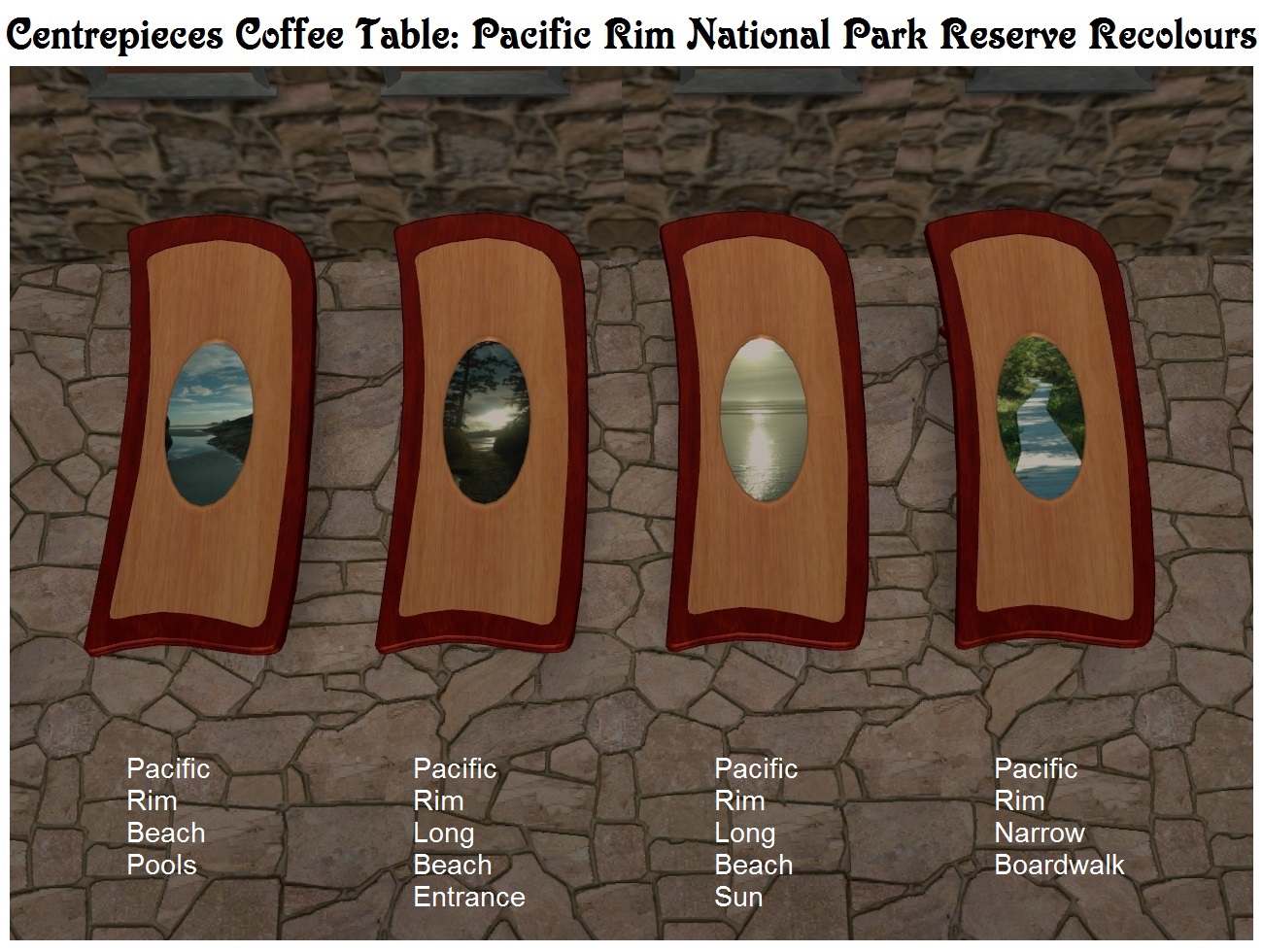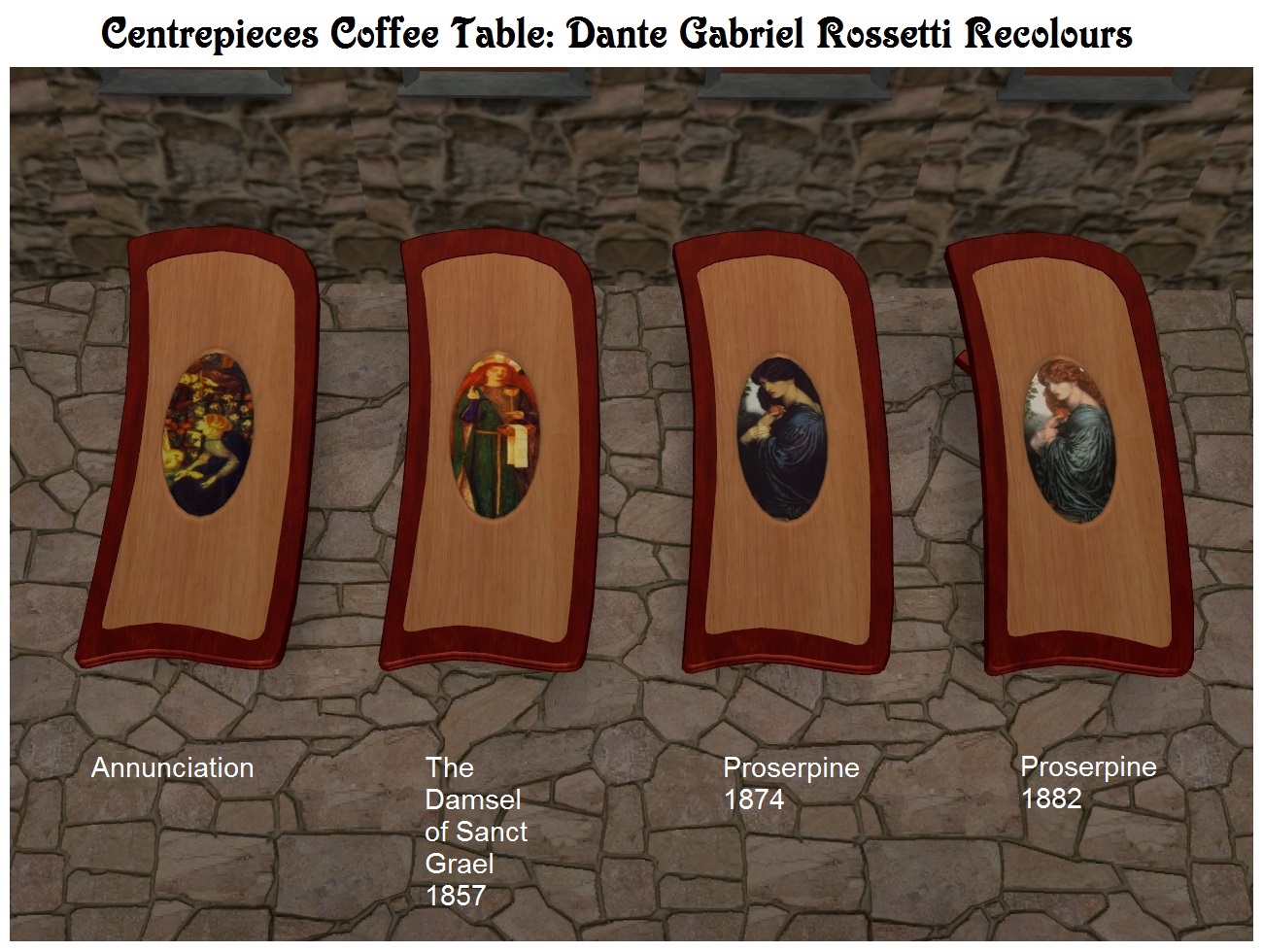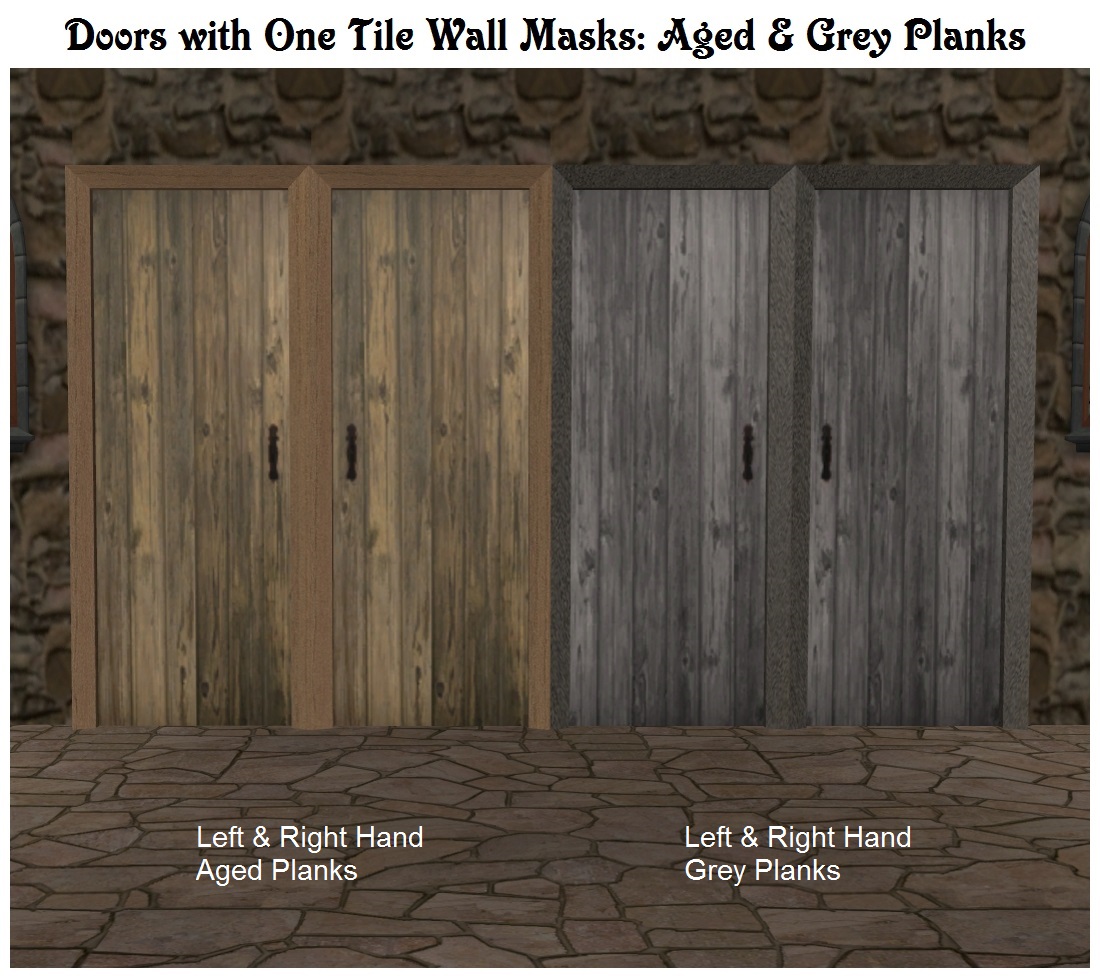Title: One Tile Wall Masks
Update July 7, 2019
1) Enabled the built-in invisible frame recolour.
2) Added a built-in invisible picture recolour.
3) To allow the player to freely select objects that are positioned behind a wall mask, the picture subset is no longer selectable. Instead, use the frame subset to select the object.
4) The catalogue description has been updated with a note on how to select or move the object.
Preface
Medieval magic brings single tile wall masks to
The Sims 2...
 Purpose
Purpose
a) To create non-interactive and non-obstructive one tile wall masks for use as tinted or opaque inserts in doors, windows and other objects.
b) To create tall and narrow portrait options for wall decor.
c) To create a small selection of recolours for demonstration purposes.
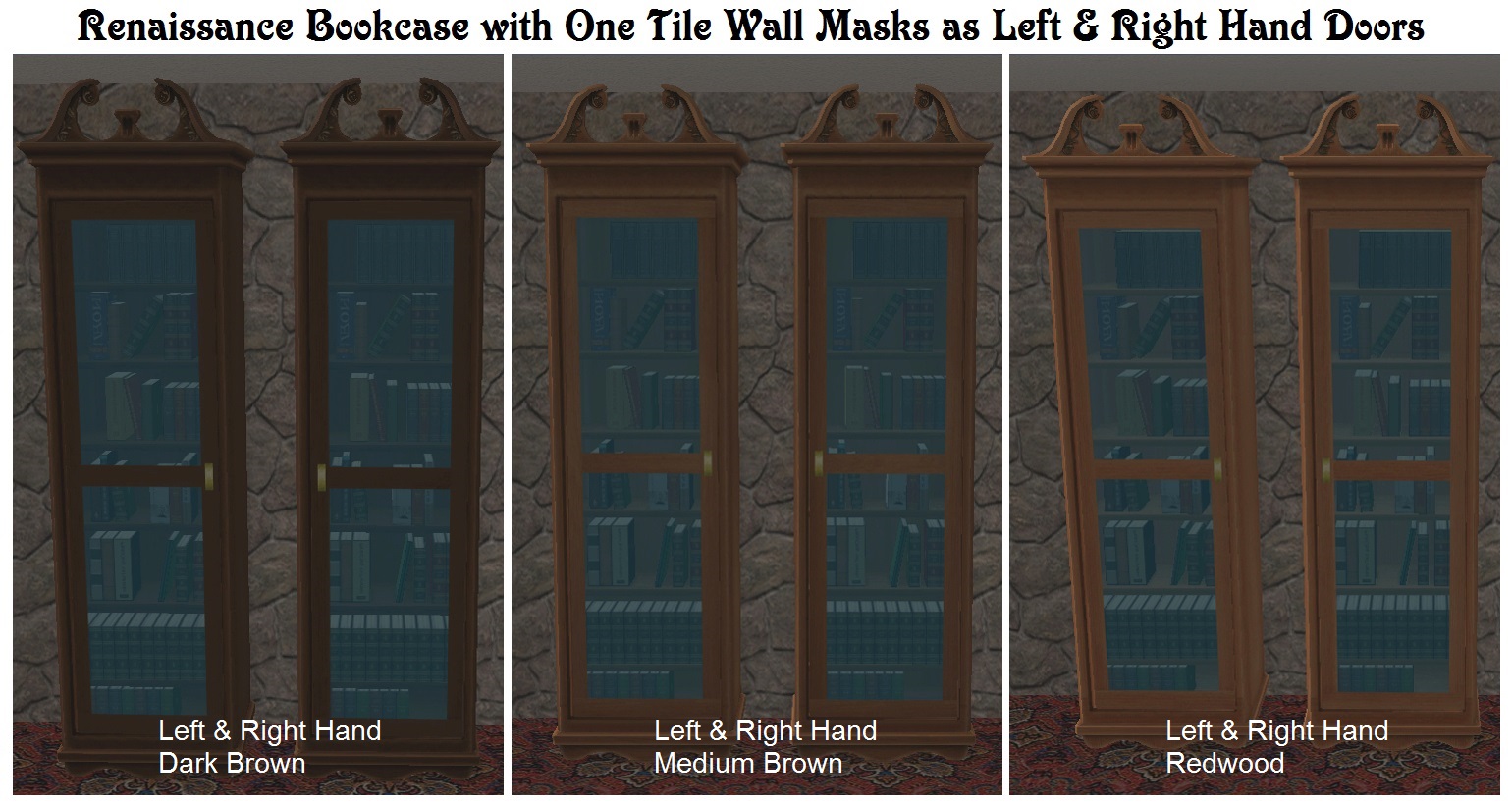 Description
Description
These Wall Masks are basegame compatible, and are protected from fire, theft, repossession, snow and lightning. They are height adjustable if
Apartment Life or
Mansion & Garden is installed. They are also placeable on coffee tables, dining tables and end tables, so that their height may be adjusted through the use of OMSPs. The masks are placeable almost anywhere, and they may be overlapped with other objects. Sims will walk through them as if they were not there, and the only time they will interact with the masks is when they are first placed on the lot.
The "frame" of the Wall Mask is mapped to the vase subset of the basegame "Musee Public Collection Sculpture", and can use the textures supplied in the
150+ Tiny Filesize Basegame Vase Collection Recolours and
64 HiRes Wood Basegame Vase Collection Recolours projects. Because the frame will often not be required, the Wall Mask object contains a built-in invisible recolour.
The "picture" of the Wall Mask is mapped to the glass subset of the basegame Centerpieces Coffee Table. A large number of recolours for these coffee tables are available in the
140+ Tiny Filesize Glass Coffee Table Recolours project. Some of the textures are animated, which can produce some interesting science fiction and fantasy effects when used as door and window inserts.
The picture textures are visible from one side only - from the rear the Wall Mask is completely invisible. If you want a two sided image, simply place two wall masks back-to-back.
The Wall Masks come in two formats, the "Greater" and "Lesser" versions. The Greater and Lesser One Tile Wall Masks are each available from the Decorative/Wall section of the catalogue at a cost §1553 and §1552 respectively. They have an Environment Rating of 10.
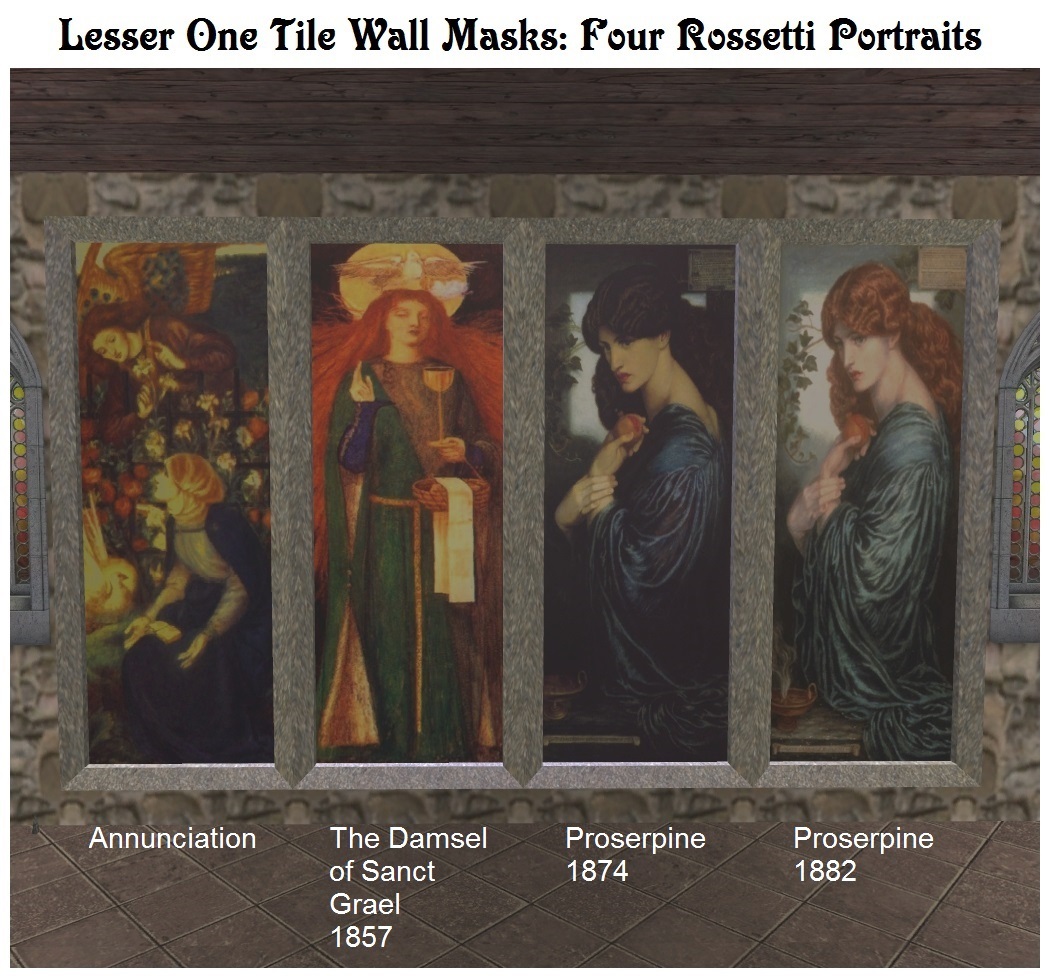 Contents
Contents
1)
Greater One Tile Wall Mask - The Greater Wall Mask is slightly wider than one tile, so it not suitable for placing side-by-side. This size will fit within or over even the tallest one tile door, including the
University "Myne" dorm door. If placed directly in front of a door, the Wall Mask frame is typically larger than the door frame, so that it will effectively replace it. Alternatively, if the Wall Mask's frame is made invisible, the mask can be placed
within the door frame by using "boolprop snapobjectstogrid off".
2)
Lesser One Tile Wall Mask - The Lesser Wall Mask is sized so that it can be placed side-by-side. The Lesser Wall Mask is also appropriately sized for smaller windows and the shorter one tile doors.
3)
One Tile Wall Mask "Frame" Recolour - Invisible (built-in)
4)
One Tile Wall Mask "Picture" Recolours - Annunciation (D.G.Rossetti), The Damsel of Sanct Grael 1857 (D.G.Rossetti), Dark Blue Shadow, Dark Green Shadow, Dark Grey Shadow, Dark Red Shadow, Door: Left-Hand Aged Planks, Door: Left-Hand Grey Planks, Door: Left-Hand Old Planks, Door: Left-Hand Weathered Planks, Door: Right-Hand Aged Planks, Door: Right-Hand Grey Planks, Door: Right-Hand Old Planks, Door: Right-Hand Weathered Planks, High Green Eyes, High Red Eyes, High Yellow Eyes, Hubble Cluster NGC2108, Hubble Cluster Shadow, Hubble Lagoon Nebula, Hubble Lagoon Shadow, Hubble Spiral M51, Hubble Spiral Shadow, Hubble Starfield M10, Hubble Starfield Shadow, Invisible (built-in), Low Green Eyes, Low Red Eyes, Low Yellow Eyes, Pacific Rim Beach Pools, Pacific Rim Long Beach Entrance, Pacific Rim Long Beach Sun, Pacific Rim Narrow Boardwalk, Proserpine 1874 (D.G.Rossetti), Proserpine 1882 (D.G.Rossetti), Renaissance Bookcase: Blue Left-Hand Dark Brown, Renaissance Bookcase: Blue Glass Left-Hand Medium Brown, Renaissance Bookcase: Blue Glass Left-Hand Redwood, Renaissance Bookcase: Blue Glass Right-Hand Dark Brown, Renaissance Bookcase: Blue Glass Right-Hand Medium Brown, Renaissance Bookcase: Blue Glass Right-Hand Redwood.
The textures marked "Shadow" are partially transparent.
The "Eye" series are glow-in-the-dark textures intended to provide a spooky atmosphere. The "High Eyes" are visible at close range, but fade to invisible as the viewer moves further away. The are particularly suitable for placement in windows and trees. The "Low Eyes" are visible at medium distances but become invisible as they are approached. They are designed for placement in arches or bushes.
The rustic "Door Plank" textures will cover the majority of single tile
Sims 2 doors, including the special purpose washroom, dorm, hotel and apartment doors that can be challenging or impossible to completely recolour otherwise. Use "boolprop snapobjectstogrid off" to move the Wall Mask slightly away from the wall so as to completely cover the door and its handle. The limitation of the Wall Mask door hiding technique is that when the door is open, the original door texture may be visible.
 Terms of Use
Terms of Use
You may include any item from this set in uploaded lots, whether for free or pay. It is nice but not necessary to provide a credit and link to this page.
Recolouring Hints
The One Tile Wall Masks have a rare but dramatic aspect ratio of approximately 0.38 or 5x13, suitable for tall, narrow portraits. The closest that EA portraits come to this format is the "Olive Peynter's City Skyscape" with an aspect ratio of 0.5, so these Wall Masks help enrich the range of portrait options. The default recolour size for the "picture" subset of the Wall Mask is 256x512 pixels. When configuring your source texture, I suggest first scaling its width to 256 pixels wide by 674 pixels high. Then scale the height down to 512 pixels, while ensuring that "Maintain Aspect Ratio" option (or equivalent) is disabled. This will ensure that the picture will look undistorted in
The Sims 2.
Recommendation
All the doorways used in the screenshots are from the basegame, but it occurs to me that if you want the effect of Sims walking through picture frames, the
pfish Invisible Secret Door will work admirably.
Texture Credits
- The Hubble space images are freely available at the
NASA Image and Video Library] for non-commercial use: [url=https://www.nasa.gov/image-feature/goddard/2018/hubble-views-striking-carbon-star-in-colorful-cluster]Hubble Cluster NGC2108,
Hubble Lagoon Nebula,
Hubble Spiral M51 and
Hubble Starfield M10.
- Dante Gabriel Rossetti artwork is in the public domain, available at the
Wikimedia Commons:
The Damsel of Sanct Grael 1857,
Proserpine 1874 and
Proserpine 1882 - and at the
Fitzwilliam Museum:
Annunciation.
- The photos of the
Pacific Rim National Park Reserve are Sophie-David originals, and the eyes are mine (modified in GIMP).
Additional Credits
-
GIMP 2 and Microsoft Paint for graphics editing, file conversion, processing, sizing and titling
- Jfade's
Compressorizer for minimizing file size
-
Milkshape 3D,
Ultimate Unwrap3D Pro and
UV Mapper Professional, for 3D modeling and mapping
-
SimPE for
Sims 2 object creation
- the medieval settings are from StephSim's
Gwrych Medieval Neighbourhood. This project was inspired by a request from
StephSim to make a mesh for transparent glass doors and window silhouettes.
Polygon Counts
Greater One Tile Wall Mask: 34 faces, 68 vertices
Lesser One Tile Wall Mask: 34 faces, 68 vertices
 UPDATE July 7, 2019: One Tile Wall Masks
UPDATE July 7, 2019: One Tile Wall Masks

































 Sign in to Mod The Sims
Sign in to Mod The Sims UPDATE July 7, 2019: One Tile Wall Masks
UPDATE July 7, 2019: One Tile Wall Masks