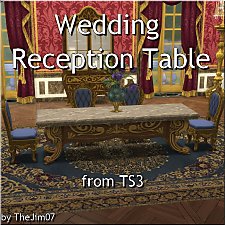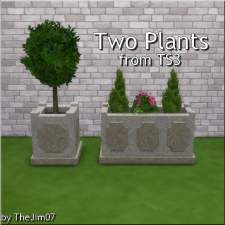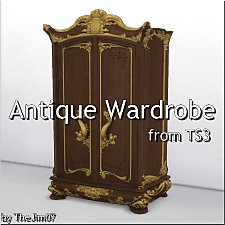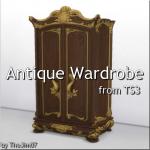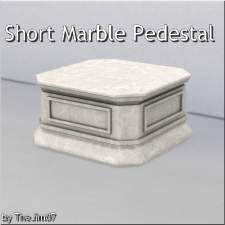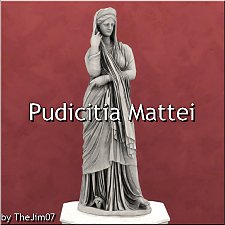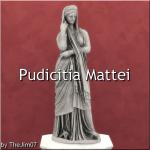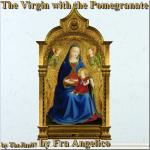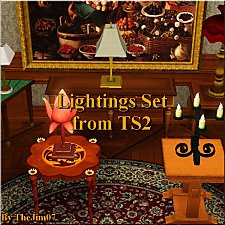Tropical Leaves from TS3
Tropical Leaves from TS3

00.jpg - width=768 height=768

01.jpg - width=1920 height=1080

02.jpg - width=1920 height=1080

03.jpg - width=1920 height=1080

Hi everyone
 ,
,I converted this modern vase with tropical leaves from TS3 (Store).
Object Name | Price | Properties | Catalog Category | Swatches |
|---|---|---|---|---|
| Tropical Leaves of Repose | 32§ | Environment 2 | Decorative/Plant | 7 |
Happy Simming !
Jim
Polygon Counts:
Object | High | Medium | Low |
|---|---|---|---|
| Plant | 348 | 348 | 80 |
Additional Credits:
EA/Maxis for original textures and meshes.
TSRW, S4S, S4PE
This is a new mesh, and means that it's a brand new self contained object that usually does not require a specific Pack (although this is possible depending on the type). It may have Recolours hosted on MTS - check below for more information.
|
TheJim07_TS4_Plant_TS3SculptureFloorVaseTropicalLeaf.zip
Download
Uploaded: 25th Feb 2019, 181.6 KB.
10,586 downloads.
|
||||||||
| For a detailed look at individual files, see the Information tab. | ||||||||
Install Instructions
1. Download: Click the File tab to see the download link. Click the link to save the .rar or .zip file(s) to your computer.
2. Extract: Use WinRAR (Windows) to extract the file(s) from the .rar or .zip file(s).
3. Cut and paste the file(s) into your Mods folder
Need more information?
- Windows XP: Documents and Settings\(Current User Account)\My Documents\Electronic Arts\The Sims 4\Mods\
- Windows Vista/7/8/8.1: Users\(Current User Account)\Documents\Electronic Arts\The Sims 4\Mods\
- Anyone can use both .rar and .zip files easily! On Windows, use WinRAR.
- If you don't have a Mods folder, just make one.
Loading comments, please wait...
-
by TheJim07 17th Mar 2018 at 5:08pm
 2
9.7k
43
2
9.7k
43
-
by TheJim07 updated 29th Jul 2018 at 12:46pm
 6
16.3k
57
6
16.3k
57
-
by TheJim07 24th Mar 2018 at 6:31pm
 8
40.5k
52
8
40.5k
52
-
by TheJim07 25th Mar 2018 at 1:02pm
 6
23.7k
55
6
23.7k
55
-
by TheJim07 12th May 2018 at 10:58am
 11
26.2k
91
11
26.2k
91
-
by TheJim07 1st Aug 2018 at 6:56pm
 2
17k
48
2
17k
48
-
by TheJim07 3rd Jan 2019 at 4:52pm
 2
17.2k
50
2
17.2k
50
-
by TheJim07 25th Feb 2019 at 10:54pm
 3
30k
83
3
30k
83
-
The Virgin with the Pomegranate - Original Frame
by TheJim07 12th Oct 2016 at 3:21pm
Hi everyone :), An other request. more...
 6
14.1k
30
6
14.1k
30
-
Luxury set from the Sims 2 (chair, table, desk and ceiling light) - Work with PETS
by TheJim07 12th Mar 2010 at 8:59pm
Hi. Other objects from the Sims 2 I liked. more...
 18
32.2k
50
18
32.2k
50
About Me
I'm a French guy, born in february 1988.
As a lot of creators, I will ask you to respect a few points.
You can recolor my items, modify the meshes, etc. But if you want to share your modifications I would like you send me a PM about that and add credits in the thread concerned. A link to the original item can be appreciated.
You can too make lots with my custom content. Again, I would like you send me a PM and add credits and links in the thread.
Of course, I don't want you redistribute my work.
You can also follow me on my tumblr : https://thejim07.tumblr.com. There is exclusive content there :).
If you appreciate my work and want to support me, you can make a donation in my ko-fi page : https://ko-fi.com/thejim07
Well I think all is said. If you have any questions, or suggestions, you can send me a PM :).
Thanks for your consideration and your support.
Jim

 Sign in to Mod The Sims
Sign in to Mod The Sims Tropical Leaves from TS3
Tropical Leaves from TS3