 Aspiration themed recolours for functional roller blinds
Aspiration themed recolours for functional roller blinds

aspirationalrollerblinds.jpg - width=2480 height=3020
swatch

5.jpg - width=1920 height=928
Closed-unsnapped

4.jpg - width=1716 height=858
Closed-snapped

1.jpg - width=1902 height=894
undefined

2.jpg - width=1920 height=826
open-snapped

3.jpg - width=1920 height=866
open-unsnapped
I made these really with nurseries, children's and teens rooms in mind but use them anywhere. Can be placed inside the window with snap off or fitted to walls as they reach to the floor on most windows but just shy on full wall windows (see pictured). Made with extracted in game icons.
All seven aspirations represented:
Romance Popularity Pleasure Knowledge Grilled-Cheese Fortune Family
NO MESHES INCLUDED
please download original files (both diagonal and straight) from link below, it is the last item and the plain jade one is needed.
http://www.simlogical.com/sl/Sims2P...s2_Curtains.htm
"These curtains and blinds are all modified to open and close. They can be put on auto, so they open just after 7am and close just after 7pm, or you can use their menu to tell them to stay open all the time or closed all the time." - Simlogical
CREDITED : Eddysims for some icons - https://eddysims.tumblr.com/post/185733520054
|
Awesomekatefaces - Aspiration Roller Blinds.rar
| all seven recolours
Download
Uploaded: 27th May 2021, 1.80 MB.
374 downloads.
|
||||||||
| For a detailed look at individual files, see the Information tab. | ||||||||
Install Instructions
1. Download: Click the download link to save the .rar or .zip file(s) to your computer.
2. Extract the zip, rar, or 7z file.
3. Place in Downloads Folder: Cut and paste the .package file(s) into your Downloads folder:
- Origin (Ultimate Collection): Users\(Current User Account)\Documents\EA Games\The Sims™ 2 Ultimate Collection\Downloads\
- Non-Origin, Windows Vista/7/8/10: Users\(Current User Account)\Documents\EA Games\The Sims 2\Downloads\
- Non-Origin, Windows XP: Documents and Settings\(Current User Account)\My Documents\EA Games\The Sims 2\Downloads\
- Mac: Users\(Current User Account)\Documents\EA Games\The Sims 2\Downloads
- Mac x64: /Library/Containers/com.aspyr.sims2.appstore/Data/Library/Application Support/Aspyr/The Sims 2/Downloads
- For a full, complete guide to downloading complete with pictures and more information, see: Game Help: Downloading for Fracking Idiots.
- Custom content not showing up in the game? See: Game Help: Getting Custom Content to Show Up.
- If you don't have a Downloads folder, just make one. See instructions at: Game Help: No Downloads Folder.
Meshes needed
This download requires one or more meshes to work properly. Please check the Description tab for information about the meshes needed, then download them below:| MTS cannot guarantee any off-site links will be available |
| simlogical.com/sl/Sims2Pages/Sims2_Curtains.htm (non-MTS link) |
| simlogical.com/sl/Sims2Pages/Sims2_Curtains.htm (non-MTS link) |
Loading comments, please wait...
Updated: 28th May 2021 at 4:36 PM
#blinds, #functioning, #functional, #family, #popularity, #grilled cheese, #fortune, #romance, #pleasure, #knowledge, #aspirations, #kids, #nursery, #baby, #children
-
by Ailias 12th Aug 2005 at 6:47pm
 28
54.2k
79
28
54.2k
79
-
2 recolors Maxis 'Grilled Cheese'
by Elinesprit0327 14th Jan 2008 at 8:05pm
 +1 packs
1 6.9k 2
+1 packs
1 6.9k 2 Nightlife
Nightlife
-
by mustluvcatz 30th Apr 2013 at 4:30pm
 23
28k
83
23
28k
83
-
by Michelle 12th Nov 2015 at 5:06am
 16
23.1k
104
16
23.1k
104
-
by Michelle 6th May 2018 at 2:30am
 7
13.4k
50
7
13.4k
50
-
Seasons themed recolours for functional roller blinds
by awesomekateface 7th Dec 2021 at 7:49pm
 1.5k
6
1.5k
6
-
Seasons themed recolours for functional roller blinds
by awesomekateface 7th Dec 2021 at 7:49pm
Recolours for FUNCTIONING BLINDS - Autoshade1MMC from Simlogical. more...
 1.5k
6
1.5k
6
About Me
My own skills in creating are pretty basic, but I'm always eager to learn more when I can find the time.
I recently started a blog where I post screenshots and document my Sims adventures. It's still new, but if you're curious, feel free to check it out https://www.tumblr.com/blog/awesomekateface.

 Sign in to Mod The Sims
Sign in to Mod The Sims Aspiration themed recolours for functional roller blinds
Aspiration themed recolours for functional roller blinds















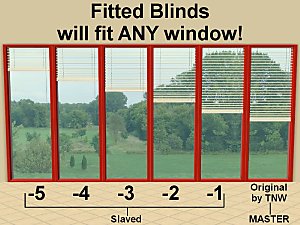

.png)