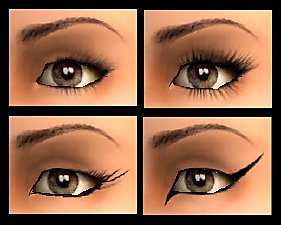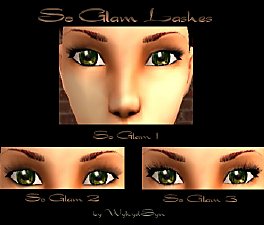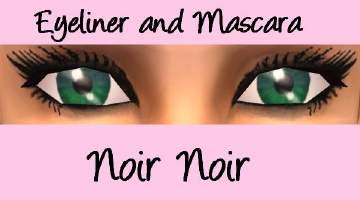Enhanced lashes
Enhanced lashes
SCREENSHOTS

lashes.jpg - width=230 height=374
Downloaded 247 times
123 Thanks
0 Favourited
15,747 Views
Say Thanks!
Thanked!
Finally some more realistic lashes!
It' always annoyed me that sims' lashes looks so unrealistic. But I made some that I think looks pretty realistic. They're made on eyeliner, so they will go fine with any eyeshadow.
To get the best results you should try to make a realistic eye size, no huge or tiny eyes. And when customizing eyes on your sims in Create a Sim, don't enhance lashes. (One of the tabs does that... )
)
Enjoy.
It' always annoyed me that sims' lashes looks so unrealistic. But I made some that I think looks pretty realistic. They're made on eyeliner, so they will go fine with any eyeshadow.
To get the best results you should try to make a realistic eye size, no huge or tiny eyes. And when customizing eyes on your sims in Create a Sim, don't enhance lashes. (One of the tabs does that...
Enjoy.

Advertisement:
|
enhanced_lashes_simtailor.zip
Download
Uploaded: 29th May 2005, 20.3 KB.
3,404 downloads.
|
||||||||
| For a detailed look at individual files, see the Information tab. | ||||||||
Install Instructions
Basic Download and Install Instructions:
1. Download: Click the download link to save the .rar or .zip file(s) to your computer.
2. Extract the zip, rar, or 7z file.
3. Place in Downloads Folder: Cut and paste the .package file(s) into your Downloads folder:
1. Download: Click the download link to save the .rar or .zip file(s) to your computer.
2. Extract the zip, rar, or 7z file.
3. Place in Downloads Folder: Cut and paste the .package file(s) into your Downloads folder:
- Origin (Ultimate Collection): Users\(Current User Account)\Documents\EA Games\The Sims™ 2 Ultimate Collection\Downloads\
- Non-Origin, Windows Vista/7/8/10: Users\(Current User Account)\Documents\EA Games\The Sims 2\Downloads\
- Non-Origin, Windows XP: Documents and Settings\(Current User Account)\My Documents\EA Games\The Sims 2\Downloads\
- Mac: Users\(Current User Account)\Documents\EA Games\The Sims 2\Downloads
- Mac x64: /Library/Containers/com.aspyr.sims2.appstore/Data/Library/Application Support/Aspyr/The Sims 2/Downloads
- For a full, complete guide to downloading complete with pictures and more information, see: Game Help: Downloading for Fracking Idiots.
- Custom content not showing up in the game? See: Game Help: Getting Custom Content to Show Up.
- If you don't have a Downloads folder, just make one. See instructions at: Game Help: No Downloads Folder.
Advertisement:
Loading comments, please wait...
Author
Download Details
Packs:
None, this is Sims 2 base game compatible!
Uploaded: 29th May 2005 at 6:59 PM
Uploaded: 29th May 2005 at 6:59 PM
Other Download Recommendations:
-
by KiaraRawks 12th Jan 2006 at 9:23am
-
by Barcelonista 20th Jan 2006 at 7:46pm
-
by hrekkjavaka astarkort 9th Jul 2007 at 4:09pm
-
by KneazlePuff 13th Jan 2008 at 1:21am
-
by SweetAmberkins 31st Dec 2015 at 10:06pm
More downloads by BlueCatje:
See more

 Sign in to Mod The Sims
Sign in to Mod The Sims