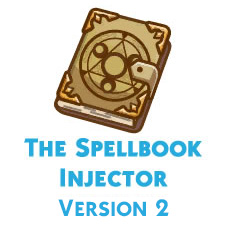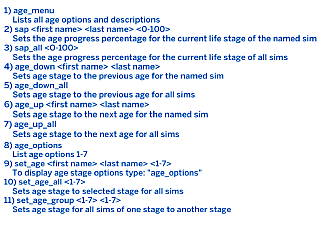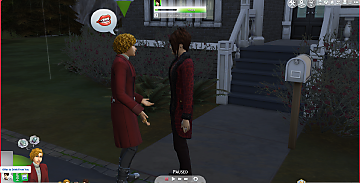No Accessories and Makeup Sleeping
No Accessories and Makeup Sleeping

0.jpg - width=1600 height=900
12.03.2025
Re-upload again for those who can't extract it. (Use *.zip, not *.rar)
After uploading a file, I will test it to make sure it can be downloaded and unzipped. (I use 7-Zip and WinRAR without any problems.)
If you still can't extract it, you could try to upgrade your software, or use another zip software, or... sorry I don't know.
08.03.2025
- Some players couldn't download or extract certain mods, so I reuploaded it. (WinRAR 7.10 64bit)
17.01.2025
- Use Lot51 Core now, you must have the script file of Lot 51 Core Library.
16/03/2023
- Add infant
06/12/2022
Upload the version with the hidden shoes because ShuSanR left The Sims 4.
Description:
This is a scripting mod.
It is strange for me to sleep with glasses or shoes, so I keep banning accessories and makeup for the sleeping outfits. I want the sims to take off their accessories only when sleeping.
This mod will hide the following accessories and makeup while the sims are sleeping and keep the Top, Bottom, Full Body outfit, Socks, and Leggings.
BROW_RING_LEFT
BROW_RING_RIGHT
EARRINGS
EYE_LINER
EYE_SHADOW
FACEPAINT
FINGERNAIL (Invalid?)
GLASSES
GLOVES
HAT
INDEX_FINGER_LEFT
INDEX_FINGER_RIGHT
LIPS_TICK
MIDDLE_FINGER_LEFT
MIDDLE_FINGER_RIGHT
NECKLACE
NOSE_RING_LEFT
NOSE_RING_RIGHT
SHOES
TOENAIL (Invalid?)
WRIST_LEFT
WRIST_RIGHT
Requirements:
This mod is built with game version 1.82.99.
Conflicts:
This mod may conflict with any mods that alter the following files.
6017E896!00000000!000000000000276E.buff_Sim_IsSleeping.BuffTuning
Credits:
Lot 51 Core Library
S4Studio
| Filename | Type | Size |
|---|---|---|
| Szemoka_NoAccessoriesAndMakeupSleeping.zip | zip | |
| Szemoka_NoAccessoriesAndMakeupSleeping.package | package | 1868 |
|
Szemoka_NoAccessoriesAndMakeupSleeping.zip
Download
Uploaded: 12th Mar 2025, 2.0 KB.
10,979 downloads.
|
||||||||
| For a detailed look at individual files, see the Information tab. | ||||||||
Install Instructions
1. Download: Click the File tab to see the download link. Click the link to save the .rar or .zip file(s) to your computer.
Read the upload description for installation instructions. If nothing else is specified, do the following:
2. Extract: Use WinRAR (Windows) to extract the .package file(s) (if included, ts4script as well) from the .rar or .zip file(s).
3. Cut and paste the .package file(s) (if included, ts4script as well) into your Mods folder
- Windows XP: Documents and Settings\(Current User Account)\My Documents\Electronic Arts\The Sims 4\Mods\
- Windows Vista/7/8/8.1: Users\(Current User Account)\Documents\Electronic Arts\The Sims 4\Mods\
Need more information?
- Anyone can use both .rar and .zip files easily! On Windows, use WinRAR.
- If you don't have a Mods folder, just make one.
- Mod still not working? Make sure you have script mods enabled
Loading comments, please wait...
Updated: 12th Mar 2025 at 5:18 AM
#Accessories, #Makeup, #Sleep
-
by siriussimmer updated 30th Aug 2021 at 12:10am
 +1 packs
66 131.9k 219
+1 packs
66 131.9k 219 Cottage Living
Cottage Living
-
by Simsonian Library 3rd Sep 2021 at 12:08am
 +1 packs
44 168.4k 307
+1 packs
44 168.4k 307 Realm of Magic
Realm of Magic
-
by Tralfaz482 updated 29th Oct 2024 at 9:59pm
 +1 packs
9 10.5k 31
+1 packs
9 10.5k 31 Get to Work
Get to Work
-
by Tralfaz482 updated 11th Aug 2024 at 1:35am
 +1 packs
12 14.5k 39
+1 packs
12 14.5k 39 Get to Work
Get to Work
-
by SimmingWithP&J updated 30th Jun 2023 at 2:27am
 12
14.9k
20
12
14.9k
20
-
Improving Skills After Horse Competitions
by Szemoka updated 12th Mar 2025 at 5:25am
Description: When you do something seriously, you do it thoughtfully. Now participating in horse competitions will improve the skills of your sims more...
 +1 packs
1 5.2k 13
+1 packs
1 5.2k 13 Horse Ranch
Horse Ranch
-
Make Oversized Crop Fertilizer From Pet Poo
by Szemoka updated 12th Mar 2025 at 5:17am
Description: Do you know that your sims may get some oversized crop fertilizer after cleaning out the home of livestock animals? Here's more...
 +2 packs
5 8.4k 44
+2 packs
5 8.4k 44 Cats and Dogs
Cats and Dogs
 Cottage Living
Cottage Living

 Sign in to Mod The Sims
Sign in to Mod The Sims No Accessories and Makeup Sleeping
No Accessories and Makeup Sleeping