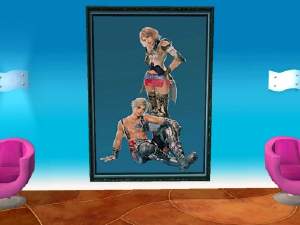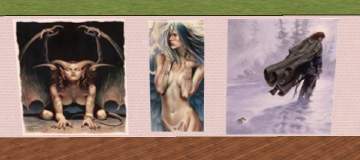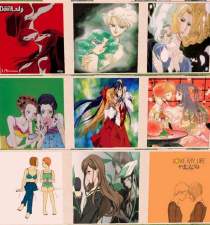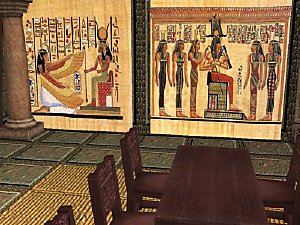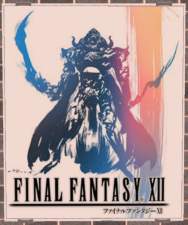Recolors of Qortex Big Posters - Final Fantasy XII Set 1
Recolors of Qortex Big Posters - Final Fantasy XII Set 1

snapshot_00000004_4fa93ce0.jpg - width=400 height=300

snapshot_00000004_afa93c57.jpg - width=400 height=300

snapshot_00000004_0fa93c76.jpg - width=400 height=300

snapshot_00000004_afa93cb1.jpg - width=400 height=300
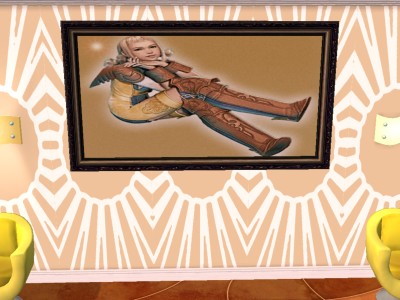
snapshot_00000004_8fa93de2.jpg - width=400 height=300
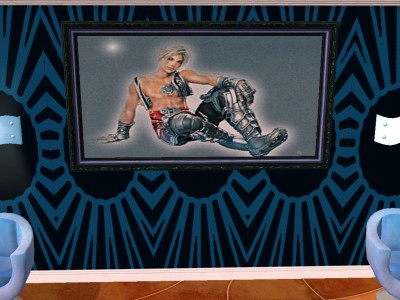
snapshot_00000004_afa93dbc.jpg - width=400 height=300
I just love Final Fantasy Art so here is my first set for this game.

This is the first set. They are recolors from Qortex Big Poster. You need to get the mesh here
Please post some feedback and rate this download. If you are in a hurry, then click the thanks if you like this

If you happen to want to use my content for your work or would like to recolor please ask me 1st and give proper credit, also add a link to my thread.
Also, please NEVER upload any of my work to a pay sites or to The Sims exchange. The content was meant for MTS2 community.
I am also accepting requests for paintings, bedding, makeup, some genetics and objects recolors.
ENJOY!!!!

|
ff12 set1.zip
Download
Uploaded: 1st Jun 2005, 2.97 MB.
500 downloads.
|
||||||||
|
ff12 set1.rar
Download
Uploaded: 1st Jun 2005, 2.79 MB.
653 downloads.
|
||||||||
| For a detailed look at individual files, see the Information tab. | ||||||||
Install Instructions
1. Download: Click the download link to save the .rar or .zip file(s) to your computer.
2. Extract the zip, rar, or 7z file.
3. Place in Downloads Folder: Cut and paste the .package file(s) into your Downloads folder:
- Origin (Ultimate Collection): Users\(Current User Account)\Documents\EA Games\The Sims™ 2 Ultimate Collection\Downloads\
- Non-Origin, Windows Vista/7/8/10: Users\(Current User Account)\Documents\EA Games\The Sims 2\Downloads\
- Non-Origin, Windows XP: Documents and Settings\(Current User Account)\My Documents\EA Games\The Sims 2\Downloads\
- Mac: Users\(Current User Account)\Documents\EA Games\The Sims 2\Downloads
- Mac x64: /Library/Containers/com.aspyr.sims2.appstore/Data/Library/Application Support/Aspyr/The Sims 2/Downloads
- For a full, complete guide to downloading complete with pictures and more information, see: Game Help: Downloading for Fracking Idiots.
- Custom content not showing up in the game? See: Game Help: Getting Custom Content to Show Up.
- If you don't have a Downloads folder, just make one. See instructions at: Game Help: No Downloads Folder.
Loading comments, please wait...
Updated: 1st Jun 2005 at 7:32 AM
-
by Always Red 8th Jun 2005 at 4:52am
 4
8.8k
3
4
8.8k
3
-
by therpgqueen 23rd Jul 2005 at 6:14pm
 2
4.9k
2
4.9k
-
by Windyway 1st Sep 2005 at 3:18pm
 9
6.2k
2
9
6.2k
2
-
by shaddow 5th Dec 2005 at 5:32am
 6
7.2k
3
6
7.2k
3
-
Divinity with wings tattoed head/hair for male/female
by Mishkat 13th May 2005 at 3:55am
Hello, this is the matching head for the divinity with wings skin I created. more...
-
Anime Fairies/Angels Painting Set 2
by Mishkat 18th Apr 2005 at 12:06am
:kami::hi: Here is the second set, can be found under: Poisonous Forest, Oil Fantasy Scape and The Lone Daisy. more...
 10
6.3k
5
10
6.3k
5
-
Manga Painting Collection Set 3
by Mishkat 11th Mar 2005 at 12:16am
Hello everybody! more...
 8
5.3k
3
8
5.3k
3

 Sign in to Mod The Sims
Sign in to Mod The Sims Recolors of Qortex Big Posters - Final Fantasy XII Set 1
Recolors of Qortex Big Posters - Final Fantasy XII Set 1