 Equal Genetics for Custom and Maxis eyes
Equal Genetics for Custom and Maxis eyes

Untitled11_20241005165817.png - width=530 height=252
.png?cb=1728441387)
Screenshot (90).png - width=704 height=504
What's the point?
The Sims 2 genetic system works like this: The lower the number, the more dominant a thing is. This applies to eyes, hair, and skin, although skin has a "range" that it also uses. That's not important here. You can put whatever number here, but Maxis only ever used "1" and "2". Dominant eyes that use "1" are brown, dark blue, and alien (no alien eyes do not use "0". They are not more dominant that brown or dark blue). Recessive eyes that use "2" are green, grey, and light blue. However, when creating a custom eye, most creators didn't put anything there, so it defaults to "0", making it super dominant, therefore dominating over every other Maxis eye color. I downloaded a HUGE set of custom eyes, and I much preferred editing the genetic value of six packages rather than fifty (I still had to townify them, but that's irrelevant). If you don't use custom eyes, this mod isn't of much use to you, unless you don't have an equal genetics mod to begin with.
Does this apply to hair?
No. Use this for hair: https://modthesims.info/download.php?t=434085
Does this apply to skin?
Also no. That's a bit harder to do. I can at least offer another mod of mine to help with that: https://modthesims.info/d/685316/ma...-the-scale.html
| Filename | Type | Size |
|---|---|---|
| all-eyes-are-zero-kp.7z | 7z | |
| all-eyes-are-zero-kp.package | package | 3219 |
|
all-eyes-are-zero-kp.7z
Download
Uploaded: 12th Oct 2024, 735 Bytes.
293 downloads.
|
||||||||
| For a detailed look at individual files, see the Information tab. | ||||||||
Install Instructions
1. Download: Click the download link to save the .rar or .zip file(s) to your computer.
2. Extract the zip, rar, or 7z file.
3. Place in Downloads Folder: Cut and paste the .package file(s) into your Downloads folder:
- Origin (Ultimate Collection): Users\(Current User Account)\Documents\EA Games\The Sims™ 2 Ultimate Collection\Downloads\
- Non-Origin, Windows Vista/7/8/10: Users\(Current User Account)\Documents\EA Games\The Sims 2\Downloads\
- Non-Origin, Windows XP: Documents and Settings\(Current User Account)\My Documents\EA Games\The Sims 2\Downloads\
- Mac: Users\(Current User Account)\Documents\EA Games\The Sims 2\Downloads
- Mac x64: /Library/Containers/com.aspyr.sims2.appstore/Data/Library/Application Support/Aspyr/The Sims 2/Downloads
- For a full, complete guide to downloading complete with pictures and more information, see: Game Help: Downloading for Fracking Idiots.
- Custom content not showing up in the game? See: Game Help: Getting Custom Content to Show Up.
- If you don't have a Downloads folder, just make one. See instructions at: Game Help: No Downloads Folder.
Loading comments, please wait...
-
by mickyss 30th May 2005 at 2:02pm
 60
76.3k
56
60
76.3k
56
-
by cwirsing 8th Aug 2005 at 3:09am
 3
8.5k
2
3
8.5k
2
-
40+ New Eye Colours (Default MAXIS Eyes Replacements Included)
by Amun-RA 20th Dec 2005 at 8:54am
-
by OpenHouseJack 18th Apr 2006 at 10:38am
 20
37.9k
18
20
37.9k
18
-
by Eiko Carol 24th Nov 2006 at 2:58pm
-
Less cartoony Maxis style eyes.
by Dicreasy 13th May 2007 at 3:25pm
-
Nicole Eyes - Custom and defaults!
by vertigoer 16th May 2009 at 8:00pm
-
Extremely Maxis-Match Default-Replacement Eyes
by fanseelamb 30th Mar 2012 at 11:00am
-
Evie's Equal Genetics - Hair & Eyes (Alien eye colour included!)
by tu.evie 4th May 2020 at 10:23pm
 24
102.1k
203
24
102.1k
203
-
Michelle's Extra Little Sister Recolors for Monique's Hacked Computer
by GraysonKP 23rd Feb 2024 at 10:27pm
I absolutely love Michelle's recolors, she has so many that work together perfectly. more...
 1.8k
4
1.8k
4

 Sign in to Mod The Sims
Sign in to Mod The Sims Equal Genetics for Custom and Maxis eyes
Equal Genetics for Custom and Maxis eyes











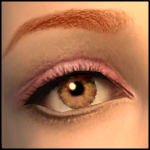





.png)

.png)