 Grim's Hood for Normal Sims
Grim's Hood for Normal Sims
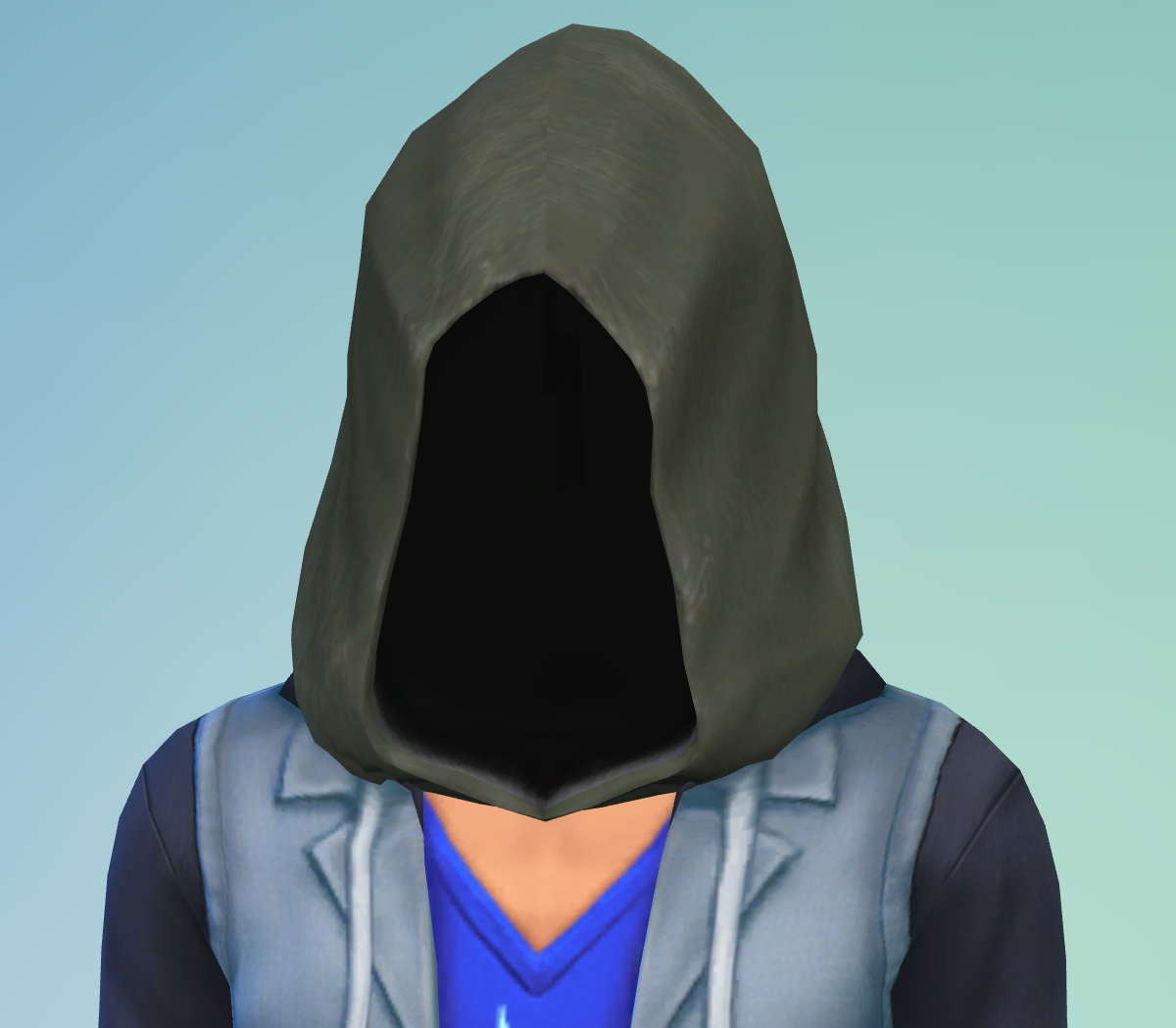
TS4_x64_klBs2WQGU2.png - width=1200 height=1049

TS4_x64_ZuZmSm6lzU.png - width=876 height=853

TS4_x64_61yRhmRWxI.png - width=970 height=871

TS4_x64_ocBRXG9Yes.png - width=935 height=790

02-07-25_11-05-44 PM.png - width=2560 height=1475
Does not override anything. Basegame compatible.
You can find this under Hair - Updo. 1 swatch, all genders, Teen-Elder.
Also includes 2 extra files containing CAS parts you can use to remove your sim's teeth and tongue (tongue is for WW), since I couldn't do that with just the hood alone.
You can find these in the same place you'd normally select your sim's teeth or tongue.
If you notice any issues please let me know!
========================================
Update 15 Feb 2025: Fixed incorrect werewolves flag
========================================
List of what I changed, if anyone's interested:
- I separated it from the rest of his clothes, filled up the hole at the bottom caused by doing so, and I edited the inside of the hood to hide the sim's neck.
- I extended the textures a little for the underside of the hood. I did this with a mouse so it's not perfect but I think it looks good enough.
- I moved the UVs to be inside the hair area of the texture and baked new textures.
- I edited the weightpainting a little to reduce clipping. There's still some clipping at certain angles, so I might edit it more in the future to further reduce the clipping.
Sidenote:
Unfortunately S4Studio kept failing to export LOD3 of the original mesh, so LOD3 is the same as LOD2. Still, it's a fairly low polycount, so it should be fine.
| Filename | Type | Size |
|---|---|---|
| iofnrru_grimhood.zip | zip | |
| iofnrru_grimhood.package | package | 241929 |
| iofnrru_tongueless.package | package | 2847 |
| iofnrru_toothless.package | package | 2371 |
This is a new mesh, and means that it's a brand new self contained object that usually does not require a specific Pack (although this is possible depending on the type). It may have Recolours hosted on MTS - check below for more information.
|
iofnrru_grimhood.zip
| Update 15 Feb 2025: Fixed incorrect werewolves flag
Download
Uploaded: 15th Feb 2025, 236.8 KB.
239 downloads.
|
||||||||
| For a detailed look at individual files, see the Information tab. | ||||||||
Install Instructions
1. Download: Click the File tab to see the download link. Click the link to save the .rar or .zip file(s) to your computer.
2. Extract: Use 7zip (Windows) to extract the file(s) from the .rar or .zip file(s).
3. Cut and paste the file(s) into your Mods folder
Need more information?
- My Documents\Electronic Arts\The Sims 4\Mods\
- Anyone can use both .rar and .zip files easily! On Windows, use 7zip!
- If you don't have a Mods folder, just make one.
Loading comments, please wait...
Uploaded: 12th Feb 2025 at 8:56 PM
Updated: 15th Feb 2025 at 2:48 PM
#grim reaper, #reaper, #maxis edit, #maxis match, #edit
-
by Snaitf 10th Sep 2014 at 5:20pm
 39
71.5k
169
39
71.5k
169
-
Restored Skull for Remodeled Grim Reaper
by Triple_sSs 26th Jan 2025 at 11:53pm

 Sign in to Mod The Sims
Sign in to Mod The Sims Grim's Hood for Normal Sims
Grim's Hood for Normal Sims














