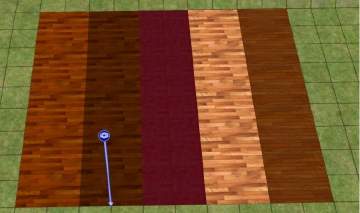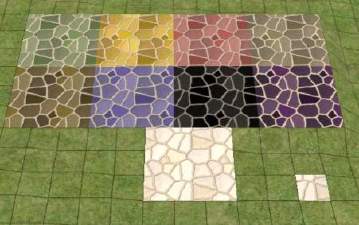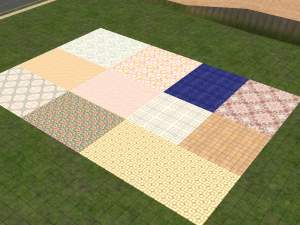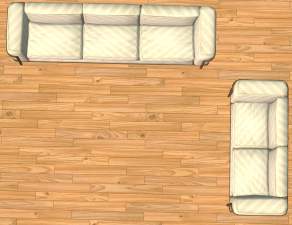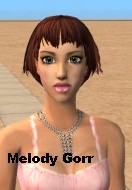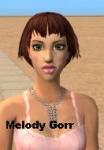Colorful Flowers @---)---
Colorful Flowers @---)---

small_purple_flowers_4210113.jpg - width=200 height=150
For the evil simmers....Also nice for a GRAVEYARD... :Pimp:
There is orange, pink, blue, and yellow...
Here is what they look like!!

|
Yellow Phlox.zip
Download
Uploaded: 6th Jul 2005, 73.4 KB.
935 downloads.
|
||||||||
|
Orange Phlox.zip
Download
Uploaded: 6th Jul 2005, 75.0 KB.
905 downloads.
|
||||||||
|
Hot pink phlox.zip
Download
Uploaded: 6th Jul 2005, 74.9 KB.
1,041 downloads.
|
||||||||
|
Green Phlox.zip
Download
Uploaded: 6th Jul 2005, 74.2 KB.
847 downloads.
|
||||||||
|
Blue Phlox.zip
Download
Uploaded: 6th Jul 2005, 75.2 KB.
1,008 downloads.
|
||||||||
| For a detailed look at individual files, see the Information tab. | ||||||||
Install Instructions
1. Download: Click the download link to save the .rar or .zip file(s) to your computer.
2. Extract the zip, rar, or 7z file
3. Place in Downloads Folder: Cut and paste the .package file(s) into your Downloads folder:
- Origin (Ultimate Collection): Users\(Current User Account)\Documents\EA Games\The Sims™ 2 Ultimate Collection\Downloads\
- Non-Origin, Windows Vista/7/8/10: Users\(Current User Account)\Documents\EA Games\The Sims 2\Downloads\
- Non-Origin, Windows XP: Documents and Settings\(Current User Account)\My Documents\EA Games\The Sims 2\Downloads\
- Mac: Users\(Current User Account)\Documents\EA Games\The Sims 2\Downloads
- Mac x64:
/Library/Containers/com.aspyr.sims2.appstore/Data/Library/Application Support/Aspyr/The Sims 2/Downloads
Need more information?
- For a full, complete guide to downloading complete with pictures and more information, see: Game Help: Downloading for Fracking Idiots.
- Custom content not showing up in the game? See: Game Help: Getting Custom Content to Show Up.
- If you don't have a Downloads folder, just make one. See instructions at: Game Help: No Downloads Folder.
Loading comments, please wait...
Uploaded: 6th Jul 2005 at 10:47 PM
Updated: 7th Jul 2005 at 5:37 AM - Forgot yellow ha ha
-
by Sim2Kid405 26th Dec 2004 at 10:27pm
 11
9.4k
1
11
9.4k
1
-
by katie baitey 4th Jul 2005 at 2:02am
 17
21.8k
11
17
21.8k
11
-
by Tronickus 5th Nov 2005 at 3:40pm
 7
8.9k
1
7
8.9k
1
-
by DarkJawa 18th Nov 2005 at 5:01am
 17
17.8k
11
17
17.8k
11
-
by Mynnia 2nd Dec 2005 at 5:26pm
 7
11.8k
8
7
11.8k
8
-
by Bipsouille 26th Dec 2005 at 10:44pm
 3
4.9k
2
3
4.9k
2
-
by Tjobbyd 27th Dec 2005 at 11:21am
 4
9.4k
6
4
9.4k
6
-
by z_splat 23rd Feb 2006 at 8:05am
 1
13.3k
1
1
13.3k
1
-
by z_splat 23rd Feb 2006 at 8:46am
 3
10.5k
2
3
10.5k
2
-
by DJ PAX 18th Jan 2007 at 4:57pm
 3.4k
3
3.4k
3
-
by whateverhobb 28th Jan 2005 at 5:30am
Really pretty dark green eyes with gold flecks. Looks really good in game. Comments are welcome and appreciated. more...
-
by whateverhobb 28th Jan 2005 at 5:52pm
These are modeled after my youngest daughters eyes, and they look really cool in the game. more...
-
by whateverhobb 14th Feb 2005 at 7:46am
Here is a sim for all you players. more...
-
Twinkling Blue and Hazel N Gold
by whateverhobb 29th Jan 2005 at 7:53am
These are two of my favorite eyes, they really will enhance your sims. more...
-
by whateverhobb 7th Jul 2005 at 9:15pm
Someone suggested some paler colors for a moonlight type garden. Here they are! more...
 10
9.2k
2
10
9.2k
2
-
by whateverhobb 20th Jun 2005 at 9:34am
Here is a new pajama set I made there will be more to follow in a new faery line of more...
-
~@~Colorful Pool Tiles Groundcover!
by whateverhobb 15th Jul 2005 at 5:25pm
Hey here is a great tiled look for your pool area.. I have made purple, blue, and pink. more...
 14
12.6k
1
14
12.6k
1
-
by whateverhobb 16th Feb 2005 at 7:42am
Melody is just a simple Romance sim. She has custom everything, except hair. more...
-
by whateverhobb 2nd Feb 2005 at 1:31am
Here is a new light green color. Really good for Goth Looks!! more...
-
by whateverhobb 28th Jan 2005 at 7:26am
Really pretty orangy gold eyes for the autumn. They look really cool in game I think. more...

 Sign in to Mod The Sims
Sign in to Mod The Sims