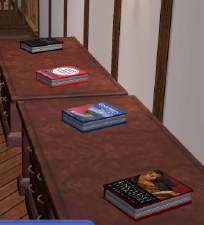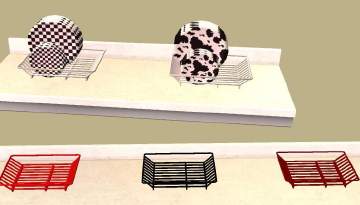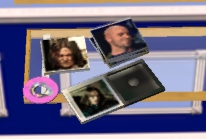Hand Crocheted Doily as an Object
Hand Crocheted Doily as an Object

snapshot_02.jpg - width=200 height=150
This object was re-meshed [with permission] from the placemat by Snow Storm found here: http://www.modthesims2.com/showthre...light=placemats.
Tools Used:
Milkshape 3D [1.7.5] SimPE 0.44.2046.26185
PaintShop Pro 8
Mesh has unique GUID
EP Ready
Color-enabled
The mesh includes an ecru doily (hand crocheted by me)
I have made two recolor packages - Country Blue and Country Pink
You may recolor if you desire. You may post recolor packages - you may not post the original mesh. You will need to provide a link to the original mesh where you post the recolor. Do not include mesh or recolor in any posted houses or lots. Please give credit where credit is due.
I would like to say thank you to Quaxi, Numenor, JWoods, SnowStorm and all MTS staff, for making this possible. Thank you also to all the beta testers and community members who provide help and informative tutorials.
This is a new mesh, and means that it's a brand new self contained object that usually does not require a specific Pack (although this is possible depending on the type). It may have Recolours hosted on MTS - check below for more information.
|
Megahue2_CrochetDoily_countryblue.rar
Download
Uploaded: 16th Aug 2005, 86.2 KB.
2,067 downloads.
|
||||||||
|
Megahue2_CrochetDoily_countrypink.rar
Download
Uploaded: 16th Aug 2005, 85.0 KB.
2,121 downloads.
|
||||||||
|
Megahue2_CrochetDoily_mesh.rar
Download
Uploaded: 16th Aug 2005, 108.5 KB.
2,800 downloads.
|
||||||||
| For a detailed look at individual files, see the Information tab. | ||||||||
Install Instructions
1. Download: Click the download link to save the .rar or .zip file(s) to your computer.
2. Extract the zip, rar, or 7z file.
3. Place in Downloads Folder: Cut and paste the .package file(s) into your Downloads folder:
- Origin (Ultimate Collection): Users\(Current User Account)\Documents\EA Games\The Sims™ 2 Ultimate Collection\Downloads\
- Non-Origin, Windows Vista/7/8/10: Users\(Current User Account)\Documents\EA Games\The Sims 2\Downloads\
- Non-Origin, Windows XP: Documents and Settings\(Current User Account)\My Documents\EA Games\The Sims 2\Downloads\
- Mac: Users\(Current User Account)\Documents\EA Games\The Sims 2\Downloads
- Mac x64: /Library/Containers/com.aspyr.sims2.appstore/Data/Library/Application Support/Aspyr/The Sims 2/Downloads
- For a full, complete guide to downloading complete with pictures and more information, see: Game Help: Downloading for Fracking Idiots.
- Custom content not showing up in the game? See: Game Help: Getting Custom Content to Show Up.
- If you don't have a Downloads folder, just make one. See instructions at: Game Help: No Downloads Folder.
Loading comments, please wait...
Uploaded: 16th Aug 2005 at 11:03 PM
-
by GaryCXJk 30th Jun 2005 at 1:47pm
 13
4.7k
2
13
4.7k
2
-
by simsistic 26th Oct 2005 at 8:31pm
 10
27.6k
14
10
27.6k
14
-
by maree464 11th Dec 2005 at 5:45am
 34
28.7k
18
34
28.7k
18
-
by sstteevveenn232 11th Feb 2006 at 12:47pm
 23
18.7k
23
18.7k
-
by maree464 3rd Mar 2006 at 10:43pm
 7
16.8k
13
7
16.8k
13
-
by Bipsouille 17th May 2006 at 10:01pm
 9
13.4k
5
9
13.4k
5
-
by karialSim 18th May 2006 at 12:15am
 8
6.9k
2
8
6.9k
2
-
Seasons Counter Matching Curtains
by Megahue 2 16th Mar 2007 at 6:21am
These curtains match the fabric that show when you insert a sink into the Country Counter. more...
 +1 packs
8 19.3k 29
+1 packs
8 19.3k 29 Seasons
Seasons

 Sign in to Mod The Sims
Sign in to Mod The Sims Hand Crocheted Doily as an Object
Hand Crocheted Doily as an Object