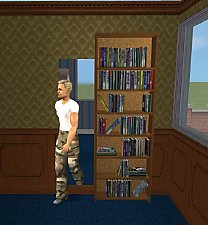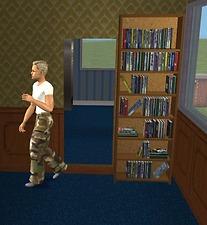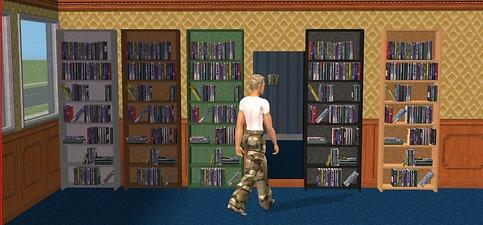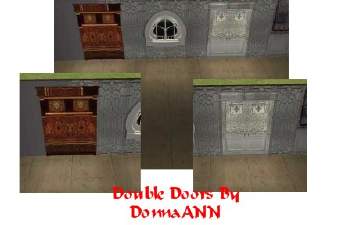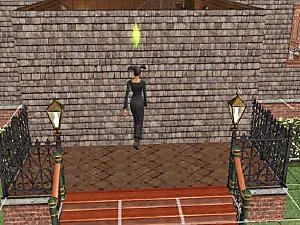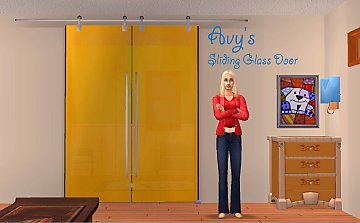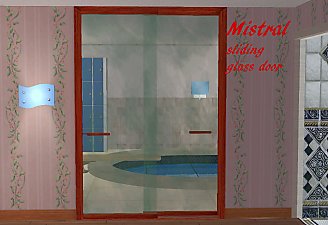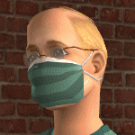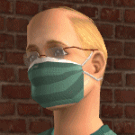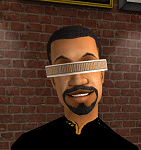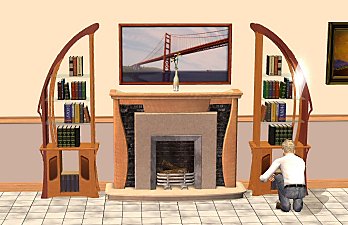Secret Door - Sliding bookcase
Secret Door - Sliding bookcase

open.jpg - width=530 height=555

half open.jpg - width=492 height=533

closed.jpg - width=511 height=578

fully open.jpg - width=518 height=564

colours.jpg - width=1008 height=470

Would you test this for me please?
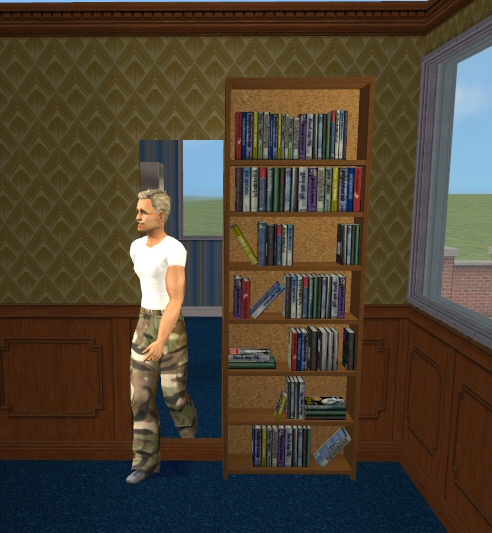
Made with Milkshape, SimPE v.50 it has its own unique (registered) GUID so it wont overwrite anything in your game, it is compatable with ALL games and is colour enabled.
Polygon count 1298 (= GOOD!
 )
) This is based on the recently released Griffindor Entrance: The (animated) Fat Lady painting Door created by myself and Numenor.
It works in the same way. This object is comprised of TWO package files (one for straight walls and one for diagonal walls). Please put BOTH in your downloads folder. The zip file also contains some recolours (see pics)
This is a sliding 'secret' door hidden behind a bookcase. The bookcases slide open to reveal the entrance that you Sims will walk through....then the bookcases slide back into postiion afterwards. (It does NOT function as a bookcase as well .... it's just a door that LOOKS like a bookcase, so there are no other actions available.)
Although this appears to be a single tile door, it is in fact a TWO tile door, so you will need TWO empty tiles/wall panels (on each side) to use it. The usual green 'placement squares' will show you the tiles needed for it.) The bookcase appears on BOTH sides of the wall.
Known issues:
1. Depending of the direction of your Sim, the movement of the bookcase is sometimes slow and your Sim may walk though the edge of the painting whilst it is still opening. This does not effect gameplay in any way (it's purely asthetic).
2. Only when placed on diaginal walls: very occasionally the bookcase 'hiccups' and opens and closes twice. There seems to be no specific pattern as to when it does this, and it is quite rare. It does not affect gameplay in any way. (I suggest you use it on straight walls to completely avoid this problem)
Thanks for testing this
 and please report any issues.
and please report any issues.Bob
Recolours:This object is fully recolourable. Should you wish to create recolours please feel free to post them here at MTS2 but do NOT include the original files which contains the meshes. Please put a link back to here so that downloaders may obtain the latest (and possibly modified/updated) files. Recolouring the straight package will automatically recolour the diagonal one (which takes it's textures from the straight package.)
Lots: Please do NOT include in uploaded lots. This is very much a BETA object still in development. Should you wish to include it as part of a LOT, please remove it after you have made your screenshots and include a LINK back to this thread for people to be able to download the latest version to add to your downloaded lot. They will then be in possession of the lates files and be aware of any known issues
This is a new mesh, and means that it's a brand new self contained object that usually does not require a specific Pack (although this is possible depending on the type). It may have Recolours hosted on MTS - check below for more information.
|
BobL_SlidingBookcaseDoor_AllGames_col_en.zip
Download
Uploaded: 18th Nov 2005, 237.4 KB.
94,058 downloads.
|
||||||||
| For a detailed look at individual files, see the Information tab. | ||||||||
Install Instructions
1. Download: Click the download link to save the .rar or .zip file(s) to your computer.
2. Extract the zip, rar, or 7z file.
3. Place in Downloads Folder: Cut and paste the .package file(s) into your Downloads folder:
- Origin (Ultimate Collection): Users\(Current User Account)\Documents\EA Games\The Sims™ 2 Ultimate Collection\Downloads\
- Non-Origin, Windows Vista/7/8/10: Users\(Current User Account)\Documents\EA Games\The Sims 2\Downloads\
- Non-Origin, Windows XP: Documents and Settings\(Current User Account)\My Documents\EA Games\The Sims 2\Downloads\
- Mac: Users\(Current User Account)\Documents\EA Games\The Sims 2\Downloads
- Mac x64: /Library/Containers/com.aspyr.sims2.appstore/Data/Library/Application Support/Aspyr/The Sims 2/Downloads
- For a full, complete guide to downloading complete with pictures and more information, see: Game Help: Downloading for Fracking Idiots.
- Custom content not showing up in the game? See: Game Help: Getting Custom Content to Show Up.
- If you don't have a Downloads folder, just make one. See instructions at: Game Help: No Downloads Folder.
Loading comments, please wait...
Uploaded: 18th Nov 2005 at 10:03 AM
Updated: 8th Jul 2011 at 7:51 PM
-
by mininessie 17th Mar 2006 at 11:17am
 +2 packs
7 11.7k 5
+2 packs
7 11.7k 5 University
University
 Nightlife
Nightlife
-
by mininessie 20th Apr 2006 at 5:13am
 +2 packs
12 22k 10
+2 packs
12 22k 10 University
University
 Nightlife
Nightlife
-
by d4RE 7th Feb 2018 at 6:50pm
 11
17.6k
34
11
17.6k
34
-
by d4RE 13th Feb 2018 at 8:42pm
 6
9.2k
16
6
9.2k
16
-
Testers Wanted: Roman Style Stone Garden Seat
by boblishman 19th Oct 2005 at 1:32am
Hi Guys, Would you test this for me please?. more...
 40
51k
64
40
51k
64
-
Autum Apple Basket- Part of JWoods 'Autumn Wonderland' Set
by boblishman 18th Oct 2005 at 1:21pm
Hi Guys, Would you test this for me please.... more...
 45
53.1k
74
45
53.1k
74
-
TESTERS WANTED: Range/Cooker Hood - Stainless Steel
by boblishman 7th Feb 2005 at 4:02pm
:new: Updated 27th June 05: Thanks to Jwoods who has reduced the polygon count for these blinds: Old polygon more...
 119
86.8k
14
119
86.8k
14
-
Geordi LaForge's ViSOR (non-deforming!) UPDATE!-Added animated (Cylon) recolour
by boblishman 24th Mar 2006 at 9:56pm
Hi Guys Ok.... more...
 48
68.3k
18
48
68.3k
18
-
Testers Wanted: **FIXED RECOLOURS** (mirrored) Bookcase (Novellas Nouvau) *requested*
by boblishman 27th Apr 2005 at 4:49am
***Major UPDATE*** Now takes colours from original bookcase (including recolours) ********** 29/4/05 Hi Guys, Would you test this more...
 124
51.5k
58
124
51.5k
58
-
testers Wanted: Plant Stand & Plant
by boblishman 27th Aug 2005 at 7:23pm
Hi Guys, Would you test this for me please? Made with Milkshape, SimPe v.44b and The Mesh Tool it more...
 16
13.4k
4
16
13.4k
4
-
Testers Wanted: *** UPDATED* 23FEB* Satellite Dish
by boblishman 22nd Feb 2005 at 12:44pm
*************COLOUR ENABLED*************** :lol: Finally, thanks to Numenor, I have finally worked out the colour enabling!!! more...
 81
82.1k
64
81
82.1k
64
-
Testers Wanted: (Alessi-style) Juicer
by boblishman 23rd Apr 2005 at 12:34am
Hi Guys Would you test this for me please? Made with SimPe v0.35, Mesh Tool and Milkshape it has a more...
 40
20.6k
3
40
20.6k
3
-
Electric Water Cooler/Dispenser - Fully Animated
by boblishman 7th Jan 2006 at 5:09pm
Hi Guys, Would you test this for us please? This is another collaboration between myself and Numenor. more...
 189
199.5k
187
189
199.5k
187

 Sign in to Mod The Sims
Sign in to Mod The Sims Secret Door - Sliding bookcase
Secret Door - Sliding bookcase