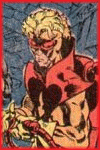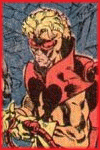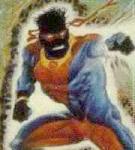Strong Guy *RELOADED AND BETTER
Strong Guy *RELOADED AND BETTER

STRONGGUYPIC.jpg - width=247 height=297

StrongGuyScreenshot.bmp.jpg - width=400 height=300
The body mesh requires "Marvine & BeosBoxBoy's Body Builder Mesh" and the goggles require the Open For Business expansion because they are a re-color of the goggles that Maxis added into that expansion. I also recolored Maxis' (Open For Business) hair so Strong Guy wont be fully bald. This is the best that can be done with this character until someone meshes his real hair and goggles (that are over his eyes and not on his forehead).
Marvine & BeosBoxBoy's Body Builder Meshes:
http://www.modthesims2.com/showthread.php?t=79771
*I used the same Marvine & BeosBoxBoy's Mesh that Synaptic Sim used for his Colossus(which Syn did a great job with by the way).
|
StrongGuy.rar
Download
Uploaded: 4th Mar 2006, 819.9 KB.
766 downloads.
|
||||||||
| For a detailed look at individual files, see the Information tab. | ||||||||
Install Instructions
1. Download: Click the download link to save the .rar or .zip file(s) to your computer.
2. Extract the zip, rar, or 7z file.
3. Install: Double-click on the .sims2pack file to install its contents to your game. The files will automatically be installed to the proper location(s).
- You may want to use the Sims2Pack Clean Installer instead of the game's installer, which will let you install sims and pets which may otherwise give errors about needing expansion packs. It also lets you choose what included content to install. Do NOT use Clean Installer to get around this error with lots and houses as that can cause your game to crash when attempting to use that lot. Get S2PCI here: Clean Installer Official Site.
- For a full, complete guide to downloading complete with pictures and more information, see: Game Help: Downloading for Fracking Idiots.
- Custom content not showing up in the game? See: Game Help: Getting Custom Content to Show Up.
- If you get an error that says "This content requires expansion pack data that is not installed", please use either Clean Installer to install this sim.
Meshes needed
This download requires one or more meshes to work properly. Please check the Description tab for information about the meshes needed, then download them below:| MTS cannot guarantee any off-site links will be available |
| Bodybuilder mesh, or Beosboxboy by Ju - UPDATED 27-08-05: FIXED FILES by marvine |
Loading comments, please wait...
-
by Sharkshooter 29th Dec 2004 at 8:31am
 26
73.5k
15
26
73.5k
15
-
by cruelqueen 26th Feb 2005 at 12:49pm
 12
23.1k
12
23.1k
-
by Nanashi 2nd Jun 2005 at 5:56pm
 42
31.3k
4
42
31.3k
4
-
by SynapticSim 30th Oct 2005 at 10:12pm
 +2 packs
19 15.9k 8
+2 packs
19 15.9k 8 University
University
 Nightlife
Nightlife
-
by ajschlosser 4th Feb 2006 at 9:55pm
 4
22.7k
3
4
22.7k
3
-
by SynapticSim 5th Feb 2006 at 12:10am
 18
21.1k
5
18
21.1k
5
-
by gigachanger 9th Mar 2006 at 2:27am
 17
9.9k
5
17
9.9k
5
-
by ajschlosser 11th Feb 2006 at 8:51pm
Hey, I created a Sentinel for everyone to enjoy. more...
 7
8.2k
1
7
8.2k
1
-
by ajschlosser 11th Feb 2006 at 4:00am
Hey everyone, here is Pyro from the X-Men world. Everything was made by me. more...
 6
10.8k
3
6
10.8k
3
-
by ajschlosser 10th Feb 2006 at 2:21am
Hey everyone, here is Jean Grey's evil clone, the Goblin Queen. She was cloned by Mr. more...
 9
33k
8
9
33k
8
-
by ajschlosser 8th Feb 2006 at 8:20am
Here is my next creation, Multiple Man. The mask is part of the skintone I created for him. more...
 6
7.3k
6
7.3k
-
by ajschlosser 4th Feb 2006 at 9:55pm
Hey All, I created Venom because I didn't see him anywhere and I'd like to share him with you. more...
 4
22.7k
3
4
22.7k
3
-
by ajschlosser 10th Feb 2006 at 6:08am
Hey eveyone, yet again, my next creation. Sunspot from the X-Men (MARVEL) world. He was part of the X-Force team. more...
 6
6.8k
2
6
6.8k
2
-
by ajschlosser 13th Jul 2006 at 11:31pm
Saria Hair: Me Make Up: Maxis Eyes: Maxis Eyebrows: Maxis Clothes: Me Clothes Mesh: Maxis Elf Ears #1 (Light): more...
 21
55.4k
16
21
55.4k
16
-
X-Men's Dazzler *RELOADED with an Alternate Costume
by ajschlosser 6th Feb 2006 at 3:46am
Here is the X-Men's Dazzler with an additional alternate costume. more...
 3
8k
2
3
8k
2
Packs Needed
| Base Game | |
|---|---|
 | Sims 2 |
| Expansion Pack | |
|---|---|
 | Open for Business |

 Sign in to Mod The Sims
Sign in to Mod The Sims Strong Guy *RELOADED AND BETTER
Strong Guy *RELOADED AND BETTER