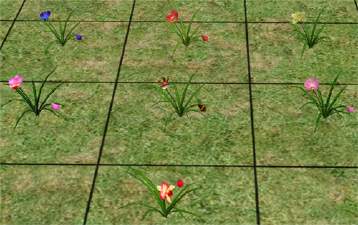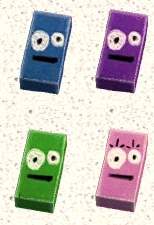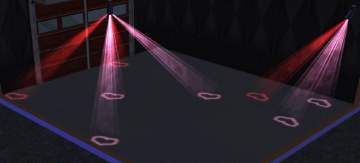Gehenna Landscaping
Gehenna Landscaping

ZvK_Gehenna1.jpg - width=1000 height=471

ZvK_Gehenna2.jpg - width=1000 height=529

ZvK_Gehenna3.jpg - width=1000 height=523

ZvK_Gehenna4.jpg - width=1000 height=477

ZvK_GehennesePark.jpg - width=623 height=522
Other Alien Landscaping Sets:
Arashmaharr (Blue Plants, Blue Grass, Purple Dirt, Light Purple Sand):
http://www.modthesims2.com/showthread.php?t=88721
Jarrigon (Orange Plants, Orange Grass, No Dirt, No Sand):
http://www.modthesims2.com/showthread.php?t=87999
Relkin III (Violet Plants, Violet Grass, Green Dirt, Light Green Sand):
http://www.modthesims2.com/showthread.php?t=86957
NOTE: Some parts of this set may require certain expansions.
NOTE: Some parts of this set may not work with Seasons.
This custom content if it is not clothing, may require a seperate download to work properly. This is available at Colour Enable Package (CEP) by Numenor.
|
ZvK_set_Gehenna.rar
Download
Uploaded: 8th May 2006, 1.47 MB.
3,222 downloads.
|
||||||||
|
ZvK_alienterrain_GehenneseSand.rar
Download
Uploaded: 8th May 2006, 28.5 KB.
1,261 downloads.
|
||||||||
|
ZvK_alienterrain_GehenneseGrass.rar
Download
Uploaded: 8th May 2006, 27.0 KB.
1,334 downloads.
|
||||||||
|
ZvK_alienterrain_GehenneseDirt.rar
Download
Uploaded: 8th May 2006, 31.5 KB.
1,261 downloads.
|
||||||||
|
ZvK_GehennesePlants_Willow.rar
Download
Uploaded: 8th May 2006, 256.8 KB.
1,542 downloads.
|
||||||||
|
ZvK_GehennesePlants_WaterLilies.rar
Download
Uploaded: 8th May 2006, 14.9 KB.
1,505 downloads.
|
||||||||
|
ZvK_GehennesePlants_Rosebush.rar
Download
Uploaded: 8th May 2006, 121.9 KB.
1,400 downloads.
|
||||||||
|
ZvK_GehennesePlants_PineTree.rar
Download
Uploaded: 8th May 2006, 277.3 KB.
1,310 downloads.
|
||||||||
|
ZvK_GehennesePlants_PalmTree.rar
Download
Uploaded: 8th May 2006, 91.1 KB.
1,234 downloads.
|
||||||||
|
ZvK_GehennesePlants_MapleTree.rar
Download
Uploaded: 8th May 2006, 61.8 KB.
1,547 downloads.
|
||||||||
|
ZvK_GehennesePlants_DeadTree.rar
Download
Uploaded: 8th May 2006, 73.6 KB.
1,315 downloads.
|
||||||||
|
ZvK_GehennesePlants_Cactus.rar
Download
Uploaded: 8th May 2006, 200.1 KB.
1,229 downloads.
|
||||||||
|
ZvK_GehennesePlants_Boungainvillea.rar
Download
Uploaded: 8th May 2006, 36.2 KB.
1,362 downloads.
|
||||||||
|
ZvK_GehennesePlants_BirchTree.rar
Download
Uploaded: 8th May 2006, 145.2 KB.
1,596 downloads.
|
||||||||
|
ZvK_GehennesePlants_BayTree.rar
Download
Uploaded: 8th May 2006, 92.8 KB.
1,541 downloads.
|
||||||||
|
ZvK_GehennesePlants_Bamboo.rar
Download
Uploaded: 8th May 2006, 48.1 KB.
1,531 downloads.
|
||||||||
| For a detailed look at individual files, see the Information tab. | ||||||||
Install Instructions
1. Download: Click the download link to save the .rar or .zip file(s) to your computer.
2. Extract the zip, rar, or 7z file
3. Place in Downloads Folder: Cut and paste the .package file(s) into your Downloads folder:
- Origin (Ultimate Collection): Users\(Current User Account)\Documents\EA Games\The Sims™ 2 Ultimate Collection\Downloads\
- Non-Origin, Windows Vista/7/8/10: Users\(Current User Account)\Documents\EA Games\The Sims 2\Downloads\
- Non-Origin, Windows XP: Documents and Settings\(Current User Account)\My Documents\EA Games\The Sims 2\Downloads\
- Mac: Users\(Current User Account)\Documents\EA Games\The Sims 2\Downloads
- Mac x64:
/Library/Containers/com.aspyr.sims2.appstore/Data/Library/Application Support/Aspyr/The Sims 2/Downloads
Need more information?
- For a full, complete guide to downloading complete with pictures and more information, see: Game Help: Downloading for Fracking Idiots.
- Custom content not showing up in the game? See: Game Help: Getting Custom Content to Show Up.
- If you don't have a Downloads folder, just make one. See instructions at: Game Help: No Downloads Folder.
Loading comments, please wait...
Uploaded: 8th May 2006 at 3:14 AM
Updated: 21st Nov 2008 at 11:44 AM
-
Aquaduct of the Future! in Green or Violet
by zedrik 22nd Oct 2006 at 3:46pm
I like fountains of all types. more...
 +1 packs
4 8.4k 3
+1 packs
4 8.4k 3 Pets
Pets
-
Assorted Craftable Toy Recolors
by zedrik 8th Jun 2006 at 11:18pm
These are four checkered kite recolors, four pet brick recolors, and an alien clown-in-a-box. more...
 +1 packs
4 9.6k 9
+1 packs
4 9.6k 9 Open for Business
Open for Business
-
Johnny the Pump (Hydrant) - Red and Chartreuse
by zedrik 22nd Oct 2006 at 3:07pm
I wanted this hydrant sculpture thingie in red. And I figured I'd make an attempt at chartreuse. more...
 +1 packs
1 5.1k 1
+1 packs
1 5.1k 1 Pets
Pets
-
Dark Crystal Paintings - Set 1
by zedrik updated 23rd Jul 2005 at 6:12am
Paintings from the movie The Dark Crystal. more...
 11
4.6k
1
11
4.6k
1
-
Dance Projector Lights: Various Colors/Shapes
by zedrik 20th Sep 2005 at 8:54am
Dance projector lights in your standard Zedrikkian colors (green and violet). more...
 +1 packs
28 42k 31
+1 packs
28 42k 31 Nightlife
Nightlife

 Sign in to Mod The Sims
Sign in to Mod The Sims