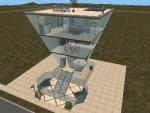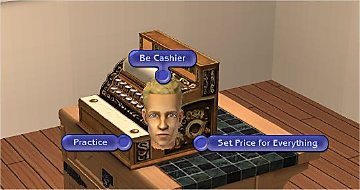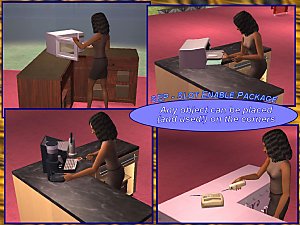All-placement "Open/Closed" sign (GLOBAL MOD version)
All-placement "Open/Closed" sign (GLOBAL MOD version)

Screenshot1.jpg - width=934 height=765

Screenshot2.jpg - width=800 height=768
Since I first got my hands on Open for Business, I was annoyed by the impossibility to place the "Open/Closed" sign other than on walls.
So, I've created this replacement for the "Open/Close" sign that can be placed on the ground and on any surface (tables, end tables, counters). I've set it to change automatically its mesh depending on the chosen position: when placed on the floor, a high stand appears; on tables, there is a short stand; on the wall, the sign just hangs on a hook, like the Maxis sign.
This is a *replacement* for the Maxis sign: once installed, you'll see in the catalog the old icon, but you will have the new functionalities.
Since I know that some people don't like to install global mods, I've also created a special custom (autonomous) version of this sign, that can be found HERE: choose freely which "flavour" you like more

|
GLOBAL-MOD_AllPlacement-SignOpenClose.rar
Download
Uploaded: 21st Jun 2006, 17.8 KB.
16,815 downloads.
|
||||||||
| For a detailed look at individual files, see the Information tab. | ||||||||
Install Instructions
1. Download: Click the download link to save the .rar or .zip file(s) to your computer.
2. Extract the zip, rar, or 7z file.
3. Place in Downloads Folder: Cut and paste the .package file(s) into your Downloads folder:
- Origin (Ultimate Collection): Users\(Current User Account)\Documents\EA Games\The Sims™ 2 Ultimate Collection\Downloads\
- Non-Origin, Windows Vista/7/8/10: Users\(Current User Account)\Documents\EA Games\The Sims 2\Downloads\
- Non-Origin, Windows XP: Documents and Settings\(Current User Account)\My Documents\EA Games\The Sims 2\Downloads\
- Mac: Users\(Current User Account)\Documents\EA Games\The Sims 2\Downloads
- Mac x64: /Library/Containers/com.aspyr.sims2.appstore/Data/Library/Application Support/Aspyr/The Sims 2/Downloads
- For a full, complete guide to downloading complete with pictures and more information, see: Game Help: Downloading for Fracking Idiots.
- Custom content not showing up in the game? See: Game Help: Getting Custom Content to Show Up.
- If you don't have a Downloads folder, just make one. See instructions at: Game Help: No Downloads Folder.
Loading comments, please wait...
-
All-placement "Open/Closed" sign (CUSTOM version)
by Numenor 21st Jun 2006 at 1:27am
 +1 packs
77 72k 77
+1 packs
77 72k 77 Open for Business
Open for Business
-
by christianlov 14th Jun 2008 at 6:24am
 82
219.2k
235
82
219.2k
235
-
by christianlov 19th Jul 2008 at 4:08am
 35
106.8k
109
35
106.8k
109
-
by kestrellyn updated 20th Nov 2021 at 7:31pm
 21
8k
32
21
8k
32
-
by Nullsuke updated 28th Feb 2025 at 1:57pm
 8
4.4k
13
8
4.4k
13
-
Drivable Cars without NL (Game Add-on) *UPD 28nov2008*
by Numenor updated 11th Nov 2008 at 12:49am
DRIVABLE CARS WITHOUT NIGHTLIFE Game Add-on by Numenor (and Maxis...) 14 DEC 2009 - more...
 227
380.6k
172
227
380.6k
172
-
Custom objects placeable on OFB displays and shelves *UPD 22APR*
by Numenor 7th Mar 2006 at 10:29pm
CUSTOM OBJECTS PLACEABLE ON O.F.B. more...
 +1 packs
322 345.3k 290
+1 packs
322 345.3k 290 Open for Business
Open for Business
-
"Chez Moi" Modular Kitchen Set
by MaryLou & Numenor 21st Oct 2006 at 1:09am
"CHEZ MOI" MODULAR KITCHEN SET by MaryLou & Numenor If you liked the "CounterCulture" Modular set more...
-
La Pyramide Inversée - § 45,258 - 2BDR/1BTR
by Numenor 2nd Dec 2005 at 11:04am
Type: Residential - Cost: § 45,258 - Furnished: fully - Lot: 3x2 - 2 Bedrooms, 1 Bathroom, Kitchen, Living, "Leisure" more...
 76
54.9k
41
76
54.9k
41
-
Cash Register Trainer (Global Mod version) - *UPD 07 NOV 2008*
by Numenor 14th Jan 2007 at 1:37am
CASH REGISTER TRAINER - *OFB REQUIRED* Compatible with any game up to Apartment Life :new: 07 Nov 2008 - more...
 +1 packs
107 197.3k 271
+1 packs
107 197.3k 271 Open for Business
Open for Business
-
Cash Register Trainer (Custom Version) - *OFB REQUIRED*
by Numenor 14th Jan 2007 at 1:59am
CASH REGISTER TRAINER *OFB REQUIRED* "CUSTOM" VERSION - If you want a "Global Mod" version, download it here more...
 +1 packs
33 58.9k 75
+1 packs
33 58.9k 75 Open for Business
Open for Business
-
The SEP (Slot Enable Package) v. 1.2 *UPD 19may08*
by Numenor updated 19th May 2008 at 7:19am
The SEP (Slot Enable Package) "COUNTERS" - v. more...
 407
478k
992
407
478k
992
-
Kickmouldings & Crowns *UPD 22 FEB 2007*
by MaryLou & Numenor 10th Aug 2006 at 12:28am
KICKMOULDINGS & CROWNS and HALF-WALL CROWNS by MaryLou and Numenor ------------------------------------------------------------------------------------------------------------------------------ :n more...
 90
93.2k
93
90
93.2k
93
-
Tester Wanted: Always turn off CAR stereo *and light* when getting out
by Numenor 21st Oct 2005 at 12:35am
Global Mod: Turn off stereo and lights when getting out of the car Nightlife Required - Compatible with any additional more...
 +1 packs
32 26.1k 24
+1 packs
32 26.1k 24 Nightlife
Nightlife
-
The Numenorean Hibernation Cell (Aspiration reward OR Buyable) - *UPD 08 NOV 2006*
by Numenor 31st Oct 2005 at 1:03am
:new: 08 NOV 2006: ADDED BUYABLE VERSION. more...
 475
269.3k
299
475
269.3k
299
Packs Needed
| Base Game | |
|---|---|
 | Sims 2 |
| Expansion Pack | |
|---|---|
 | Open for Business |
About Me
You may contact me via personal messages here at MTS, and I will reply, but I don't grant I can help you, as a long time has gone by since I created my mods.
This following policy applies to ALL my creations, unless otherwise stated on the download thread.
It's FORBIDDEN: to repost my stuff anywhere.
It's FORBIDDEN: to clone my creations.
It's ALLOWED: to create recolours for my objects (and post them on any site, including paysites), BUT you can't include the mesh in your recolour: you must give credits to me for the mesh, and provide a link to the mesh download thread.
It's ALLOWED: to include my creations in your lots, BUT the lots must be uploaded on free sites (except the Exchange), and you must provide credits and a link to the download thread.

 Sign in to Mod The Sims
Sign in to Mod The Sims