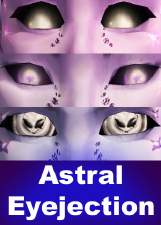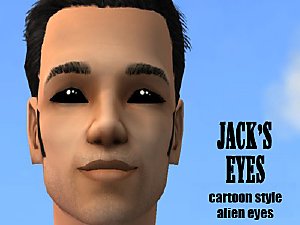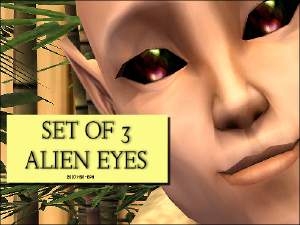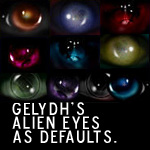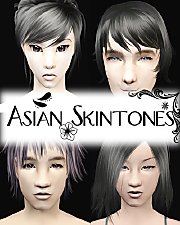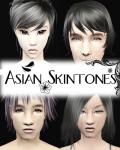Astral Eyejection - 3 New Alien Eyes Default and Non Default
Astral Eyejection - 3 New Alien Eyes Default and Non Default

alieneyecollage.jpg - width=272 height=900

astralEYEjection.jpg - width=300 height=420

The defaults are packaged together, but you can only have ONE ALIEN DEFAULT EYE in your game (just pick one and please make sure you take out any others before putting it in). The non defaults are geneticized at 3 and townified as well (they may show up on newly spawned townies/npcs).
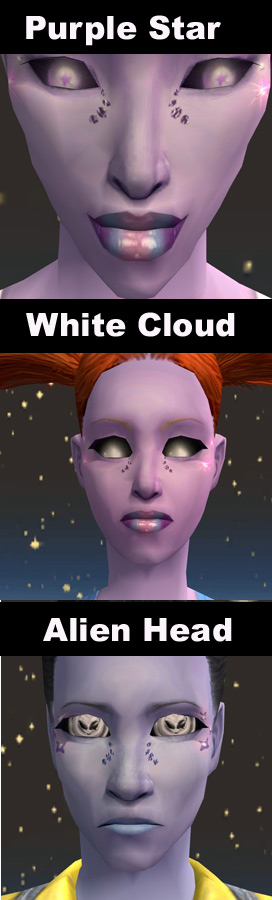
Astral Skinjection alien skin is by me.
|
mjo5ohnondefaultalieneye.rar
Download
Uploaded: 27th Jun 2008, 35.9 KB.
870 downloads.
|
||||||||
|
mjo5ohdefaultalieneyes.rar
Download
Uploaded: 27th Jun 2008, 36.5 KB.
752 downloads.
|
||||||||
| For a detailed look at individual files, see the Information tab. | ||||||||
Install Instructions
1. Download: Click the download link to save the .rar or .zip file(s) to your computer.
2. Extract the zip, rar, or 7z file.
3. Place in Downloads Folder: Cut and paste the .package file(s) into your Downloads folder:
- Origin (Ultimate Collection): Users\(Current User Account)\Documents\EA Games\The Sims™ 2 Ultimate Collection\Downloads\
- Non-Origin, Windows Vista/7/8/10: Users\(Current User Account)\Documents\EA Games\The Sims 2\Downloads\
- Non-Origin, Windows XP: Documents and Settings\(Current User Account)\My Documents\EA Games\The Sims 2\Downloads\
- Mac: Users\(Current User Account)\Documents\EA Games\The Sims 2\Downloads
- Mac x64: /Library/Containers/com.aspyr.sims2.appstore/Data/Library/Application Support/Aspyr/The Sims 2/Downloads
- For a full, complete guide to downloading complete with pictures and more information, see: Game Help: Downloading for Fracking Idiots.
- Custom content not showing up in the game? See: Game Help: Getting Custom Content to Show Up.
- If you don't have a Downloads folder, just make one. See instructions at: Game Help: No Downloads Folder.
Loading comments, please wait...
Uploaded: 27th Jun 2008 at 9:53 AM
-
Lliella's Default Replacement Eyes
by bethinabox 13th Jul 2006 at 4:36pm
-
MSR's Set of 3 Subtly Glowing Alien Eyes
by ephemera_transient_msr 7th Apr 2007 at 3:23pm
-
Default - bruno - Prettiest Eyes
by VkToriA 20th Sep 2007 at 1:43pm
-
5 Eyes: Default or Not? Your Choice!
by pickles260 14th Jan 2008 at 11:56pm
-
Dazzling eyes *default replacement*
by -Shady- 12th Jun 2008 at 3:31pm
-
Default Replacements Alien Eyes with Gelydh's Space Oddity Eyes
by sausage 4th Aug 2008 at 1:19am
-
Default Alien Eyes - 8 Colors from Nanduaka's "Alien Eyes 3" Collection
by Lucia Carlota 13th Jan 2009 at 8:24pm
-
Astral Skinjection - Transforming Purple Alien Skin
by mjo5oh 27th Jun 2008 at 9:34am
This is my first upload at MTS2! more...
-
Rocky Shores with Swimmable Lake and only 1 CC object
by mjo5oh 20th Jul 2008 at 6:04am
This house is built on a lanscape of jagged rocks surrounding a lake which gives it an almost island effect. more...
 +7 packs
7 8.8k 3
+7 packs
7 8.8k 3 University
University
 Nightlife
Nightlife
 Open for Business
Open for Business
 Pets
Pets
 Seasons
Seasons
 Bon Voyage
Bon Voyage
 Free Time
Free Time

 Sign in to Mod The Sims
Sign in to Mod The Sims Astral Eyejection - 3 New Alien Eyes Default and Non Default
Astral Eyejection - 3 New Alien Eyes Default and Non Default