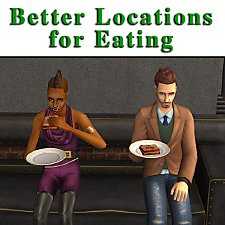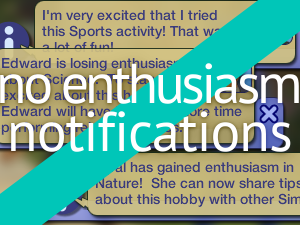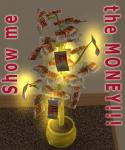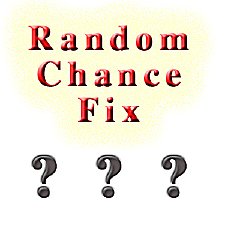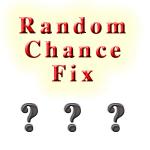Better locations for food serving and dropping
Better locations for food serving and dropping

drop-loc.jpg - width=600 height=600
* Compatibility: The Sims 2, University, Nightlife, Open For Business, Pets, Seasons, Bon Voyage, Store Edition, FreeTime, Apartment Life, Mansion & Garden Stuff, all Stuff Packs
* Modifications: Global (affects all lots)
* Hack Version#: 1.0
Quick Info
~~~~~~~~~~
* You must also download the following addon(s) for this hack to work correctly:
df_game_edition_addon.package
http://modthesims2.com/showthread.php?t=303431
df_globals_pack.package (version 1.1 or higher)
http://modthesims2.com/showthread.php?t=303432
Have you noticed Sims walking far distances all over the lot to find places (counters/tables) to put serving platters on, especially on apartment lots? How about the Sim who prepares a meal in their apartment and then serves it up on the rooftop tables instead of on the tables in their own apartment?
This hack will eliminate most bizarre and unrealistic behaviors such as that.
The place setting (serve) locations are altered as follows:
- For apartments, only sets places inside of the current apartment (can be disabled)
- For all lots, will only serve to tables 15 or less tiles away
The drop food (serving platter or single dish) locations are altered as follows:
- For apartments, only drops on counters/tables/floors within the current apartment (can be disabled)
- For all lots, will only drop on counters/tables 10 or less tiles away. If no counters/tables are that close, then it will drop on the floor. This is done instead of strolling up to the rooftop just to drop it on a rooftop table
- Allows many counter/table drops to be canceled, which results in the food being dropped on the floor (as opposed to the default game behavior which prevented most counter/tables drops from being ever being canceled)
Some types of food will not be affected by this hack, such as: individual Pizza Slices & Chinese Takeout Boxes. The Pizza Box itself and the main Takeout Tray are affected, meaning it's only the individual servings that are ignored by the main hack. You'll want to try the much more invasive ADDON hack to restrict drop locations on any food types that are not affected by the main hack. But the ADDON will affect many other "droppable" objects in the game as well though. So the drop locations for the OFB pet brick, possibly some custom content objects, mail from the mailbox, etc will all be affected. That is not necessarily a bad thing. In fact, it allows those objects be dropped in more realistic locations as well (instead of on far off end tables up on the roof).
* Check out the readme.txt file for more information.
|
df_better_locations_for_food_serving_and_dropping_ADDON.rar
Download
Uploaded: 16th Jun 2009, 444 Bytes.
5,639 downloads.
|
||||||||
|
df_better_locations_for_food_serving_and_dropping.rar
Download
Uploaded: 16th Jun 2009, 9.3 KB.
8,626 downloads.
|
||||||||
| For a detailed look at individual files, see the Information tab. | ||||||||
Install Instructions
1. Download: Click the download link to save the .rar or .zip file(s) to your computer.
2. Extract the zip, rar, or 7z file.
3. Place in Downloads Folder: Cut and paste the .package file(s) into your Downloads folder:
- Origin (Ultimate Collection): Users\(Current User Account)\Documents\EA Games\The Sims™ 2 Ultimate Collection\Downloads\
- Non-Origin, Windows Vista/7/8/10: Users\(Current User Account)\Documents\EA Games\The Sims 2\Downloads\
- Non-Origin, Windows XP: Documents and Settings\(Current User Account)\My Documents\EA Games\The Sims 2\Downloads\
- Mac: Users\(Current User Account)\Documents\EA Games\The Sims 2\Downloads
- Mac x64: /Library/Containers/com.aspyr.sims2.appstore/Data/Library/Application Support/Aspyr/The Sims 2/Downloads
- For a full, complete guide to downloading complete with pictures and more information, see: Game Help: Downloading for Fracking Idiots.
- Custom content not showing up in the game? See: Game Help: Getting Custom Content to Show Up.
- If you don't have a Downloads folder, just make one. See instructions at: Game Help: No Downloads Folder.
Loading comments, please wait...
Uploaded: 16th Jun 2009 at 11:37 PM
-
by dickhurt 8th Jun 2009 at 10:33pm
 41
82.5k
169
41
82.5k
169
-
by simler90 updated 27th Sep 2022 at 5:49am
 18
41.4k
150
18
41.4k
150
-
by EvelynnMama 23rd Jun 2021 at 6:50pm
 +1 packs
7 14.1k 56
+1 packs
7 14.1k 56 Seasons
Seasons
-
by HugeLunatic updated 15th Sep 2024 at 12:25am
 +1 packs
8 8.7k 14
+1 packs
8 8.7k 14 Nightlife
Nightlife
-
by jonasn 15th May 2025 at 1:12pm
 2
2.1k
17
2
2.1k
17
-
Pet modifications *UPDATED to v1.2*
by dickhurt updated 12th Apr 2009 at 4:41pm
Pet modifications * Requires : Pets * Compatibility: The Sims 2, University, Nightlife, Open For more...
 +1 packs
36 62.5k 71
+1 packs
36 62.5k 71 Pets
Pets
-
Allow puppy kitten toddler riders
by dickhurt updated 8th May 2009 at 10:47pm
* Requires : Pets or any later pack * Compatibility: The Sims 2, University, Nightlife, Open more...
 +1 packs
103 141.3k 281
+1 packs
103 141.3k 281 Pets
Pets
-
Call to meal fixes and place setting fixes
by dickhurt 16th Jun 2009 at 10:36pm
* Requires : The Sims 2 (base game) * Compatibility: The Sims 2, University, Nightlife, Open more...
 15
43.4k
50
15
43.4k
50
-
No free food with refrigerator *UPDATED to v1.1*
by dickhurt updated 22nd Sep 2008 at 3:47am
* Requires : The Sims 2 (base game) * Compatibility: The Sims 2, University, Nightlife, Open more...
 17
35.8k
61
17
35.8k
61
-
Baby toddler food and feeding fixes
by dickhurt 7th Jun 2009 at 10:24am
* Requires : The Sims 2 (base game) * Compatibility: The Sims 2, University, Nightlife, Open more...
 35
100.6k
124
35
100.6k
124
-
Cooking uses money instead of food points *UPDATED to v1.2*
by dickhurt updated 7th Jun 2009 at 6:07am
* Requires : The Sims 2 (base game) * Compatibility: The Sims 2, University, Nightlife, Open more...
 6
21.2k
14
6
21.2k
14
-
Water "half tile" flowers fix & Water inaccessible flowers fix
by dickhurt updated 11th Jun 2008 at 8:43am
* Compatibility: Seasons, Bon Voyage, FreeTime, Apartment Life * Modifications: Semi-Global (affects all flowers) * Hack Version#: 1.0 Quick more...
 +1 packs
56 116.3k 455
+1 packs
56 116.3k 455 Seasons
Seasons

 Sign in to Mod The Sims
Sign in to Mod The Sims Better locations for food serving and dropping
Better locations for food serving and dropping