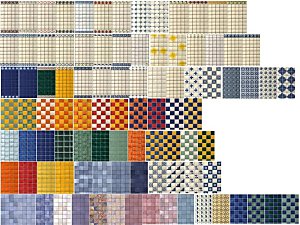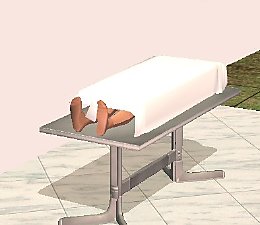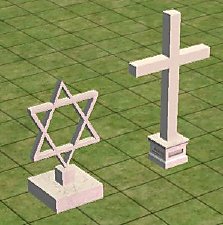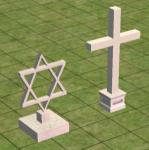Driveable Car Koenigsegg Totally Seperate Vehicle
Driveable Car Koenigsegg Totally Seperate Vehicle

koenigsegg001.jpg - width=810 height=438

koenigsegg002.jpg - width=1024 height=768

koenigsegg003.jpg - width=1264 height=529

koenigsegg004.jpg - width=751 height=482
Ive tested it over a period of days and have had no issues with it , but it is a new object for the Sims 3 so keep in mind it is your choice to use it or not to use it. It seems to be functioning normally with no problems.
As of right now only the wheel colors can be recolored in game I plan to update this as soon as I can.
The price is the same as the sports car 85 grand, but it does have its own thumbnail in the catolog so you will be able to find it.
Thanks to wes howe for his great obj tool, and milkshape plugins , and to pljones for his object cloner.
This Car was Originally done by me for use in the sims 2 and available here
http://www.modthesims.info/download.php?t=104702
then redone and converted for use in sims 3 by myself.
Polygon Counts:
9459
8887
This is a new mesh, and means that it's a brand new self contained object that usually does not require a specific Pack (although this is possible depending on the type). It may have Recolours hosted on MTS - check below for more information.
|
DBCAB_Koenigsegg.zip
Download
Uploaded: 22nd Aug 2009, 3.03 MB.
67,229 downloads.
|
||||||||
| For a detailed look at individual files, see the Information tab. | ||||||||
Install Instructions
1. Click the file listed on the Files tab to download the file to your computer.
2. Extract the zip, rar, or 7z file. Now you will have either a .package or a .sims3pack file.
For Package files:
1. Cut and paste the file into your Documents\Electronic Arts\The Sims 3\Mods\Packages folder. If you do not already have this folder, you should read the full guide to Package files first: Sims 3:Installing Package Fileswiki, so you can make sure your game is fully patched and you have the correct Resource.cfg file.
2. Run the game, and find your content where the creator said it would be (build mode, buy mode, Create-a-Sim, etc.).
For Sims3Pack files:
1. Cut and paste it into your Documents\Electronic Arts\The Sims 3\Downloads folder. If you do not have this folder yet, it is recommended that you open the game and then close it again so that this folder will be automatically created. Then you can place the .sims3pack into your Downloads folder.
2. Load the game's Launcher, and click on the Downloads tab. Find the item in the list and tick the box beside it. Then press the Install button below the list.
3. Wait for the installer to load, and it will install the content to the game. You will get a message letting you know when it's done.
4. Run the game, and find your content where the creator said it would be (build mode, buy mode, Create-a-Sim, etc.).
Extracting from RAR, ZIP, or 7z: You will need a special program for this. For Windows, we recommend 7-Zip and for Mac OSX, we recommend Keka. Both are free and safe to use.
Need more help?
If you need more info, see:
- For package files: Sims 3:Installing Package Fileswiki
- For Sims3pack files: Game Help:Installing TS3 Packswiki
Loading comments, please wait...
Uploaded: 22nd Aug 2009 at 1:42 PM
-
by Fresh-Prince 23rd Aug 2009 at 1:43pm
 208
356.5k
359
208
356.5k
359
-
by Fresh-Prince 6th Sep 2009 at 1:18pm
 82
148.2k
113
82
148.2k
113
-
by Fresh-Prince 14th Jan 2010 at 10:01am
 56
159.1k
221
56
159.1k
221
-
by Fresh-Prince 21st Apr 2010 at 9:09pm
 105
234k
322
105
234k
322
-
by Fresh-Prince 10th May 2010 at 8:10pm
 57
151.2k
176
57
151.2k
176
-
by Fresh-Prince 12th Sep 2010 at 9:02am
 30
103.5k
175
30
103.5k
175
-
Pam's Themes 93 Tile Walls converted for sims 2
by DBCAB 2nd Oct 2005 at 6:15pm
I've always loved the nice walls , and Themes That Pam has at her site, more...
 13
13.8k
10
13
13.8k
10
-
Mesh Ep Ready: The American Flag Pole
by DBCAB 24th Jun 2005 at 7:20am
Here is an American Flag up on a pole to celebrate the fourth of July or just for decor of more...
 22
19.6k
10
22
19.6k
10
-
Testers Wanted: Cep Recolor Checkered Tub Surround
by DBCAB 13th Jan 2005 at 11:23pm
COLOR ENABLED PACKAGES REQUIRED: If you would like this download to fuction properly in your game Please download more...
 3
6.5k
3
3
6.5k
3
-
The Sims Electric Chair (It Electrocutes)
by DBCAB 1st Jul 2006 at 12:32am
This chair is a functional chair as well as a means to electrocute or execute you're sim, Just sit your more...
-
Recolor: Nightlife:HotRod Hauler Chop Socky Special
by DBCAB 15th Sep 2005 at 9:09pm
Hi for all of you who are lucky enough to have the HotRod Hauler Chop Socky Special car download more...
 +1 packs
33 20.9k
+1 packs
33 20.9k Nightlife
Nightlife
-
EP Ready: Mesh Coffin Coffee Table with 3 recolors
by DBCAB 5th Jul 2005 at 7:30pm
This coffin can be used as decor for funeral homes churches etc , but also doubles as a coffee table. more...
 27
34.7k
28
27
34.7k
28

 Sign in to Mod The Sims
Sign in to Mod The Sims Driveable Car Koenigsegg Totally Seperate Vehicle
Driveable Car Koenigsegg Totally Seperate Vehicle