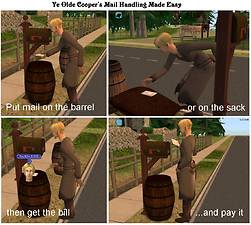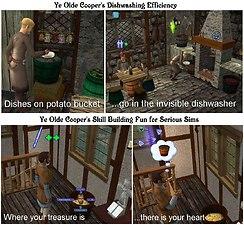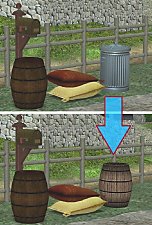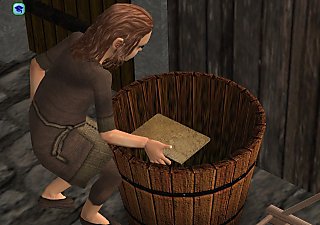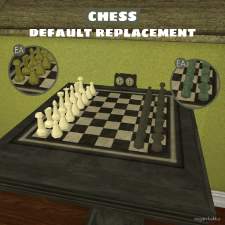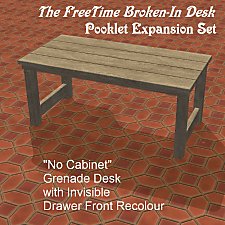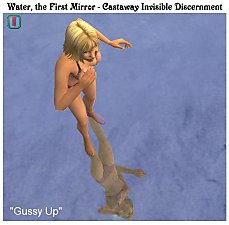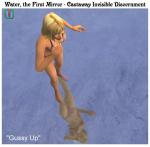Ye Olde Cooper's Barrels & Sacks
Ye Olde Cooper's Barrels & Sacks

HouseholdUses.jpg - width=1139 height=1023
Household Uses

MailHandling.jpg - width=1139 height=1023
Bill Paying Sequence

TrashDisposal.jpg - width=1279 height=685
Trash Disposal Sequence

FruitBarrels_Title2.jpg - width=838 height=767
Barrels & Buckets of Fruit

BarrelContents2.jpg - width=991 height=1024
Barrel Contents: Beans, Fruit, Grain & Soil

ModerneWaste2.jpg - width=1015 height=991
Modern Waste Products

DishwashingAdmiration.jpg - width=1111 height=1024
Dishwashing & Critique Sequences
The Story
Ye Old Cooper wast a master craftsman who sayeth always, "If ye can't make with a barrel, it ain't worth the making". He has long past, yet nowe his son John thrives in the industrie. With his goodwife Mary, who now maketh sacking, and their son Jimmy, yon Coopers keepeth a goodly house and lande, and maketh many worthy things of cunning purpose and comely designe.
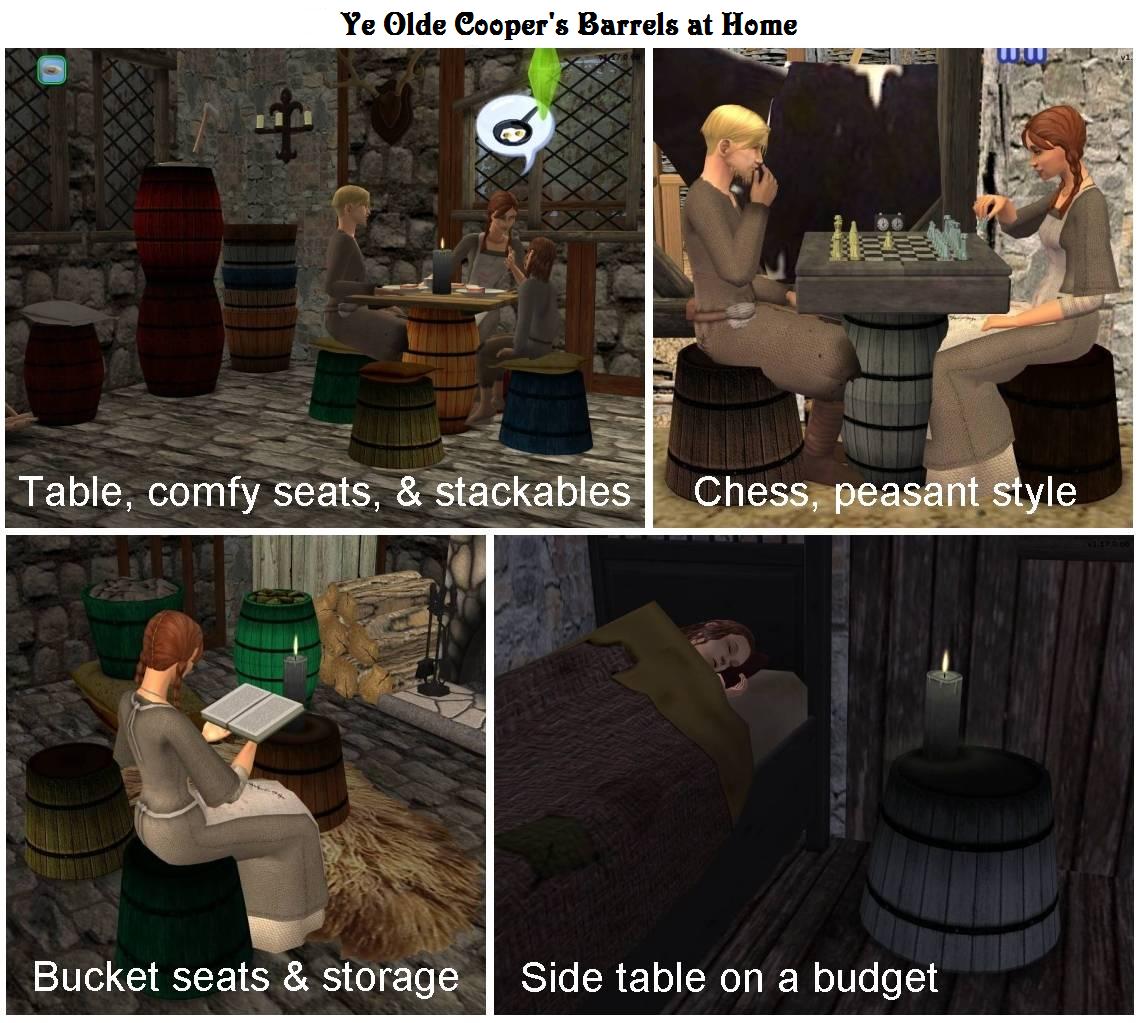
Consisted of the new releases of sdBarrelsSack_Basegame.zip, sdBarrelsDefault_Basegame.zip and/or sdBarrelsAlternate_Basegame.zip to gain the following enhancements:
1) Contents recolours now select properly, even when an object is first obtained from the catalogue.
2) The Traditional Trash Bucket is now a source for Seasons compostable waste.
3) To reflect its size compared to typical trash receptacles, the capacity of the Traditional Trash Bucket has been moderately increased.
4) NPCs and playable characters will now empty the Trash Bucket even if it only contains unwanted objects, rather than just conventional trash.
5) The Omnivorous Trash Bucket (for Cheaters) is available in Barrels for Brigands. It now has its own GUID and is fully autonomous.
6) All Viewable objects in the set now build Creativity Skill at a rate of 2/3 that of the Painting Easel.
7) The hidden "Easter egg" now works more reliably, and players will be given a hint when a Sim gains a point of Creativity.
8) If FreeTime, Apartment Life, or Mansion & Garden Stuff is installed, Viewing or Critiquing builds Arts & Crafts Enthusiasm.
9) If FreeTime or the later games are installed, the "View Many" option is available - on all lots. This works well for skill building.
10) Autonomous viewing can be annoying, so Sims will not autonomously view any of these objects unless a player directs a Sim to do so. From that point on, any Sim may autonomously view the object, although this mode will time out in 30 to 36 game hours, or if "Reset Autonomy" is selected.
Consisted of new releases of sdBarrel_Contents_ExtraRecolours.zip, sdBarrelsSack_Basegame.zip, sdBarrelsDefault_Basegame.zip and sdBarrelsAlternate_Basegame.zip to gain the following improvements:
1) Mesh enhancements which increase the clarity of the Contents textures, the bottom Surface of the barrels and the catalogue thumbnails, while in some cases reducing the poly count and filesize. This is a very noticeable improvement!

2) Custom catalogue thumbnails which tilt the barrels so that you can more easily select the desired Contents recolours. If you first installed this set prior to August 7, 2010 and are using one of the later EPs, please Control-Right-Click on each thumbnail to update it.
3) Improved animations for use with the trash barrel and trash bucket, so that Sims no longer remove an invisible lid.
4) Smaller package filesizes, using SIMPE's built-in compression.
5) Eleven additional Contents recolours.
6) For all barrels and buckets that contain Contents, they now appear full when moving or recolouring, no matter what their state during live mode. This feature makes recolouring easier.
7) Eat and Salvage are now available from the Trash Barrel and Trash Bucket, not only for Sloppy Sims but for all Zombies and Active Werewolves.
Purpose
1) To provide a useful set of Sims 2 basegame barrels based on the Seasons planter barrel mesh and texture. The master object is the Trash Barrel which contains the barrel, contents and shadow textures required by the rest of the set.
2) To provide a stackable horizontal sack based on the Basegame "Sack Baby" mesh and texture. This sack is the master object for the "comfy" bucket seat and bar barrel cushion textures.

Contents: A Set of 13 Objects with two Variants
Trash Barrel - sdTrashBarrelMaster.package - found in Misc/Misc, §76
- trash disposal that never needs emptying
Trash Bucket - sdTtrashBucketNoCheat_Basegame.package - Misc/Misc, §55
- trash disposal that visibily fills and needs emptying
- in Seasons, provides a source for composting
Storage Bucket - sdStorageBucket_Basegame.package - Sufaces/Misc, §56
- low stackable decorative container with adjustable fill height and slots
Storage Barrel - sdStorageBarrel_Basegame.package - Surfaces/Misc, §86
- stackable decorative container with adjustable fill height and slots
Simple Bucket - sdSimpleBucket_Basegame.package - Surfaces/Misc, §46
- stackable basic container with slots, which Sims will not use
alternate - sdSimpleBucketAutonomous_Basegame.package - Sims will place objects in slots
Simple Barrel - sdSimpleBarrel_Basegame.package - Surfaces/End Table, §66
- reduced height stackable table with slots, to place under dining and chess tables
End Table Barrel - sdEndtableBarrel_Basegame.package - Surfaces/End Table, §76
- stackable table with slots, will hold bills and meals
Table Bucket - sdTableBucket_Basegame.package - Surfaces/Coffee Table, §46
- low stackable table with slots, will hold bills and meals
Bucket Seat - sdChairBucket_Basegame.package - Comfort/Dining Chair, §66
- cheap, uncomfortable dining, desk, and gaming chair
More Comfy Bucket Seat - sdComfyChairBucket_Basegame.package
- Comfort/Dining Chair, §166
- medium comfort dining, desk and gaming chair
Bar Barrel - sdBarBarrel_Basegame.package - Comfort/Misc, §86
- cheap, uncomfortable bar stool
More Comfy Bar Barrel - sdComfyBarBarrel_Basegame.package - Comfort/Misc, §186
- medium comfort bar stool
Horizontal Stacking Sack - sdHorizontalSackMaster_Basegame.package
- Surfaces/Coffee Table, §76
- very low stackable table with slots, will hold bills and meals
The set also contains 19 barrel surface recolours, a total of 52 barrel contents recolours, and 10 sack recolours. Several objects also contain a user removable shadow to make them appear more realistic in a stack.
In addition, built-in invisible recolours are present in each master object, which makes the whole set (except for seating and trash disposal) usable as convenient multi-slot and height adjustable OMSPs.
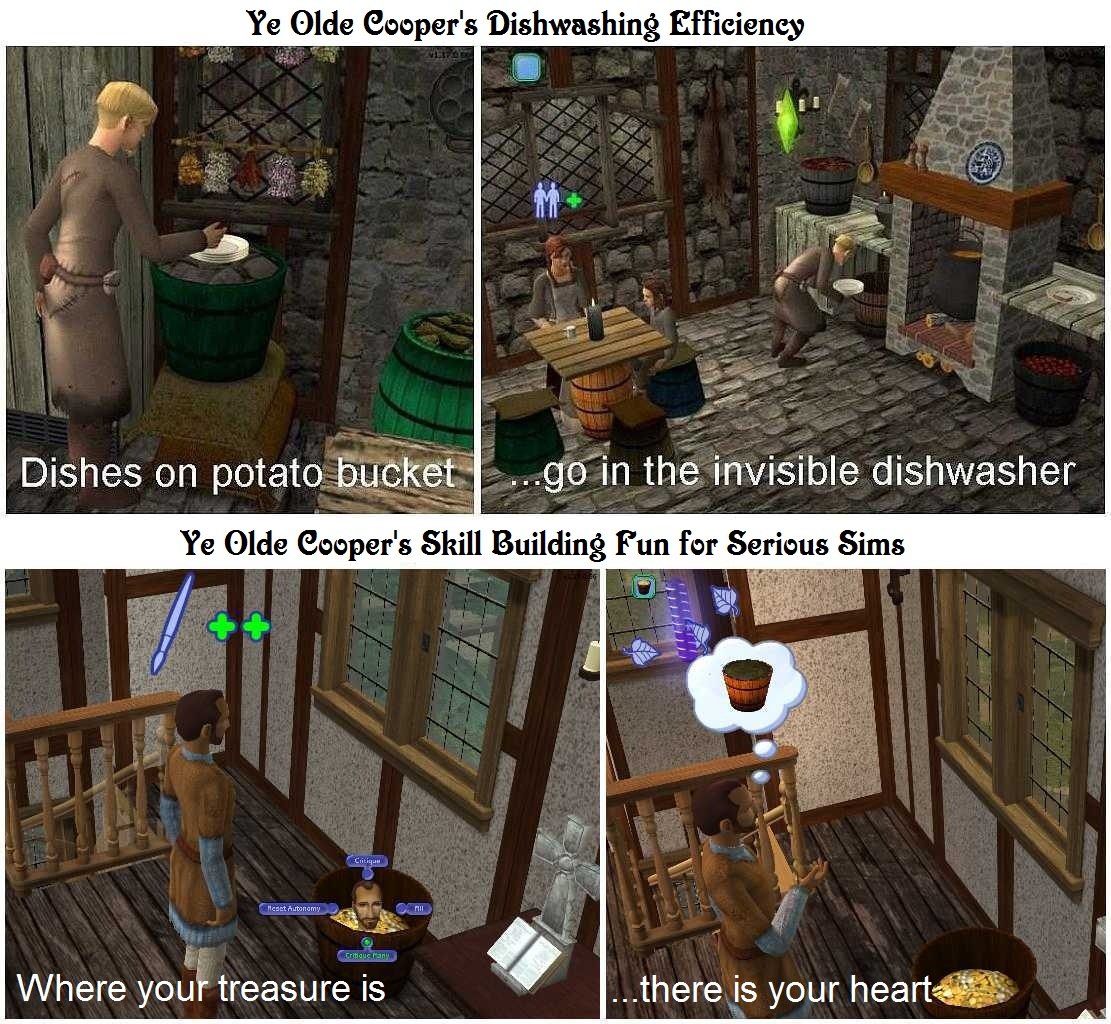
Installation Notes
Please refer to the Install Instructions tab for complete directions.
The sack and several of the barrels are Viewable like other decorative objects. For very serious Sims - those with a Playful score of one or less - a "Critique" option will appear instead of "View". If the object is viewed or critiqued enough an "Easter egg" will be revealed.
Critiquing or Viewing increases Fun and builds Creativity Skill at a rate of 2/3 that of the Painting Easel. Once Fun is maximized the Sim will stop Viewing the object. Note that the more serious Sims will spend longer with a Viewable object than fun lovers.
If FreeTime, Apartment Life or Mansion & Garden Stuff is installed, critiquing or viewing will increase Arts and Crafts Enthusiasm, and "View Many" will also be available, even on residential lots ("View Many" causes Sims to browse several decorative objects, one after the other). If the "View Many" Anywhere patch is installed, then the appreciation of barrels will be combined with that of other decorative objects. Barrels will typically be favoured by Sims, but any time spent with EA decorative objects will not be skill building. "View Many" is particularly useful for highly playful Sims because they tend to have short attention spans.
By default, none of these objects will be viewed autonomously. However, if you direct a Sim to View or Critique an object, the object may then be viewed autonomously by any other Sim on the lot. If no Sim views the object for 30 to 36 game hours, the object will no longer be viewable autonomously. Alternately, the Reset Autonomy button can be used to disable autonomous viewing at any time.
Selecting "View Many" on an object will not enable or affect autonomous viewing. However, an object which is already enabled for autonomous viewing is also enabled for autonomous "View Many".
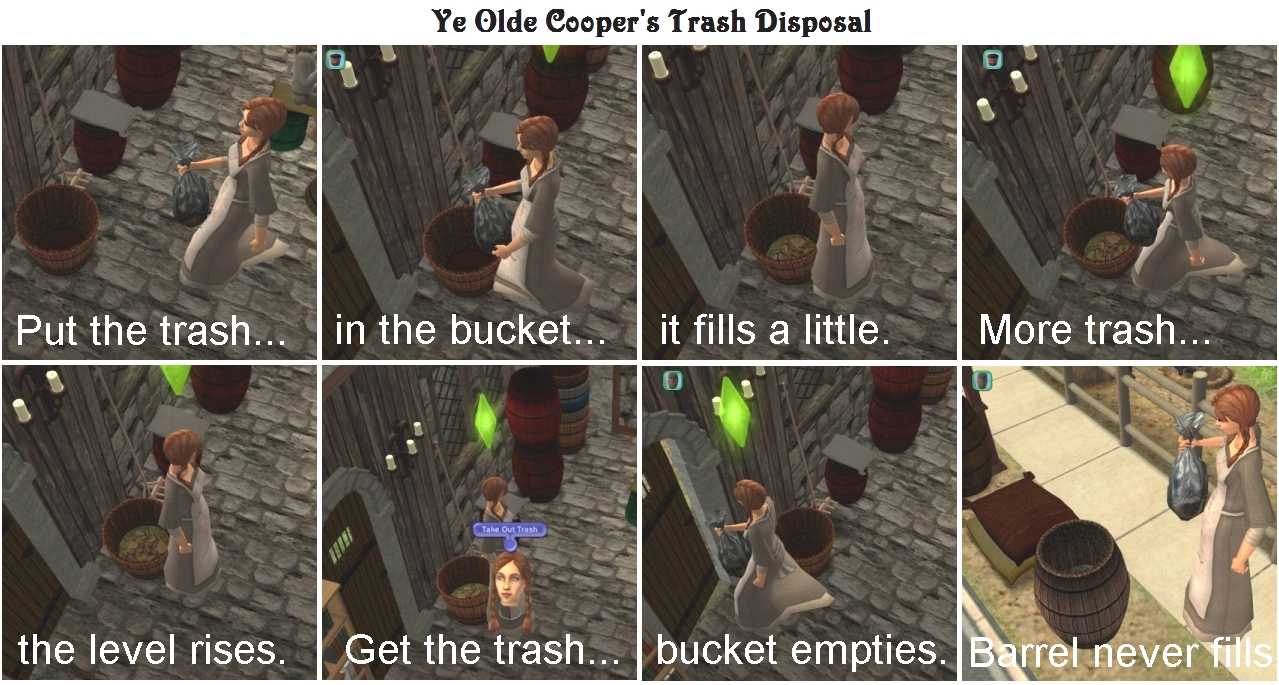
All the barrels in this set have the following features: may be placed on locked tiles, may be placed on beach tiles, non-flammable, may be struck by lighting, cannot be stolen, neighbourhood viewable even in basegame, they remain in place if a lot is sold, and they are height adjustable in Apartment Life. This feature set was chosen because some of these objects - particularly the trash barrel and end table barrel - can perform functions that are integral to a working residential or community lot. The "Horizontal Stacking Sack" has all the same features, except that it is flammable.
All the objects except for the chairs and bar barrels (stools) are placeable on counter, table, end table, low table, OFB counter and OFB shelf surfaces. They are intentionally not placeable on decorative slot surfaces.
Here is an extended description of the thirteen objects, plus the one variant:
Trash Barrel - based on the Community Trash Can, this is a bottomless garbage disposal container that never becomes full. It can completely replace the standard residential and community trash cans on any lot - use "MoveObjects on" if you want to delete the default game objects. This is the master object which must be present in your Downloads folder for any of the other objects to work. If you wish to make your own recolours of the barrel or contents textures, please use this file.
Trash Bucket - functioning as a small trash container that eventually must be emptied, this bucket visibly fills with a trash (or other selected texture) as the Sims use it. The trash bucket displays six levels of "fullness", from completely empty to completely full. When you place the bucket in buy mode it will appear completely full so that you can easily select the trash texture that you want. Once you place the object or run the game the bucket will initialize to the empty state.
Maids will automatically empty this trash bucket as they would any other trash receptacle. Alternatively, the contents can be taken to the Seasons composter, if available. The trash bucket will produce an offensive green odour if left unemptied for too long.
To enhance a player's story-telling possibilities, a slot is included at the bottom of the bucket to hold a small object. With the exception of bills and homework. an object placed in this slot will be treated as trash and emptied. This can be an effective way to dispose of an overabundance of wealth - rather than selling it conventionally and thus receiving cash in return.
Storage Bucket - this object looks identical to the trash bucket, including the same choice of contents textures.
Unlike the trash bucket it cannot be used for garbage disposal; for example it will not be emptied and it does not produce a smell of its own. However, a menu option can be used to "fill" the bucket to any of six levels when the game is running. Note that when the storage bucket is placed during buy mode it will appear full so as to make texture selection easier. Several of the supplied bucket contents textures depict grain, seeds, fruit and even "treasure", which allows the object to be used as a general purpose bucket.
If the bucket is "full", then Sims will automatically use the contents as a table, putting small objects on the surface or removing them during normal gameplay. There are also four decorative slots on the "full" surface that the player can access with the mouse.
If the bucket is not full then the player can place an object on the contents texture at whatever height it happens to be, by cycling through the placement slots using the letter "m". For basegame and earlier EP users you will need to place a small object in each of the slots until you get to the one you want, but once you place the object in the desired slot you can remove the unnecessary "filler" objects prior to it (temporarily recolour the bucket to invisible to make this process easier).
The bucket is stackable to at least three buckets high, either with itself or with the "Simple Bucket". The stacking slot is the second non-decorative one - the one immediately following the slot at the top - so you will need to cycle through one slot to get to it. To stack a total of three buckets, first stack two together, then place the stack of two into a single bucket. Later EPs allow for stacks of many more than three buckets.
The Storage Bucket, Simple Bucket, and Table Bucket may each be placed under a counter. To do so, an object must already be present on the counter surface. Once the bucket is placed under the counter, use the mouse to jiggle the counter slightly. The counter's frame will then become invisible so that the bucket can be seen properly. All the standard functions of these buckets are available even when they are placed under a counter.
The Storage Bucket is a decorative object with a skill building "View" menu option.
Storage Barrel - an open barrel that works almost identically to the Storage Bucket, except its taller. However, it stacks the same way as the End Table Barrel and may be stacked with it. Please do not use the first or default slot for stacking because it will not look right: the stacking slots are the second (counter) and third (end table) non-decorative slots. The end table slot is slightly offset from centre, allowing you to create a naturally sloppy looking stack of barrels. Like the Storage Bucket, this object is Viewable.
Simple Bucket - this bucket does not contain a fillable texture, but allows one "table" compatible object and four decorative objects to be placed at the bottom. This bucket may be stacked with itself or with the Storage Bucket, as described for that item. There are no menu options for this object.
There are two variants of the Simple Bucket, both sharing the same GUID. The default version does not allow Sims to place objects in the slots. But in the case of the alternate or autonomous bucket, Sims will automatically place objects in the bucket or take them out of the bucket in the course of normal gameplay. This may look cute, but if you find it annoying to have to look inside buckets to find where Sims have put things, then use the default non-autonomous version.
Regardless of which version you use, Sims can be directed to or will autonomously pick up objects that are placed in the bucket if that is a standard interaction for that object. For example, Sims with high Neatness will dispose of dirty dishes that are placed in the bucket.
Simple Barrel - similar in function to the non-autonomous Simple Bucket, this closed barrel has no menu options, and Sims will not use it for the automatic placement of bills or meals.
This object is specifically made to place under dining and gaming tables so that it appears to be supporting them. For this purpose it is meshed slightly shorter and significantly narrower than the other full height barrels such as the End Table, Storage Barrel and Trash Barrel.
The Simple Barrel is also flagged to allow it to intersect other objects for convenience in placing it beneath a table. The easiest way to do this is to place the barrel first, then place the dining or gaming table on the same tile.
The first two slots of this barrel - a standard table slot and an offset end table slot - are designed for stacking. Following this there is a counter slot surrounded by four decorative slots that are deliberately made to float above the barrel. In this way the Simple Barrel can be used as an OMSP to allow additional objects to be placed "on" a dining table without interfering with the diners.
End Table Barrel - this barrel is identical in size to the Trash Barrel and is convenient to place near or with a mailbox so that Sims will autonomously place bills on it.
This barrel contains one standard table slot, four decorative slots, and an end table slot that is slightly offset from the centre of the barrel. Either the standard table slot or the offset end table slot may be used to make a stack of at least three barrels. If you stack them using the offset slot you can achieve a realisticly sloppy stack of barrels. This barrel may be Critiqued or Viewed.
Table Bucket - this bucket functions identically to the End Table Barrel but is the height of a coffee table. The offset slot is in this case a coffee table slot. This bucket provides an interesting variation from the End Table Barrel as a place to put a bedside lamp or candle. This bucket may be Critiqued or Viewed.
Bucket Seat - a cheap and uncomfortable dining or desk chair. It slides up to a table automatically as do all dining chairs, a feature I always find rather amusing.
The built-in invisible recolours available for each of these seating items makes them useful for making miscellaneous game objects appear to work as functional seats.
More Comfy Bucket Seat - equipped with a recolourable flour sack on top to make it easier on the bum, this more comfortable and more expensive seat works identically to the Bucket Seat above. The flour sack texture is slaved to the Horizontal Stacking Sack, so that object must be present in your Downloads folder for this object to work properly.
Bar Barrel - similar to the bucket seat, this is a cheap and uncomfortable bar stool. Your pirates and commoners may like it anyway!
More Comfy Bar Barrel - a more comfortable bar stool with a thick flour sack on top. Like the More Comfy Bucket Seat, the flour sack texture is slaved to the Horizontal Stacking Sack.
Horizontal Stacking Sack - a decorative sack that can be stacked up to at least three high, this object has one centred table slot, four decorative slots, one offset counter and two offset coffee table slots. Using these offset slots these sacks can be stacked with a sloppy look similarly to the End Table Barrel.
This is the master object which supplies the sack texture for the More Comfy Bucket Seat and the More Comfy Bar Barrel. Also note that this object may be Viewed or Critiqued.
Terms of Use
You may include these objects in any uploaded lots, whether for free or pay. Please include a credit and link to this page. It would be nice if you sent me a PM with a link to your uploaded creation, but this is not required.
Polygon Count
Trash Barrel: 578 faces, 496 vertices
Trash Bucket: 554 faces, 531 vertices
Storage Bucket: 554 faces, 531 vertices
Storage Barrel: 758 faces, 619 vertices
Simple Bucket: 254 faces, 326 vertices
Simple Barrel: 242 faces, 278 vertices
End Table Barrel: 242 faces, 278 vertices
Table Bucket: 254 faces, 326 vertices
Bucket Seat: 254 faces, 326 vertices
More Comfy Bucket Seat: 1378 faces, 1121 vertices
Bar Barrel: 242 faces, 278 vertices
More Comfy Bar Barrel: 1366 faces, 1073 vertices
Horizontal Stacking Sack: 1126 faces, 799 vertices
Credits:
StephSim for her object requests and general inspiration, for creating one of the contents textures (its a secret which one!), for the idea to put a sack on the chair barrels to increase comfort, and for very creative use of this set in her medieval Shadows of Gwrych neighbourhood
SimPE, PJSE, and CEP for Sims 2 object creation
Milkshape 3D and Ultimate Unwrap3D Pro, for 3D modeling
Corel Web Photo Paint for colouring and texturing
Gadwin PrintScreen for enhanced screen captures
IrfranView, Microsoft Paint, Microsoft Photo Editor and GIMP 2 for graphics file conversion, processing and sizing
Numenor's AnyGameStarter, for development and testing
Wikimedia Commons freely usable media files for some of the barrel contents source textures
The Guild Masters Dark Project, for the costumes used in the demo pictures. StephSim's Shadows of Gwrych Parson's and Reeve's lots are the enviroment for the screen shots: please see her thread for the creator credits.
This is a new mesh, and means that it's a brand new self contained object that usually does not require a specific Pack (although this is possible depending on the type). It may have Recolours hosted on MTS - check below for more information.
|
sdBarrel_Contents_ExtraRecolours.zip
| Eleven additional Contents recolours
Download
Uploaded: 8th Aug 2010, 110.1 KB.
15,086 downloads.
|
||||||||
|
sdCollectionPetsAndLater_Barrels.zip
| Optional Collection File for Pets and Later EPs
Download
Uploaded: 17th Apr 2010, 2.0 KB.
15,851 downloads.
|
||||||||
|
sdCollectionPrePets_Barrels.zip
| Optional Collection File for Basegame and any EPs prior to Pets
Download
Uploaded: 17th Apr 2010, 4.0 KB.
10,940 downloads.
|
||||||||
|
sdBarrelsAlternate_Basegame.zip
| May use instead of sdBarrelsDefault, with Master Mesh
Download
Uploaded: 17th Apr 2010, 49.0 KB.
12,618 downloads.
|
||||||||
|
sdBarrelsDefault_Basegame.zip
| A Simple Bucket, with Master Mesh
Download
Uploaded: 17th Apr 2010, 48.9 KB.
14,899 downloads.
|
||||||||
|
sdBarrelsSack_Basegame.zip
| 12 Basegame Barrel & Sack Objects with Recolours, including Master Mesh
Download
Uploaded: 17th Apr 2010, 1.47 MB.
22,733 downloads.
|
||||||||
| For a detailed look at individual files, see the Information tab. | ||||||||
Install Instructions
1. Download: Click the download link to save the .rar or .zip file(s) to your computer.
2. Extract the zip, rar, or 7z file.
3. Place in Downloads Folder: Cut and paste the .package file(s) into your Downloads folder:
- Origin (Ultimate Collection): Users\(Current User Account)\Documents\EA Games\The Sims™ 2 Ultimate Collection\Downloads\
- Non-Origin, Windows Vista/7/8/10: Users\(Current User Account)\Documents\EA Games\The Sims 2\Downloads\
- Non-Origin, Windows XP: Documents and Settings\(Current User Account)\My Documents\EA Games\The Sims 2\Downloads\
- Mac: Users\(Current User Account)\Documents\EA Games\The Sims 2\Downloads
- Mac x64: /Library/Containers/com.aspyr.sims2.appstore/Data/Library/Application Support/Aspyr/The Sims 2/Downloads
- For a full, complete guide to downloading complete with pictures and more information, see: Game Help: Downloading for Fracking Idiots.
- Custom content not showing up in the game? See: Game Help: Getting Custom Content to Show Up.
- If you don't have a Downloads folder, just make one. See instructions at: Game Help: No Downloads Folder.
Loading comments, please wait...
Uploaded: 17th Apr 2010 at 3:24 PM
Updated: 27th Jan 2016 at 6:28 PM
#medieval challenge, #trash barrel, #barrels, #buckets, #sack, #sacks, #fruit, #animated trash bucket, #beans, #treasure, #coins, #soil, #trashcan replacement, #grain, #garbage can replacement, #chess, #fridge, #food, #outdoor, #apples, #oranges, #limes, #cherries
StephSim made extensive use of this set in her 45 lot Shadows of Gwrych project and several other Gwrych uploads
StephSim has uploaded an interim release of Ye Ole Cooper's Waterbucket Starter Set that were previously only available by downloading her Gwrych lots. The Starter Set contains some new recolours, and the objects themselves have been updated.
The Trash Barrel is available as a default replacement here
Barrels for Brigands features cheaters versions of the Trash Barrel and Trash Bucket
Michelle 111 updated her two wonderful sets of barrel recolours on Feb. 20, 2012. They are both available at the Plumb Bob Keep: Pooklet Naturals and Rustic/Medieval. The Rustic/Medieval set is also available at MTS.
New Upload: May 31, 2014
Ye Olde Cooper's Muck for the Masses
Inspired by all the filthy uploads for PBK's Unwashed Masses theme, this upload contains 12 barrel contents recolours.
-
by BillySIMS139 6th May 2007 at 5:44pm
 +1 packs
9 32.9k 49
+1 packs
9 32.9k 49 Open for Business
Open for Business
-
Trash Chute Shiftable + Gold & Copper Recolors
by Honeywell updated 27th Oct 2020 at 2:52am
 +1 packs
18 28.2k 45
+1 packs
18 28.2k 45 Apartment Life
Apartment Life
-
Default Replacement Community & Residential Trash Barrels
by Sophie-David 18th Feb 2011 at 2:47am
 31
47.9k
89
31
47.9k
89
-
Ye Olde Cooper's Food Contents Recolours
by Sophie-David 17th Jul 2016 at 11:08pm
-
Deco Bag & Deco Sack, with Recolours
by Sophie-David 18th Jul 2016 at 6:31am
-
by vegan_kaktus 28th Nov 2021 at 10:42pm
 3
6.4k
31
3
6.4k
31
-
by Corax 10th Dec 2022 at 11:58pm
 2
1.9k
11
2
1.9k
11
-
Seasons Wishing Wells of Hazard
by Sophie-David updated 15th Apr 2015 at 6:14am
Drinking from this Seasons Wishing Well will randomly produce good, bad, or neutral outcomes more...
 +1 packs
20 41.2k 66
+1 packs
20 41.2k 66 Seasons
Seasons
-
The FreeTime "Broken-In" Desk Pooklet Expansion Set
by Sophie-David 30th Mar 2015 at 12:57am
FreeTime "Broken-In" (Bohemian) Desk in Pooklet Wood Recolours, with and without the Cabinet and Palette Accessories more...
 +1 packs
11 7.4k 13
+1 packs
11 7.4k 13 Free Time
Free Time
By Function » Surfaces » Desks
-
Four Invisible Discernment Mirrors for the Sims 2 & Castaway Stories
by Sophie-David updated 14th Nov 2014 at 4:52am
Invisible discernment mirrors: magic mirrors that can find & check Sim statistics, as well as changing Alien status more...
 17
23.1k
43
17
23.1k
43
-
10+ "Charming" Carmen Living Room Suite Recolours
by Missing Links 17th Mar 2013 at 5:51am
10 Sets of Mix and Match recolours of the 37Sims Carmen Living Room Suite by Elize. more...
 17
26.4k
45
17
26.4k
45
-
Eight Maxis Match "Value" Mirrors for FFS Dragon Dressers
by Sophie-David 26th Aug 2007 at 9:46pm
Title Eight Maxis Match "Value" Mirrors for FFS Dragon's Horde Dressers Description These downloads contain recolours more...
 15
14.2k
23
15
14.2k
23
-
Eleven Dante Gabriel Rossetti Prints, Lady on Red Recolours
by Sophie-David updated 11th Aug 2015 at 4:03am
Title Eleven Dante Gabriel Rossetti Prints, Base Game "Lady on Red" Recolours August 10th, 2015 HiRes Upgrade more...
 7
10.2k
10
7
10.2k
10
-
Maintenance Free Dishwasher with NPC Worker (No More Dirty Lots)
by Sophie-David 25th Oct 2010 at 9:51pm
Dishwasher NPC performs general cleaning duties on community and residential lots more...
 76
69.9k
83
76
69.9k
83
-
Fluorescent to Sunlamp Converter & Seasons Bugfix
by Sophie-David 4th Nov 2009 at 2:28am
Title: Fluorescent to Sunlamp Converter & Seasons Bugfix Purpose To enable standard and custom fluorescent fixtures to function more...
 +1 packs
14 24.3k 47
+1 packs
14 24.3k 47 Seasons
Seasons
-
The Solar Beloved: Ten Nightlife Images of the Pacific Rim
by Sophie-David 1st Aug 2007 at 4:43am
Title The Solar Beloved: Ten Nightlife Images of the Pacific Rim Description This is a collection more...
 +1 packs
14 10.8k 18
+1 packs
14 10.8k 18 Nightlife
Nightlife
-
70+ Tiny Fizesize Seasons Wishing Well Recolours
by Sophie-David 17th Jun 2012 at 9:46pm
79 Seasons Wishing Well (Garden Club Wishing Well) recolours including invisible more...
 +1 packs
21 28.9k 38
+1 packs
21 28.9k 38 Seasons
Seasons

 Sign in to Mod The Sims
Sign in to Mod The Sims Ye Olde Cooper's Barrels & Sacks
Ye Olde Cooper's Barrels & Sacks