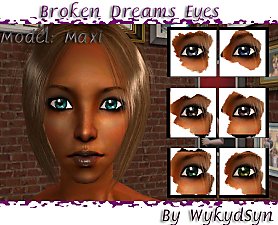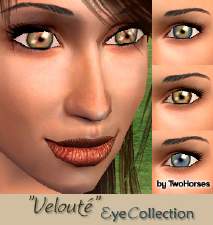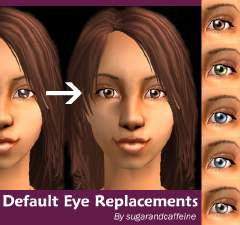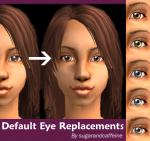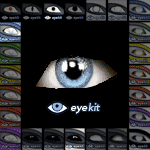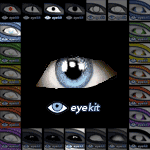"Eye have an Obsession" Eye collection
"Eye have an Obsession" Eye collection

Eyehaveanobsessionbysugarandcaffeine.jpg - width=511 height=480
Like my previous eyes, they use images of real eyes with retouched highlights and are slightly smaller than the generic maxis eyes. They also have darker eye whites so they are not unnaturally blinding white.
18 more eyes in three new varieties:
Dilated- for sims with permanently dilated pupils.
Cateye- a unique feline touch for your sims.
2-tone- deep, dynamic eye colors, because sometimes just one color isn't enough.
If anyone has any suggestions for different eyes I could make, feel free to ask. No guarantees, but I'm open to new ideas.
|
Eye have an obsession eye collection.zip
Download
Uploaded: 3rd Feb 2005, 344.3 KB.
11,894 downloads.
|
||||||||
| For a detailed look at individual files, see the Information tab. | ||||||||
Install Instructions
1. Download: Click the download link to save the .rar or .zip file(s) to your computer.
2. Extract the zip, rar, or 7z file.
3. Place in Downloads Folder: Cut and paste the .package file(s) into your Downloads folder:
- Origin (Ultimate Collection): Users\(Current User Account)\Documents\EA Games\The Sims™ 2 Ultimate Collection\Downloads\
- Non-Origin, Windows Vista/7/8/10: Users\(Current User Account)\Documents\EA Games\The Sims 2\Downloads\
- Non-Origin, Windows XP: Documents and Settings\(Current User Account)\My Documents\EA Games\The Sims 2\Downloads\
- Mac: Users\(Current User Account)\Documents\EA Games\The Sims 2\Downloads
- Mac x64: /Library/Containers/com.aspyr.sims2.appstore/Data/Library/Application Support/Aspyr/The Sims 2/Downloads
- For a full, complete guide to downloading complete with pictures and more information, see: Game Help: Downloading for Fracking Idiots.
- Custom content not showing up in the game? See: Game Help: Getting Custom Content to Show Up.
- If you don't have a Downloads folder, just make one. See instructions at: Game Help: No Downloads Folder.
Loading comments, please wait...
Uploaded: 3rd Feb 2005 at 12:56 AM
Updated: 1st Nov 2008 at 7:38 PM by Crazyfoolgaf
-
by sugarandcaffeine 9th Jan 2005 at 4:12am
-
by victoriafortune 3rd Aug 2007 at 7:47am
-
by victoriafortune 24th Aug 2007 at 4:31am
-
by Dolores_Haze 7th Dec 2010 at 1:06am
-
Default Eye Replacements for all colors
by sugarandcaffeine 13th Apr 2005 at 2:34am
I never liked the default Maxis eyes much, and always found them unnatural looking, so I created some more realistic more...
-
by sugarandcaffeine 7th Oct 2009 at 5:29am
This kit contains 24 layerable blushes to add customizable variety to sim eyes. more...
 44
83.1k
214
44
83.1k
214
-
by sugarandcaffeine 9th Jan 2005 at 4:12am
I originally just created these for my own personal use, but I liked them so much that I decided to more...
-
by sugarandcaffeine updated 27th Feb 2010 at 8:37pm
Update 2/27/2010: Added Neytiri's eye as an alien default. 1/11/2010: Added Neytiri's skintone as an alien default. more...
-
Jake Sully from Avatar (w/ new braid hair mesh)
by sugarandcaffeine 12th Jan 2010 at 9:36pm
The ex-marine Jake Sully as his Na’vi Avatar, played by Sam Worthington in James Cameron's Avatar. more...
About Me
That said, do whatever you like with my creations, just keep it free and the policy open! You don't even need to request permission.
Open creator policies = more custom content for all
:)

 Sign in to Mod The Sims
Sign in to Mod The Sims "Eye have an Obsession" Eye collection
"Eye have an Obsession" Eye collection