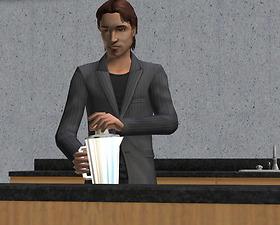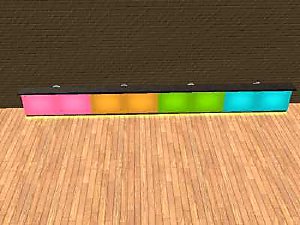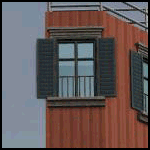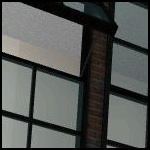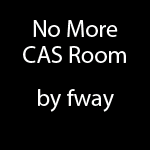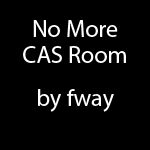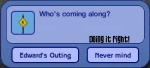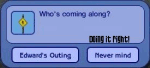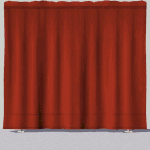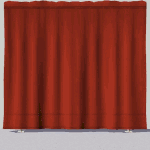Neon Begone Part Deux - The Neonless Bar
Neon Begone Part Deux - The Neonless Bar
Tidbits
- Edited mesh from the "Neonix" bar.
- Does not replace original
- Requires Nightlife
- No glowy bits like the original
- The "countertop" subset uses the texture from the "forbidden fruit" counter. - Recolor the counter.
- The "counterfinish" (underneath the countertop) subset has been left unchanged. - Recolor the bar if you decide to recolor.

Polygon Counts:
fway-forbiddenFruitBar: 1483 Maxis:1707
Additional Credits:
Numenor for the AnyGameStarter
This is a new mesh, and means that it's a brand new self contained object that usually does not require a specific Pack (although this is possible depending on the type). It may have Recolours hosted on MTS - check below for more information.
|
fway-ForbiddenFruitBar.zip
Download
Uploaded: 3rd Jan 2011, 50.8 KB.
2,376 downloads.
|
||||||||
| For a detailed look at individual files, see the Information tab. | ||||||||
Install Instructions
1. Download: Click the download link to save the .rar or .zip file(s) to your computer.
2. Extract the zip, rar, or 7z file.
3. Place in Downloads Folder: Cut and paste the .package file(s) into your Downloads folder:
- Origin (Ultimate Collection): Users\(Current User Account)\Documents\EA Games\The Sims™ 2 Ultimate Collection\Downloads\
- Non-Origin, Windows Vista/7/8/10: Users\(Current User Account)\Documents\EA Games\The Sims 2\Downloads\
- Non-Origin, Windows XP: Documents and Settings\(Current User Account)\My Documents\EA Games\The Sims 2\Downloads\
- Mac: Users\(Current User Account)\Documents\EA Games\The Sims 2\Downloads
- Mac x64: /Library/Containers/com.aspyr.sims2.appstore/Data/Library/Application Support/Aspyr/The Sims 2/Downloads
- For a full, complete guide to downloading complete with pictures and more information, see: Game Help: Downloading for Fracking Idiots.
- Custom content not showing up in the game? See: Game Help: Getting Custom Content to Show Up.
- If you don't have a Downloads folder, just make one. See instructions at: Game Help: No Downloads Folder.
Loading comments, please wait...
Uploaded: 3rd Jan 2011 at 7:46 PM
Updated: 4th Dec 2011 at 3:49 AM
-
by mechec 22nd Mar 2006 at 6:23pm
 13
17.3k
5
13
17.3k
5
-
by mechec 24th Mar 2006 at 3:24pm
 5
12.8k
4
5
12.8k
4
-
4 Recolours of Maxis' Nightlife Neon Bar
by 01----Anne 29th Mar 2006 at 8:35pm
 +1 packs
5 8.8k 12
+1 packs
5 8.8k 12 Nightlife
Nightlife
-
Nice satin sets - Teen Females
by billielith 25th Aug 2007 at 11:00pm
-
Neon Begone - Forbidden Fruit Islands De-neonized
by fway 25th Jul 2010 at 6:08pm
 +1 packs
17 27.7k 22
+1 packs
17 27.7k 22 Nightlife
Nightlife
-
by Michelle 28th Oct 2013 at 9:33am
 5
13.6k
42
5
13.6k
42
-
FT - Sweetening Fruit Nectar Bar Recolours
by Michelle 19th Aug 2021 at 12:21pm
 +1 packs
3 4.1k 21
+1 packs
3 4.1k 21 Free Time
Free Time
-
by morepopcorn 17th Oct 2025 at 9:35pm
 940
4
940
4
-
"Banned Food" Fix for Food Judging Tables
by fway 17th Jul 2010 at 4:18am
This mod modifies the "Sub - Banned Foods" BHAV from the Food Judging table. more...
 +1 packs
24 43.6k 88
+1 packs
24 43.6k 88 Free Time
Free Time
-
Neon Begone - Forbidden Fruit Islands De-neonized
by fway 25th Jul 2010 at 6:08pm
Cabinets pictured above by CTNutmegger . Tidbits Edited mesh from the "Neonix" island. more...
 +1 packs
17 27.7k 22
+1 packs
17 27.7k 22 Nightlife
Nightlife
-
UPDATE: Hangoverly - Bohemian Matching Door, Arches, and Windows
by fway updated 7th Mar 2009 at 2:26am
Wow, I didn't expect to get one of my creations featured. This is just awesome! more...
 +1 packs
74 178.1k 250
+1 packs
74 178.1k 250 Apartment Life
Apartment Life
-
Drunkedness - Gearhead Matching Door and Windows
by fway 9th Nov 2008 at 4:00pm
Do you wish that EA would complete their sets? Do you wish that EA would test their more...
 +1 packs
59 107.3k 245
+1 packs
59 107.3k 245 Apartment Life
Apartment Life
-
No CAS Room! (Also Works With Pets)
by fway 22nd Jul 2011 at 10:11pm
Empty CAS Screens!No CAS Room! Yes, it's true! more...
 27
59.9k
70
27
59.9k
70
-
Compatibility Update 08/31/22 - Walk to Lot Fix - Translations Welcome!
by fway updated 1st Sep 2022 at 3:32am
Only install one version! more...
 +3 packs
21 30.9k 34
+3 packs
21 30.9k 34 Bon Voyage
Bon Voyage
 Free Time
Free Time
 Apartment Life
Apartment Life
-
Topless - RoeDisplay Shelves Without The Top Shelf
by fway 27th Jun 2022 at 8:33pm
It's Topless! https://thumbs.modthesims.info/getimage.php?file=2103073 This is an addon to the RoeDisplay shelves that came with OFB. more...
 +1 packs
5 2.5k 12
+1 packs
5 2.5k 12 Open for Business
Open for Business
-
Rehab - Gearhead Windows Redeux
by fway 25th Jul 2010 at 6:06pm
[CENTER] [img]https://thumbs2.modthesims.info/img/9/9/6/1/2/9/MTS2_fway_1118930_Overall.jpg[/img] [/CENTER] I absolutely love the "Gearhead" windows from Apartment Life, but felt that they needed furt more...
 +1 packs
19 47.1k 99
+1 packs
19 47.1k 99 Apartment Life
Apartment Life
Packs Needed
| Base Game | |
|---|---|
 | Sims 2 |
| Expansion Pack | |
|---|---|
 | Nightlife |
About Me
Anything that I have made, whether it be a mod or a piece of CC to plop in your Sims' homes, my policy is that you may do whatever you'd like with the stuff I post as long as it remains free. I no longer consider the things I make to be mine, they now belong to the community! I don't own EA code. lol So if you'd like to see how I did something with these mods or CC, feel free to poke and prod away.

 Sign in to Mod The Sims
Sign in to Mod The Sims Neon Begone Part Deux - The Neonless Bar
Neon Begone Part Deux - The Neonless Bar