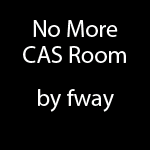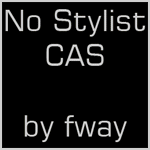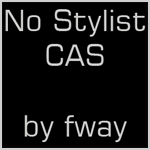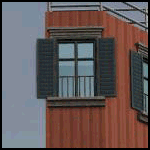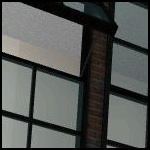No CAS Room! (Also Works With Pets)
No CAS Room! (Also Works With Pets)

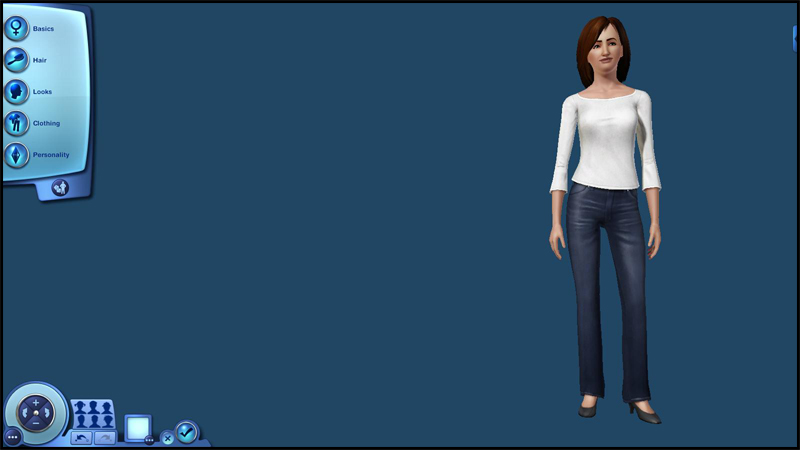
Yes, it's true! You can modify the CAS screens beyond the point of recoloring them. I wanted to see how the CAS room worked. I was surprised that the room was actually a mesh. So I spent my time removing objects from the "room," however the importing process into S3PE caused problems no matter how I tried to fix it. I will say however it is probable that truly custom CAS rooms can be made, like if you wanted a giant sphere room, it's possible that may work, but I wouldn't advise using EA's original room. It stinks! If anything use the empty room as a base. I'll explain the parts later in the post.
This mod in particular is perfect for anyone who gets distracted by the objects in CAS and want to concentrate on making Sims.
Just a REALLLLY late edit: This mod also works with Pets surprisingly. I hadn't put the replacement back in my game for a while and was surprised that I didn't have to change anything. So no need to re-download anything.
Technical Info/Issues
Place in your "~Documents\Electronic Arts\The Sims 3\Mods\Overrides\" folder.
fway-NoCASRoom.package - No CAS room, just hidden "placeholder" groups behind the camera. Perfect for making brand new types of CAS screens.
MODL: 18 polys
MLOD: 2 polys
This is a mesh override and should be compatible with any game version. EA decided that when creating the room is to overlook how the map looks. Please bear in mind that I did attempt to fix the map for the flooring, but the results looked the same. I have decided not to include the rooms, just a bare and empty screen. The lighting does look fine with the CAS room gone. Please note that when I had tested my "old" rooms with recolors, some recolors had the MLOD/MODL files within them be sure to take these out just in case. I have a tutorial that's a WIP, it should be coming out soon, unless anyone else wants to take a whack at making one, be my guest!

I'd also like to point out that the background is blue by default, not sure why it is, and I am unsure if that can be changed at all, but it's better than looking at an ugly room.
Heads Up!
The original meshes had come without any "tiling" whatsoever which may be the cause of the wonky looking floors/walls, so if anyone decides to make a custom CAS screen, they should keep this in the back of their mind.
CAS Room Parts
Group00 - Anything glass
Group01 - Reflective glass (Inside Mirror)
Group02 - The (sad excuse for a) floor
Group03 - Furniture group 1
Group04 - Furniture group 2
Group05 - A second glass pane?
Group06 - The outdoor scene.
Group07 - The (sad excuse for a) wall
Group08 - Shiny bits
Additional Credits:
Inge and Peter Jones for S3PE.
Inge again for detecting what the problem was when using "From s3asc."
Peter for updating S3PE even though I figured out what the problem with importing was.
#Create!
|
fway-NoCASRoom.7z
Download
Uploaded: 22nd Jul 2011, 2.9 KB.
6,488 downloads.
|
||||||||
| For a detailed look at individual files, see the Information tab. | ||||||||
Install Instructions
1. Click the file listed on the Files tab to download the file to your computer.
2. Extract the zip, rar, or 7z file. Now you will have either a .package or a .sims3pack file.
For Package files:
1. Cut and paste the file into your Documents\Electronic Arts\The Sims 3\Mods\Packages folder. If you do not already have this folder, you should read the full guide to Package files first: Sims 3:Installing Package Fileswiki, so you can make sure your game is fully patched and you have the correct Resource.cfg file.
2. Run the game, and find your content where the creator said it would be (build mode, buy mode, Create-a-Sim, etc.).
For Sims3Pack files:
1. Cut and paste it into your Documents\Electronic Arts\The Sims 3\Downloads folder. If you do not have this folder yet, it is recommended that you open the game and then close it again so that this folder will be automatically created. Then you can place the .sims3pack into your Downloads folder.
2. Load the game's Launcher, and click on the Downloads tab. Find the item in the list and tick the box beside it. Then press the Install button below the list.
3. Wait for the installer to load, and it will install the content to the game. You will get a message letting you know when it's done.
4. Run the game, and find your content where the creator said it would be (build mode, buy mode, Create-a-Sim, etc.).
Extracting from RAR, ZIP, or 7z: You will need a special program for this. For Windows, we recommend 7-Zip and for Mac OSX, we recommend Keka. Both are free and safe to use.
Need more help?
If you need more info, see:
- For package files: Sims 3:Installing Package Fileswiki
- For Sims3pack files: Game Help:Installing TS3 Packswiki
Loading comments, please wait...
Uploaded: 22nd Jul 2011 at 10:11 PM
Updated: 3rd Sep 2012 at 11:05 AM - Updated Description
#empty, #CAS, #screens, #empty cas screens, #fway, #empty cas screens by fway, #empty cas screen, #screen, #bacon
-
by Kolakanin 9th Jan 2012 at 2:13am
 47
150.5k
267
47
150.5k
267
-
by ChérieDawn67 updated 24th Apr 2021 at 11:28pm
 8
6k
13
8
6k
13
-
by AdiSims 16th Sep 2022 at 12:03pm
 3
4.3k
4
3
4.3k
4
-
by AdiSims 23rd Jun 2023 at 3:38am
 2
2.2k
2
2
2.2k
2
-
by CupidLovesss 10th Aug 2024 at 3:26am
 6
7k
15
6
7k
15
-
by mskitti3x 8th Mar 2025 at 9:15pm
 4
3.1k
11
4
3.1k
11
-
by AdiSims 29th Aug 2025 at 6:38pm
-
Default Replacement - Yay! Gardens can have terrains! (Invisible Garden Plot Bases)
by fway 17th Apr 2008 at 8:57am
What is this download about? - It simply makes the bases of the garden plots (fertilized/non-fertilized) from Seasons invisible. more...
 +1 packs
20 40.1k 94
+1 packs
20 40.1k 94 Seasons
Seasons
-
Inspiration - Base Game Nursery Items take ALL Regular Bedding.
by fway 26th Apr 2010 at 8:17pm
UPDATE:2:29PM (04/26/10) EST-Small Bedding Fix Please Redownload I rotated the bedding map on the cribs and got rid of the more...
 63
139.1k
357
63
139.1k
357
-
Rehab - Gearhead Windows Redeux
by fway 25th Jul 2010 at 6:06pm
[CENTER] [img]https://thumbs2.modthesims.info/img/9/9/6/1/2/9/MTS2_fway_1118930_Overall.jpg[/img] [/CENTER] I absolutely love the "Gearhead" windows from Apartment Life, but felt that they needed furt more...
 +1 packs
19 47.1k 98
+1 packs
19 47.1k 98 Apartment Life
Apartment Life
-
Neon Begone - Forbidden Fruit Islands De-neonized
by fway 25th Jul 2010 at 6:08pm
Cabinets pictured above by CTNutmegger . Tidbits Edited mesh from the "Neonix" island. more...
 +1 packs
17 27.7k 22
+1 packs
17 27.7k 22 Nightlife
Nightlife
-
UPDATE: Hangoverly - Bohemian Matching Door, Arches, and Windows
by fway updated 7th Mar 2009 at 2:26am
Wow, I didn't expect to get one of my creations featured. This is just awesome! more...
 +1 packs
74 178k 249
+1 packs
74 178k 249 Apartment Life
Apartment Life
-
Drunkedness - Gearhead Matching Door and Windows
by fway 9th Nov 2008 at 4:00pm
Do you wish that EA would complete their sets? Do you wish that EA would test their more...
 +1 packs
59 107.2k 245
+1 packs
59 107.2k 245 Apartment Life
Apartment Life
-
Lucky Palms Community College (Minimal CC/No Store Content!)
by fway 14th Jun 2013 at 4:33pm
Some Sims aren't ready to leave home yet. LPCC understands this! LPCC has all of the necessary curricula of college without the need of leaving your hometown to learn. Lucky Palms Community College is more...
 +14 packs
18 39.1k 68
+14 packs
18 39.1k 68 World Adventures
World Adventures
 High-End Loft Stuff
High-End Loft Stuff
 Ambitions
Ambitions
 Fast Lane Stuff
Fast Lane Stuff
 Late Night
Late Night
 Outdoor Living Stuff
Outdoor Living Stuff
 Generations
Generations
 Town Life Stuff
Town Life Stuff
 Master Suite Stuff
Master Suite Stuff
 Pets
Pets
 Showtime
Showtime
 Diesel Stuff
Diesel Stuff
 Supernatural
Supernatural
 Seasons
Seasons
-
"Banned Food" Fix for Food Judging Tables
by fway 17th Jul 2010 at 4:18am
This mod modifies the "Sub - Banned Foods" BHAV from the Food Judging table. more...
 +1 packs
24 43.5k 88
+1 packs
24 43.5k 88 Free Time
Free Time
About Me
Anything that I have made, whether it be a mod or a piece of CC to plop in your Sims' homes, my policy is that you may do whatever you'd like with the stuff I post as long as it remains free. I no longer consider the things I make to be mine, they now belong to the community! I don't own EA code. lol So if you'd like to see how I did something with these mods or CC, feel free to poke and prod away.

 Sign in to Mod The Sims
Sign in to Mod The Sims No CAS Room! (Also Works With Pets)
No CAS Room! (Also Works With Pets)