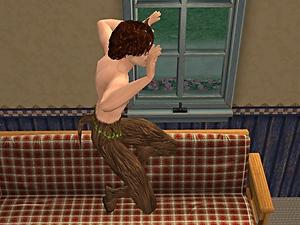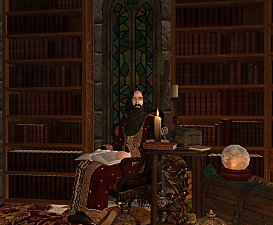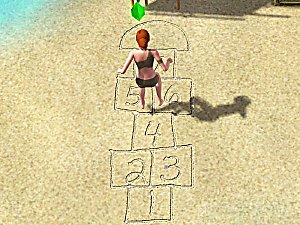Faun or Satyr Male Fantasy Body (clothes)
Faun or Satyr Male Fantasy Body (clothes)

standing.jpg - width=800 height=600

horns.jpg - width=800 height=600

details.jpg - width=800 height=600

jumping.jpg - width=800 height=600

running.jpg - width=800 height=600

sitting.jpg - width=800 height=600
I made this mesh and recolor set a loooooong time ago and I just had to put it aside for awhile with all the insane mapping I had to do to get it right. So, inspired by fantasy theme month, I decided to drag it back out and finish fixing it.
Presenting the Male Faun (as clothing)
Female Version Here: http://www.modthesims.info/d/463446


Dress up your Sim for Halloween or in your fantasy themed games for everyday. It comes complete with a set of horns and a little flute that is not playable but stays nicely tucked to your side at all times.
This is a 2-part set, so you will need to download the horns as well as a clothing package - or both if you desire an "accessory" and "Non-accessory" version (unless you don't want the horns in which case you can just download the clothing packages.) Hope that makes sense!
The "no accessories" set has NO flute and NO belt.
Where are they?
The horns will be found under Glasses in your accessories section and the clothing is found under every category. (I know I know...people HATE when creators put the clothing in every category but I figure he should have the option to ALWAYS have faun legs if he's...a faun...right?)
Will they work for your setup?
These SHOULD be base game compatible, and I have all current patches applied to my game so I don’t know if they are needed but it’s possible. Please let me know if it doesn't work for anyone and I will update it right away. I tried to keep the polygons as low as I could, but this is about the least I could get them to on the body. I have an ancient computer that gets seriously angry at me when I make it work too hard but it is running great when I play this model so should be fine.
Issues:
The only issue that I can find with the legs, which surprisingly work really nice (that amazes me still-lol) is when he bends, the knee comes up just a bit high. Unless you are looking extremely close and pausing it at just the right moment, you really can't tell at all. Other than that, the legs animate really nice and smooth. Also, unfortunately, I haven't figured out how to get him to keep his "legs" when he gets nude so when your sim takes a bath or shower, he defaults to Maxis nude....um...think of it as a special water rule. lol....when a faun gets wet, he grows human legs. LOL..Sorry.
What can you do with it?
Feel free to recolor it, retexture it, or anything you like. Just please credit me for the mesh.
Polygon Counts:
Body: 2090
Horns: 140
Additional Credits:
* Milkshape 3D 1.8.5
* Body Shop & SimPE * Gimp
* CatofEvilGenius http://stonegod.org/sims2/tutorial/...rial/index.html for her awesome alpha tutorial
* Aikea Guinea http://www.modthesims.info/member.php?u=38905 because at SOME point forever ago, I used an item to copy the alpha file settings that I use for ALL my sims 2 items in SimPE and something of some kind might have still stuck in there :-)
This is a new mesh, and means that it's a brand new self contained object that usually does not require a specific Pack (although this is possible depending on the type). It may have Recolours hosted on MTS - check below for more information.
|
Male Faun ClothingWith Accessories.rar
Download
Uploaded: 12th Dec 2011, 688.7 KB.
5,015 downloads.
|
||||||||
|
Male Faun Clothing NO Accessories.rar
Download
Uploaded: 12th Dec 2011, 1,018.4 KB.
4,618 downloads.
|
||||||||
|
Horns.rar
Download
Uploaded: 12th Dec 2011, 172.4 KB.
4,938 downloads.
|
||||||||
| For a detailed look at individual files, see the Information tab. | ||||||||
Install Instructions
1. Download: Click the download link to save the .rar or .zip file(s) to your computer.
2. Extract the zip, rar, or 7z file.
3. Place in Downloads Folder: Cut and paste the .package file(s) into your Downloads folder:
- Origin (Ultimate Collection): Users\(Current User Account)\Documents\EA Games\The Sims™ 2 Ultimate Collection\Downloads\
- Non-Origin, Windows Vista/7/8/10: Users\(Current User Account)\Documents\EA Games\The Sims 2\Downloads\
- Non-Origin, Windows XP: Documents and Settings\(Current User Account)\My Documents\EA Games\The Sims 2\Downloads\
- Mac: Users\(Current User Account)\Documents\EA Games\The Sims 2\Downloads
- Mac x64: /Library/Containers/com.aspyr.sims2.appstore/Data/Library/Application Support/Aspyr/The Sims 2/Downloads
- For a full, complete guide to downloading complete with pictures and more information, see: Game Help: Downloading for Fracking Idiots.
- Custom content not showing up in the game? See: Game Help: Getting Custom Content to Show Up.
- If you don't have a Downloads folder, just make one. See instructions at: Game Help: No Downloads Folder.
Loading comments, please wait...
Uploaded: 8th Oct 2011 at 10:52 PM
Updated: 24th Dec 2011 at 3:31 PM - Fixing Horns
-
by Kittylynn74 updated 29th May 2008 at 3:49am
 +1 packs
10 27.9k 61
+1 packs
10 27.9k 61 Seasons
Seasons
Male » Mixed Sets » Adult
-
Dress for White Witches *Now w/ Hat!*
by DoReMiFaSoLaTiDo updated 15th Aug 2012 at 7:32am
-
Female Fantasy Faun/Satyr (clothing)
by lhawk07 18th Dec 2011 at 5:17am
For your fantasy-based Sims! more...
 6
40.9k
59
6
40.9k
59
-
Castaway Kids/Nursery Items Set of 4
by lhawk07 21st Nov 2011 at 10:45pm
Per numerous requests, Castaway Items for the shipwrecked kiddies more...
 21
64k
127
21
64k
127
-
Castaway/Shipwrecked Set Part 2 - PETS patch compatible!
by lhawk07 updated 24th Oct 2011 at 4:50pm
Because Sims Castaway made me yearn for a combination... more...
-
Flintstones Type car and Mammoth Tusk Parking Space
by lhawk07 15th Dec 2011 at 12:12am
For your stone age Sims more...
 +1 packs
44 52.9k 76
+1 packs
44 52.9k 76 Ambitions
Ambitions
-
Skull / Skeleton Chopper Motorcycle: Now Pets Patch Compatible
by lhawk07 6th Oct 2011 at 1:05am
I think we needed something a little edgy... more...
 +1 packs
29 71k 131
+1 packs
29 71k 131 Ambitions
Ambitions
-
Magic Garden Floor Mirror: PETS Patch compatible
by lhawk07 19th Sep 2011 at 9:57pm
Floor mirror perfect for kids rooms or princess/fairy themed rooms more...
 25
53.2k
88
25
53.2k
88

 Sign in to Mod The Sims
Sign in to Mod The Sims Faun or Satyr Male Fantasy Body (clothes)
Faun or Satyr Male Fantasy Body (clothes)