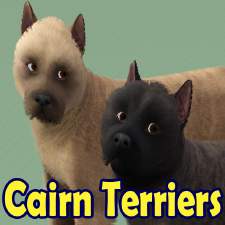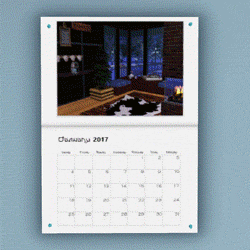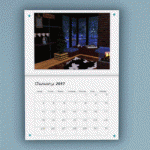Four Belgian Shepherds
Four Belgian Shepherds

Groenendael1.jpg - width=1280 height=1000

Groenendael2.jpg - width=1280 height=1000

Malinois1.jpg - width=1280 height=1000

Malinois2.jpg - width=1280 height=1000

Tervuren1.jpg - width=1280 height=1000

Tervuren2.jpg - width=1280 height=1000

Laekenois1.jpg - width=1280 height=1000

Laekenois2.jpg - width=1280 height=1000

Comp1.jpg - width=1280 height=630

Comp2.jpg - width=1280 height=610










Anouk
Sex: Female
Traits: Adventurous, Noisy, Loyal
Anouk is a boisterous Groenendael who loves to explore with her Sim. She's not shy about voicing her opinions, either!
Lutine
Sex: Female
Traits: Good Hunter, Loyal, Aggressive
Lutine is a feisty one! She will be the best friend of any Sim who enjoys collecting.
Marius
Sex:Male
Traits: Destructive, Friendly, Neat
Marius may make a mess of your furniture, but he'll never let himself get dirty!
Poirot
Sex: Male
Traits: Genius, Good Hunter, Independent
Poirot is a world-class gem sleuth. He won't hang on your every word, though.
Recommended CC
I have used Christy's Eyes by corapntr in my screenshots.
Additional Credits:
Thanks to everyone in #create chat for indulging my need to constantly show these guys off! :P
|
Poirot_Laekenois.zip
Download
Uploaded: 10th Mar 2013, 336.4 KB.
3,919 downloads.
|
||||||||
|
Marius_Tervuren.zip
Download
Uploaded: 10th Mar 2013, 398.6 KB.
4,721 downloads.
|
||||||||
|
Lutine_Malinois.zip
Download
Uploaded: 10th Mar 2013, 234.3 KB.
4,882 downloads.
|
||||||||
|
Anouk_Groenendael.zip
Download
Uploaded: 10th Mar 2013, 354.8 KB.
4,875 downloads.
|
||||||||
|
PharaohHound Belgian Shepherds.zip
Download
Uploaded: 10th Mar 2013, 1.29 MB.
8,027 downloads.
|
||||||||
| For a detailed look at individual files, see the Information tab. | ||||||||
Install Instructions
1. Click the file listed on the Files tab to download the sim to your computer.
2. Extract the zip, rar, or 7z file.
2. Select the .sim file you got from extracting.
3. Cut and paste it into your Documents\Electronic Arts\The Sims 3\SavedSims folder. If you do not have this folder yet, it is recommended that you open the game, enter Create-a-Sim, and save a sim to the sim bin to create this folder, rather than doing so manually. After that you can close the game and put the .sim file in SavedSims
4. Once the .sim file is in SavedSims, you can load the game, and look for your sim in the premade sims bin in Create-a-Sim.
Extracting from RAR, ZIP, or 7z: You will need a special program for this. For Windows, we recommend 7-Zip and for Mac OSX, we recommend Keka. Both are free and safe to use.
Need more help?
If you need more info, see Game Help:Installing TS3 Simswiki for a full, detailed step-by-step guide!
Loading comments, please wait...
-
by PharaohHound 25th Nov 2011 at 10:09pm
-
by PharaohHound 7th Feb 2012 at 7:30pm
-
4 Improved Australian Shepherds
by NumberEi8ht 20th Jul 2012 at 1:14am
-
by PharaohHound 28th Mar 2013 at 1:00am
-
by PharaohHound 17th May 2013 at 2:17pm
-
by PharaohHound 27th Feb 2014 at 11:26pm
-
by loveshobbits 19th Dec 2015 at 2:55pm
-
by loveshobbits 31st Dec 2015 at 3:37pm
-
by PharaohHound 21st Jan 2017 at 12:06am
Another year, another calendar contest concluded! more...
 11
12.9k
27
11
12.9k
27
-
The Honeycomb - A Family Retreat
by PharaohHound 23rd Mar 2019 at 9:10pm
A quiet spot to get away from the bustle, or a cozy home to raise the kids. more...
 +4 packs
7 8.6k 23
+4 packs
7 8.6k 23 Generations
Generations
 Pets
Pets
 Supernatural
Supernatural
 Seasons
Seasons
-
by PharaohHound updated 21st Sep 2019 at 10:39pm
This house may be tiny, but it's big on charm! more...
 +4 packs
9 11.6k 60
+4 packs
9 11.6k 60 Generations
Generations
 Pets
Pets
 Supernatural
Supernatural
 Seasons
Seasons
-
by PharaohHound 28th Mar 2013 at 1:00am
Two Dobies looking for some lovin' more...
-
by PharaohHound 5th Jan 2015 at 11:25pm
These big beauties are ready for a good home with a loving Sim family! more...
-
by PharaohHound updated 13th Dec 2008 at 8:20pm
Here's yet another terrier, the Manchester Terrier. more...
-
Realistic Rottweiler (requested)
by PharaohHound updated 7th Jan 2009 at 3:23pm
Tired of the unbelievably ugly Maxis-made Rottweiler? Well, I have your solution: my realistic, guaranteed non-ugly Rottweiler. more...
-
by PharaohHound 7th Jul 2012 at 9:17pm
Head size, belly width, and muzzle size! more...
-
by PharaohHound updated 19th Oct 2008 at 3:17pm
Here's all four Belgian Shepherd Dog breeds (a.k.a. Chien de Berger Belge). more...
-
by PharaohHound 14th May 2009 at 10:28pm
Introducing my brand new Boxers! more...
Packs Needed
| Base Game | |
|---|---|
 | Sims 3 |
| Expansion Pack | |
|---|---|
 | Pets |
About Me
I'm pretty chill about stuff overall, with some boundaries:
- Please do not reupload my content unmodified anywhere else.
- Do not include my content with lots.
- Don't use any of my content as a base (including pets) or as CC (e.g. patterns used in a lot) in uploads for pay/donation
- If using my pets as a base, please credit me and link back to the original post
- If in the future I create any items worth recolouring, I welcome recolours provided they respect the previous policies.

 Sign in to Mod The Sims
Sign in to Mod The Sims Four Belgian Shepherds
Four Belgian Shepherds