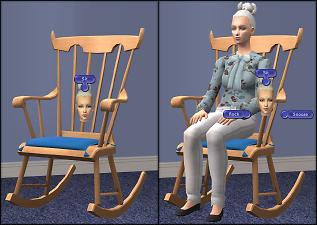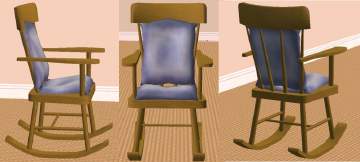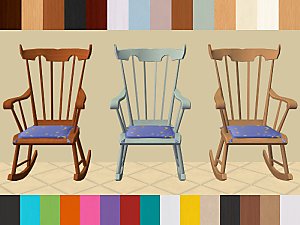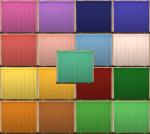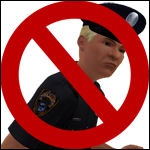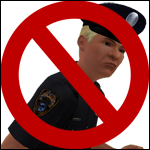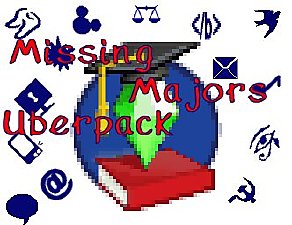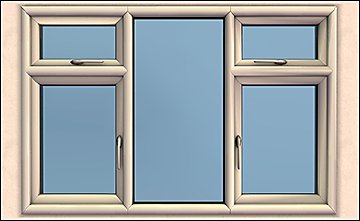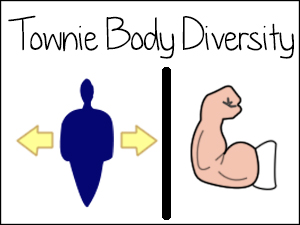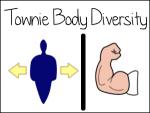Deluxe Rockable, Snoozable Rocking Chair
Deluxe Rockable, Snoozable Rocking Chair

Main-pic.jpg - width=1417 height=980

Textures.jpg - width=1418 height=1440

Interactions.jpg - width=986 height=699
 Update - 15/03
Update - 15/03The lovely Honeywell tweaked my mesh to disable autonomy on the rock interaction, which should prevent sims from rocking the rocking chair while sitting in a different chair. I've updated the attached file with the non-autonomous version - let it overwrite the original. A shinier, newer version which allows autonomous rocking only when the sim is actually sitting in the rocking chair will arrive at some point.
A while ago Honeywell posted a lovely converted rocking chair from TS3, with a custom snooze interaction. Shortly thereafter, rebecah animated it using an animation by -Maylin-... but also took out the snooze interaction, and retextured it. I wanted the best of both worlds, so here it is!
It's called the Time Wimey Rocking Chair Deluxe, and can be found in Seating/Livingroom and Misc/Kids, for §350. Sims can sit, rock or snooze in it. Rocking increases comfort and fun, while snoozing increases energy. It's usable by children to adults. There are five of Honeywell's original wood colours, which you can see in the attached pic, and the cushion is slaved to the crib bedding.
Because this version is intended as an upgrade and replacement for Honeywell and rebecahs' objects, I didn't change the GUID, so you have to choose between rebecah's version and mine. If there's interest in having both I can change that.
I also made a couple of changes:
- I tweaked the motive constants, so the snooze interaction now restores more energy. It's perfect for a nursery, since the poor sim will be woken up if a sprog starts to cry.
 You can see Pell Mel snoozing in the first pic above.
You can see Pell Mel snoozing in the first pic above. - I also slowed down the animation to make it more realistic. Unfortunately, slowing the animation made it stutter a bit. You can see the difference in this video - my version is on the left:
The options to rock and snooze will show up once your sim is sitting down. To stop rocking, just cancel the interaction.
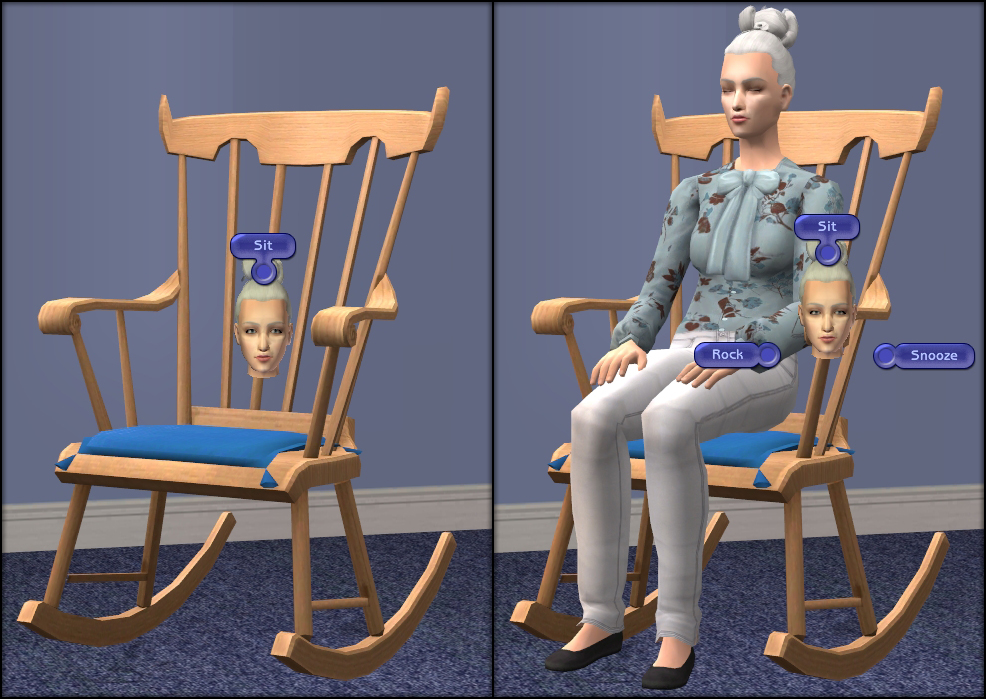
Polygon Counts:
1048
Additional Credits:
Many thanks to Honeywell, rebecah and Maylin for their lovely policies (or permissive lack thereof).

Thanks also to HugeLunatic, who provided a solution to an MMAT problem in an old post, and to celebkiriedhel who offered to try to fix the object for me if Lunie's solution didn't work!
This is a new mesh, and means that it's a brand new self contained object that usually does not require a specific Pack (although this is possible depending on the type). It may have Recolours hosted on MTS - check below for more information.
|
Rocking Chair.7z
Download
Uploaded: 18th Mar 2015, 472.7 KB.
5,800 downloads.
|
||||||||
| For a detailed look at individual files, see the Information tab. | ||||||||
Install Instructions
1. Download: Click the download link to save the .rar or .zip file(s) to your computer.
2. Extract the zip, rar, or 7z file.
3. Place in Downloads Folder: Cut and paste the .package file(s) into your Downloads folder:
- Origin (Ultimate Collection): Users\(Current User Account)\Documents\EA Games\The Sims™ 2 Ultimate Collection\Downloads\
- Non-Origin, Windows Vista/7/8/10: Users\(Current User Account)\Documents\EA Games\The Sims 2\Downloads\
- Non-Origin, Windows XP: Documents and Settings\(Current User Account)\My Documents\EA Games\The Sims 2\Downloads\
- Mac: Users\(Current User Account)\Documents\EA Games\The Sims 2\Downloads
- Mac x64: /Library/Containers/com.aspyr.sims2.appstore/Data/Library/Application Support/Aspyr/The Sims 2/Downloads
- For a full, complete guide to downloading complete with pictures and more information, see: Game Help: Downloading for Fracking Idiots.
- Custom content not showing up in the game? See: Game Help: Getting Custom Content to Show Up.
- If you don't have a Downloads folder, just make one. See instructions at: Game Help: No Downloads Folder.
Loading comments, please wait...
Uploaded: 24th Feb 2015 at 4:03 AM
Updated: 18th Mar 2015 at 11:14 AM
-
by msrf12 11th Jun 2005 at 9:38pm
 8
3.2k
8
3.2k
-
by zedrik 20th Jul 2005 at 10:33pm
 4
3.6k
1
4
3.6k
1
-
by Ailias 6th Oct 2005 at 9:18pm
 28
22.1k
13
28
22.1k
13
-
by maree464 21st Feb 2006 at 3:05pm
 6
12.1k
3
6
12.1k
3
-
by scarred811 24th Mar 2007 at 1:07pm
 8
19k
18
8
19k
18
-
Nursery Add-Ons II: A rocking chair and Haffa Crib recolors.
by Honeywell 19th Oct 2012 at 5:33pm
 41
109.3k
320
41
109.3k
320
-
FIXED VERSION - PLEASE RE-DOWNLOAD - Needlework
by Nysha updated 10th Sep 2005 at 2:56pm
EDIT 2: I've fixed it!!!! more...
 +1 packs
7 15.3k 3
+1 packs
7 15.3k 3 University
University
-
Strike A Pose: Curtain Recolours
by Nysha 19th Jul 2014 at 2:19am
I've always really liked the H&M "Look This Way" curtain, and wanted to use it as a backdrop in upload more...
 +1 packs
10 15.4k 43
+1 packs
10 15.4k 43 H&M Fashion
H&M Fashion
-
Bog Off, Bobby: No/Reduced Curfew for Teens and Children (Updated 28/10/11)
by Nysha updated 28th Oct 2011 at 7:00pm
Because no kid feels an undeniable urge to go home at 10pm. more...
 164
145k
300
164
145k
300
-
Another Pixel Anachronism: Yasimo F# Symphonator Keyboard
by Nysha 13th Mar 2013 at 4:54am
Are your sims too poor, cramped, unsophisticated, or hip to be musicians? Not any more! more...
 +1 packs
44 67k 296
+1 packs
44 67k 296 Free Time
Free Time
-
"Free, No Obligation!" Window Set
by Nysha 5th Oct 2016 at 9:19pm
Ordinary UPVC windows for ordinary houses, as seen in terrible double-glazing ads throughout the early 2000s. more...
 41
58.7k
156
41
58.7k
156

 Sign in to Mod The Sims
Sign in to Mod The Sims