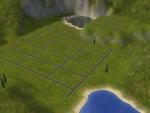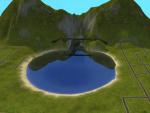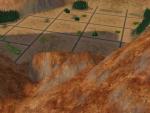Oceanside County (Small Terrain)
Oceanside County (Small Terrain)

snapshot_00000002_e3e38dab.jpg - width=800 height=600

snapshot_00000003_23e38de5.jpg - width=800 height=600

snapshot_00000005_63e38e6f.jpg - width=800 height=600

snapshot_00000004_a3e38e33.jpg - width=800 height=600

snapshot_00000002_63e39209.jpg - width=800 height=600
I've noticed some people were actually shocked by how large some of my terrains actually are in game than when viewed in pictures on the download pages, because I normally cater for those looking for large towns, unless it's requested of me to design something small. So, this time, I thought I'd give it a try and plan something small (if you consider this very terrain to be "small".)
Welcome to Oceanside County! (Or OC for short!)

I tried to stop myself from adding any more roads just so it falls under the "small town" category. It's not too small, though, just about right!
Here's an overview of the entire terrain:

Perfect for a university subhood too! :O
Most roads lay flat on the ground. The inner areas might have some bumps here and there, but that can be easily sorted out. (Either by placing down a lot and bulldozing it, cause that flattens the ground, and placing one down again. Or, if you have FT, you can use the ModifyNeighborhoodTerrain cheat.)
Now, you most probably you won't need it, but in case you do, cause I already have it installed so I can't tell, you can get Tom Duhamel's flexible neighborhood camera mod. However, this terrain is meant to be played just like any other premade terrain, which don't really require it. However, if you feel like you need/want to add more lots all around the place, then feel free to download it.
And last but not least, enjoy! Share with permission first! And credits too! DO NOT, I repeat, DO NOT UPLOAD TO ANY PAYSITE OR TSR, because they don't deserve it! MUWAHAHAHA! Feel free to give me feedback in the proper section.
Additional Credits:
EAxis: SC4
Tom Duhamel: For his flexible neighborhood camera mod
|
OceansideCounty_mmaa.zip
Download
Uploaded: 2nd Mar 2016, 2.00 MB.
3,081 downloads.
|
||||||||
| For a detailed look at individual files, see the Information tab. | ||||||||
Install Instructions
1. Download: Click the download link to save the .rar or .zip file(s) to your computer.
2. Extract the zip, rar, or 7z file.
3. Place in SC4Terrains Folder: Cut and paste the .sc4 and .png file(s) into your SC4Terrains folder:
- Origin (Ultimate Collection): Users\(Current User Account)\Documents\EA Games\The Sims™ 2 Ultimate Collection\Downloads\
- Non-Origin, Windows Vista/7/8/10: Users\(Current User Account)\Documents\EA Games\The Sims 2\Downloads\
- Non-Origin, Windows XP: Documents and Settings\(Current User Account)\My Documents\EA Games\The Sims 2\Downloads\
- Mac: Users\(Current User Account)\Documents\EA Games\The Sims 2\Downloads
- Mac x64:
/Library/Containers/com.aspyr.sims2.appstore/Data/Library/Application Support/Aspyr/The Sims 2/Downloads
- For a full, complete guide to downloading complete with pictures and more information, see: Game Help: Downloading for Fracking Idiots.
- Custom content not showing up in the game? See: Game Help: Getting Custom Content to Show Up.
Loading comments, please wait...
Uploaded: 2nd Mar 2016 at 8:50 PM
Updated: 30th Jun 2016 at 12:55 AM by M.M.A.A.
-
by starrling 3rd Jun 2006 at 6:00am
 5
6k
4
5
6k
4
-
by chasingtheflames 2nd Oct 2006 at 7:06pm
 2
10.1k
2
2
10.1k
2
-
by chasingtheflames 2nd Oct 2006 at 7:12pm
 2
10.9k
6
2
10.9k
6
-
by Criquette updated 17th Mar 2009 at 6:55am
 23
90.3k
98
23
90.3k
98
-
by galassia 15th Mar 2009 at 11:11pm
 4
15.1k
15
4
15.1k
15
-
by Justpetro 29th Apr 2022 at 10:00pm
 6
2.5k
8
6
2.5k
8
-
Victor_tor's Musculed Top Mesh for Male Nude Top (Part 3) - Singed/Burnt
by MMAA 9th Oct 2021 at 9:14pm
Click here for Part 1 of Victor_tor's Musculed Top Mesh... (https://modthesims.info/download.php?t=660385) Click here for Part 2 of Victor_tor's Musculed Top Mesh... more...
 6
3.3k
5
6
3.3k
5
Male » Mixed Sets » Adult
-
Meadow Creek - An Inhabited Base Game/ No CC Neighborhood *Updated*
by Hood Building Group updated 25th Apr 2015 at 2:55pm
Description of the inhabited version of Meadow Creek: "When the Klein family sold off a little bit of their more...
 94
107.7k
177
94
107.7k
177
Miscellaneous » Neighborhoods & CAS Screens » Neighbourhoods and Worlds
-
'Lakeview' Neighborhood Terrain
by MMAA 9th Feb 2012 at 11:56pm
A lake surrounded by roads for your sims to take over! more...
 9
26.3k
25
9
26.3k
25
-
Developed Pectoral Muscles Morph for Male Nude Top (Part 9) - Genie
by MMAA 15th Mar 2022 at 3:39pm
Click here for Part 1 of Developed Pectoral Muscles Morph... (https://modthesims.info/d/659773/developed-pectoral-muscles-morph-for-male-nude-top-part-1-as-default-replacement-for-now.html) Click her more...
About Me
I play The Sims 3 primarily but I am currently working on a neighborhood project for The Sims 2. I used to create shareable inhabited neighborhoods as well as part of the Hood Building Group.
Policy:
Enjoy my creations! Feel free to:
- share my creations, but with credits, please!
- incorporate/modify/pick apart and reuse anything for your work, with credits, if/whenever possible.
List of Recommended Mods at NRaas Industries:
https://www.nraas.net/community/Other-Mods-FAQ

 Sign in to Mod The Sims
Sign in to Mod The Sims Oceanside County (Small Terrain)
Oceanside County (Small Terrain)




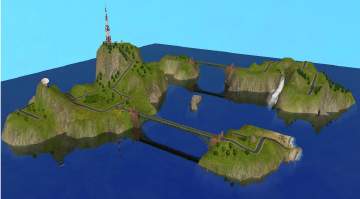
















.jpg)