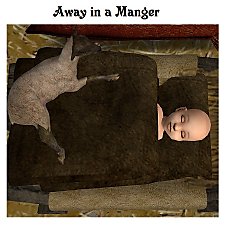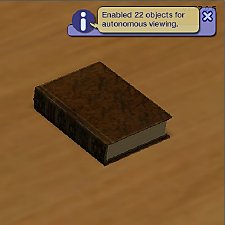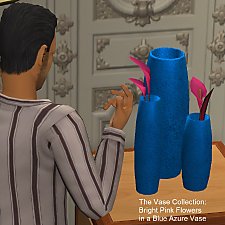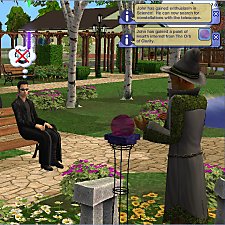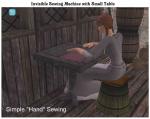Deco Bag & Deco Sack, with Recolours
Deco Bag & Deco Sack, with Recolours

sdDecoBagSack_RecoloursTitle.jpg - width=800 height=800
Deco Bag & Deco Sack

sdDecoBag_White-BrownCord.jpg - width=850 height=820
Sims Admire the Craft: A White Bag with a Brown Cord

sdGrocersGuild.jpg - width=1080 height=980
Shopping at the Worshipful Company of Grocers

sdDecoBagRecolours.jpg - width=1200 height=980
A Decorative Bag of Loot: Bag & Cord Recolours

sdDecoSackRecolours.jpg - width=1200 height=980
A Decorative Sack of Loot: Bag & Cord Recolours

sdDecoBagSack_AdditionalRecolours.jpg - width=1000 height=820
Decorative Bag & Decorative Sack: Additional Surface Recolours
Purpose
To supply decorative cloth bags and sacks for use in pre-modern kitchens, storerooms and shops.
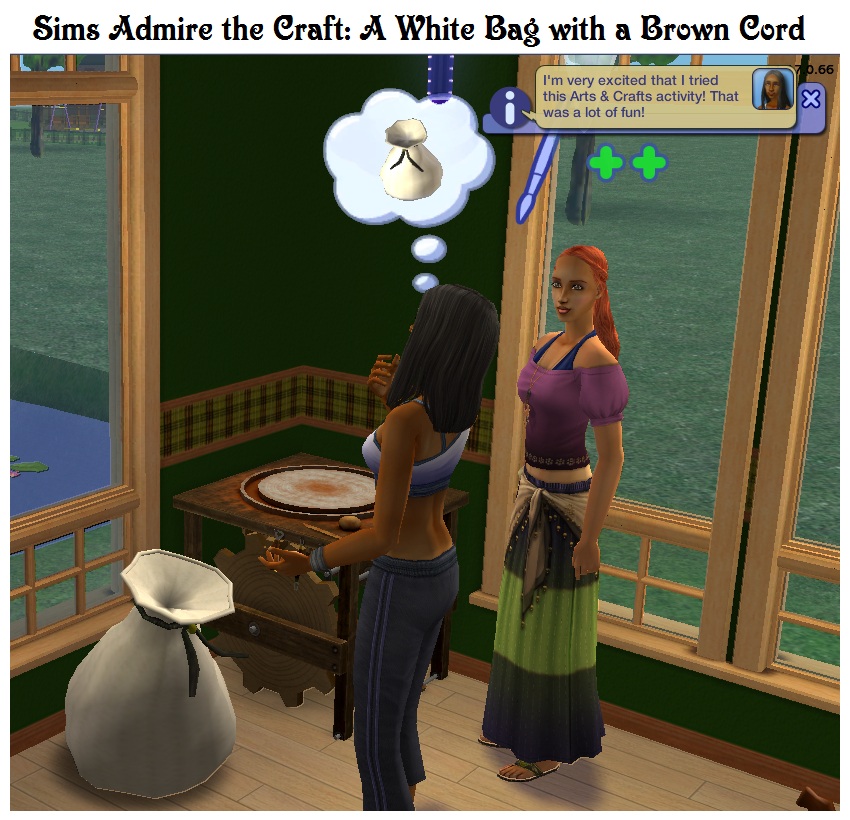
Contents
1) The Decorative Bag of Loot and the Decorative Sack of Loot are found in the Decorative/Miscellaneous section of the catalogue at a price of §460 for the Bag and §660 for the Sack. Viewing or Critiquing either of these objects will increase Creativity skill and FreeTime Arts & Crafts enthusiasm.
For recolouring purposes the Deco Bag is the master. However the Deco Sack is configured as a secondary master so that the Bag is not required in the Downloads folder for the Sack to work.
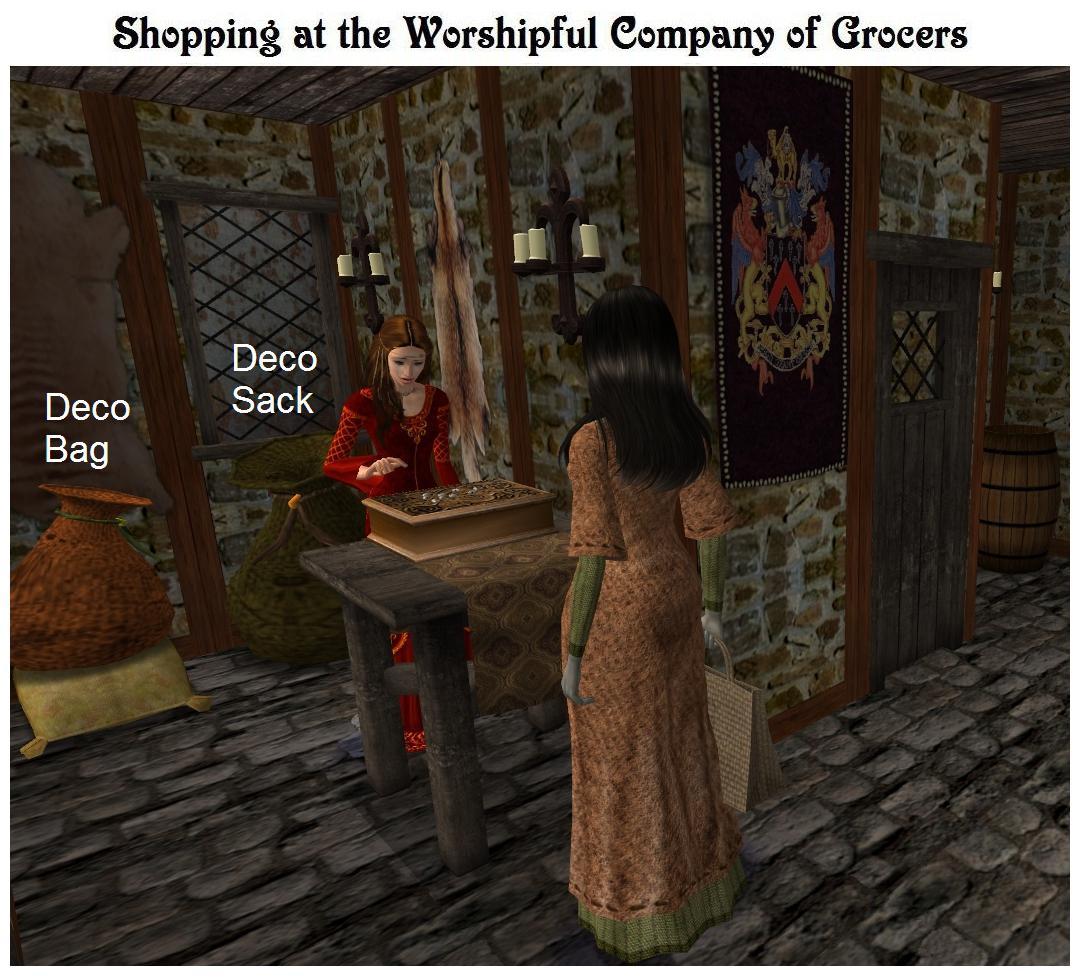
2) Twenty-three Bag & Sack Surface Recolours are included:
Black, Blue Coarse, Blue Midnight, Blue Slate, Brown, Burlap Light, Burlap Old, Gold, Green Coarse, Green Fern, Green Mrytle, Grey Coarse, Grey Ribbed, Invisible (built-in), Olive, Red Ruby, Red Rust, Red Smooth, Russet, Standard (built-in default), Teal, White, Yellow Drab
3) Ten Bag & Sack Cord Recolours are also supplied:
Black, Blue Midnight, Brown, Green Fern, Green Myrtle, Invisible (built-in), Red Ruby, Red Rust, Standard (built-in default), Yellow Drab


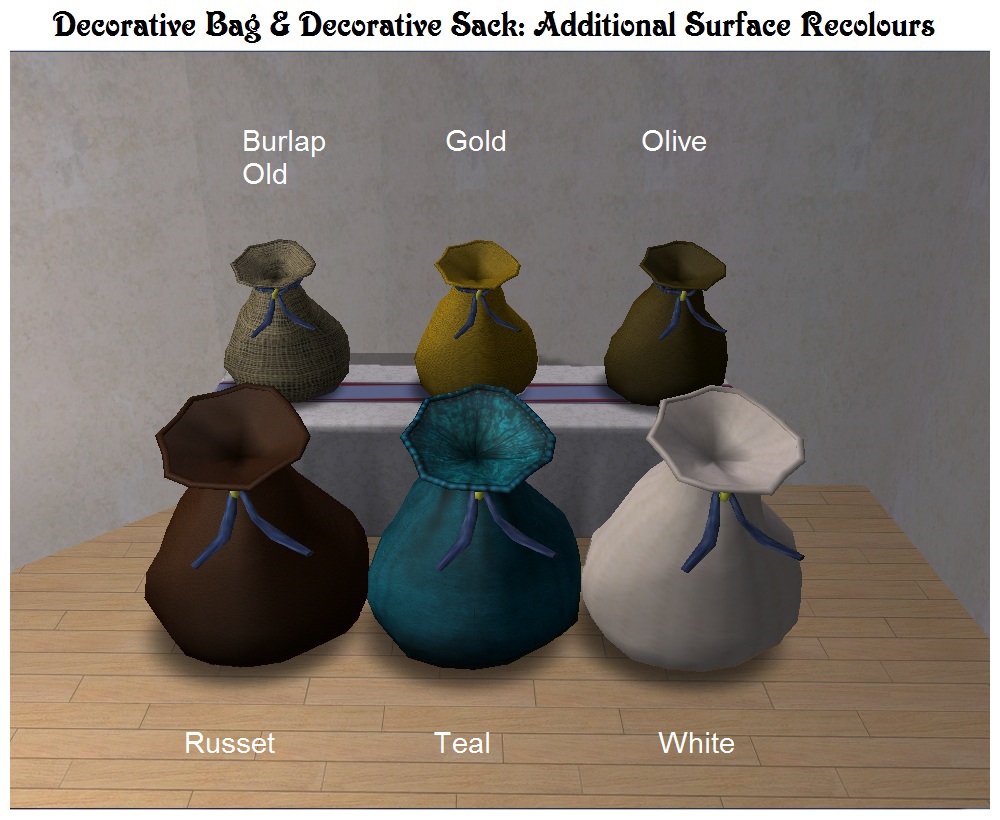
Autonomous viewing of decorative objects can be quite annoying, so Sims will not autonomously view the decorative bag or sack unless a player directs a Sim to do so. However, once you ask a Sim to View or Critique a bag or sack, that object may then be viewed autonomously by any other Sim on the lot. If no Sim views the bag or sack for 30 to 36 game hours, the object will no longer be viewable autonomously. Alternately, the Reset Autonomy button can be used to disable autonomous viewing at any time.
For very serious Sims - those with a Playful score of one or less - a "Critique" option will appear instead of "View". If the object is viewed or critiqued enough an "Easter egg" will be revealed.
Critiquing or Viewing increases Fun and builds Creativity Skill at a rate of 2/3 that of the Painting Easel. Once Fun is maximized the Sim will stop Viewing the object. Note that the more serious Sims will spend longer with a Viewable object than fun lovers.
If FreeTime, or Apartment Life is installed, critiquing or viewing will increase Arts & Crafts Enthusiasm, and "View Many" will also be available, even on residential lots ("View Many" causes Sims to browse several decorative objects, one after the other). If the "View Many" Anywhere patch is installed, then the appreciation of these objects will be combined with that of other decor. Sophie-David viewable objects will typically be favoured by Sims, because any time spent with EA's decorative objects will not be skill building. "View Many" is particularly useful for highly playful Sims because they tend to have short attention spans.
Selecting "View Many" on an object will not enable or affect autonomous viewing. However, an object which is already enabled for autonomous viewing is also enabled for autonomous "View Many".
Terms of Use
You may include these objects in uploaded lots, whether for free or pay. It is nice but not necessary to provide a credit and link to this page.
Additional Credits
GIMP 2, Microsoft Paint and Microsoft Photo Editor for graphics editing, file conversion, processing, sizing and titling
Jfade's Compressorizer for minimizing file size
Numenor's AnyGameStarter, used for testing this project in several game environments
Milkshape 3D, Ultimate Unwrap3D Pro and UV Mapper Professional, for 3D modeling and mapping
SimPE, PJSE, and CEP for Sims 2 object creation
To provide a realistic medieval ambiance for the shopping picture, StephSim's Gwrych Candlestick shop was readily remade as a merchant guild grocer
Polygon Counts
A Decorative Bag of Loot: 912 faces, 569 vertices
A Decorative Sack of Loot: 912 faces, 569 vertices
This is a new mesh, and means that it's a brand new self contained object that usually does not require a specific Pack (although this is possible depending on the type). It may have Recolours hosted on MTS - check below for more information.
|
sdDecoBagSackLootBG.zip
| Deco Bag & Deco Sack, with Recolours
Download
Uploaded: 18th Jul 2016, 597.5 KB.
1,282 downloads.
|
||||||||
| For a detailed look at individual files, see the Information tab. | ||||||||
Install Instructions
1. Download: Click the download link to save the .rar or .zip file(s) to your computer.
2. Extract the zip, rar, or 7z file.
3. Place in Downloads Folder: Cut and paste the .package file(s) into your Downloads folder:
- Origin (Ultimate Collection): Users\(Current User Account)\Documents\EA Games\The Sims™ 2 Ultimate Collection\Downloads\
- Non-Origin, Windows Vista/7/8/10: Users\(Current User Account)\Documents\EA Games\The Sims 2\Downloads\
- Non-Origin, Windows XP: Documents and Settings\(Current User Account)\My Documents\EA Games\The Sims 2\Downloads\
- Mac: Users\(Current User Account)\Documents\EA Games\The Sims 2\Downloads
- Mac x64: /Library/Containers/com.aspyr.sims2.appstore/Data/Library/Application Support/Aspyr/The Sims 2/Downloads
- For a full, complete guide to downloading complete with pictures and more information, see: Game Help: Downloading for Fracking Idiots.
- Custom content not showing up in the game? See: Game Help: Getting Custom Content to Show Up.
- If you don't have a Downloads folder, just make one. See instructions at: Game Help: No Downloads Folder.
Loading comments, please wait...
Uploaded: 18th Jul 2016 at 6:31 AM
Updated: 26th Sep 2016 at 5:09 AM - Minor change in text.
-
by phoenix_phaerie 9th Jun 2006 at 5:51pm
-
by BillySIMS139 24th Apr 2007 at 7:42am
 +1 packs
12 61.8k 89
+1 packs
12 61.8k 89 Open for Business
Open for Business
-
Ye Olde Cooper's Barrels & Sacks
by Sophie-David updated 8th Aug 2010 at 4:13am
-
by Michelle 21st Apr 2019 at 12:33pm
 4
8.6k
21
4
8.6k
21
-
150+ Tiny Filesize Basegame Vase Collection Recolours
by Sophie-David 11th Dec 2013 at 6:58pm
Basegame Vase Collection Recolours, Tiny Filesize, Built-In Textures more...
 10
7.6k
19
10
7.6k
19
-
Economy Maintenance Free Dishwasher with Stealth NPC Worker & Recolours
by Sophie-David 1st Dec 2010 at 7:47am
Maintenance Free Economy Dishwasher with NPC Worker, Featuring Seen & Not Heard Technology, with Recolours more...
 27
41k
32
27
41k
32
-
Six Huge Pre-Raphaelite Prints, Nightlife Two Dogs & an Olive Recolours
by Sophie-David 29th Jul 2007 at 5:20pm
Title Six Huge Pre-Raphaelite Prints, Nightlife "Two Dogs and an Olive" Recolours Description This collection includes more...
 +1 packs
5 10.1k 7
+1 packs
5 10.1k 7 Nightlife
Nightlife
-
by Sophie-David updated 6th Aug 2017 at 4:48am
A crystal ball with a neutral warlock townie teaches Anger Management, Health Interest & FreeTime Science Enthusiasm. The warlock also makes meals and can induct Sims into the order of neutral magic. more...
 9
10k
13
9
10k
13
-
Buy Clothes Anywhere Patch + Apartments and Shopping on the Same Lot
by Sophie-David updated 11th Jan 2014 at 6:09pm
Patch to modify clothing racks so that clothes may be bought anywhere. Variants of MogHughson's Apartment Shopping files that include this patch. more...
 25
31.2k
83
25
31.2k
83
-
Three Tile Holographic Television
by Sophie-David 5th Oct 2019 at 10:56pm
Three Tile Holographic Television with Double Sided Viewing, optional framing in Basegame "Rolling Hills" wall decor more...
 4
6.2k
12
4
6.2k
12
-
Orb & Pillars of Enlightenment
by Sophie-David updated 6th Aug 2017 at 5:36am
A crystal ball used to teach the Lifelong Happiness Skill, and support magical healings & blessings. Pillars included. more...
 14
19.2k
34
14
19.2k
34
-
Six Rossetti Prints, Peynter Recolours & Framing Kit
by Sophie-David 21st Aug 2007 at 6:19am
Title Six Rossetti Prints, Peynter Recolours & Framing Kit Description This project started out with quite more...
 7.5k
4
7.5k
4
-
FreeTime Invisible Sewing Machine Mod, with Recolours
by Sophie-David 27th Apr 2010 at 5:07am
Invisible Sewing Machine Modification, with Weathered and Metal Recolours more...
 +1 packs
21 42.9k 69
+1 packs
21 42.9k 69 Free Time
Free Time
-
The Hollywood Movie Collection, with Classic Videos
by Sophie-David 14th Oct 2007 at 3:57am
Title The Hollywood Movie Collection, with Classic Videos :report: Notice August 21, 2012: All the accompanying more...
 140
104.3k
160
140
104.3k
160

 Sign in to Mod The Sims
Sign in to Mod The Sims Deco Bag & Deco Sack, with Recolours
Deco Bag & Deco Sack, with Recolours