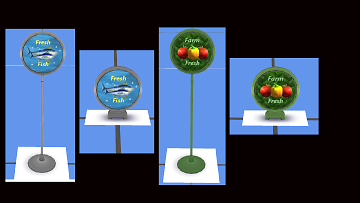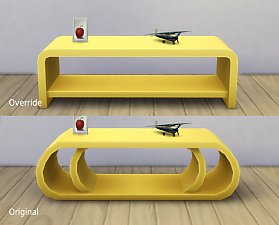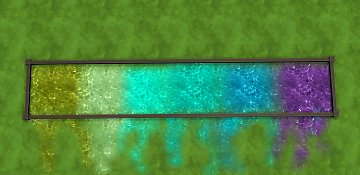Produce and Fish Market Themed Restock Sign Overrides
Produce and Fish Market Themed Restock Sign Overrides

Thinking of building a farm or fishing stall.jpg - width=1920 height=1080

Your set up looks great except for the signs.jpg - width=1920 height=1080

Make a change for the better with Farm Fresh and Fishing Restocking Signs.jpg - width=1920 height=1080

Fish and Produce Restocking Signs.png - width=1920 height=1080

Sim with a smaller Farm Fresh Restocking Sign.jpg - width=1920 height=1080

Sim with a tall floor Fresh Produce Sign.jpg - width=1920 height=1080

Fresh Fish Table Restocking Signs.jpg - width=1920 height=1080

Fresh Fish Restocking Sign , Floor Model.jpg - width=1920 height=1080

Signs with no writng.jpg - width=1920 height=1080
To address this problem I've made the Farm Fresh Produce Restocking sign with its veggie design, and the Fresh Fish Restocking Sign with a fish themed design. Both are recolors of the floor restocking sign and the table restocking sign.
To change to the other recolor, simply remove the override from your Mods Folder and replace with the newly selected override. To return to the Get To Work Original Signs, remove overrides from your Mods Folder.
Location of Produce and Fish Restock Signs:
These Restock Signs, like the originals, have no price and are not found in the game Buy or Build catalogues.
They will appear automatically, just like the originals, when an item is bought from a store.
Additional Credits:
Sims 4 Studio
Gimp 2
Maxis meshes by EA
Vegetable and fish designs derived from EA Sims 4 designs.
Recolors and compositions by me.
|
Restocking Fish Signs , PICTURE ONLY, Overrides by Sowhaze.zip
Download
Uploaded: 26th Jan 2018, 99.9 KB.
5,028 downloads.
|
||||||||
|
Restocking Produce Signs , PICTURE ONLY, Overrides by Sowhaze.zip
Download
Uploaded: 26th Jan 2018, 104.3 KB.
4,848 downloads.
|
||||||||
|
Restock FIsh Market Signs OVERRIDES.zip
Download
Uploaded: 25th Jan 2018, 108.9 KB.
5,936 downloads.
|
||||||||
|
Restock Produce, Farm Signs OVERRIDES.zip
Download
Uploaded: 25th Jan 2018, 61.8 KB.
6,664 downloads.
|
||||||||
| For a detailed look at individual files, see the Information tab. | ||||||||
Install Instructions
1. Download: Click the File tab to see the download link. Click the link to save the .rar or .zip file(s) to your computer.
Read the upload description for installation instructions. If nothing else is specified, do the following:
2. Extract: Use WinRAR (Windows) to extract the .package file(s) (if included, ts4script as well) from the .rar or .zip file(s).
3. Cut and paste the .package file(s) (if included, ts4script as well) into your Mods folder
- Windows XP: Documents and Settings\(Current User Account)\My Documents\Electronic Arts\The Sims 4\Mods\
- Windows Vista/7/8/8.1: Users\(Current User Account)\Documents\Electronic Arts\The Sims 4\Mods\
Need more information?
- Anyone can use both .rar and .zip files easily! On Windows, use WinRAR.
- If you don't have a Mods folder, just make one.
- Mod still not working? Make sure you have script mods enabled
Loading comments, please wait...
Uploaded: 25th Jan 2018 at 8:59 PM
Updated: 26th Jan 2018 at 7:30 PM - Added image only versions.
#override, #sign, #restocking, #stocking, #farm, #store, #fish market, #vegetable stand
-
by plasticbox updated 17th Dec 2014 at 12:00am
-
by plasticbox 25th Mar 2015 at 7:50pm
-
Utopiate/Eminence Mesh Overrides
by plasticbox 10th Apr 2015 at 12:42pm
-
by plasticbox 30th Apr 2015 at 1:49pm
-
by plasticbox updated 3rd May 2015 at 3:43am
-
by plasticbox 24th Aug 2015 at 3:00am
-
by plasticbox 22nd Sep 2015 at 3:11am
-
by plasticbox 3rd Oct 2015 at 4:34am
-
by DeadRevolution 28th Jul 2024 at 4:08pm
-
by Higashi_East 11th Dec 2025 at 6:38pm
-
Seasons Weeping Blossom Tree-Base Game
by Snowhaze 10th Jan 2018 at 7:20pm
Trees in recolors for different seasons. more...
 1
11k
29
1
11k
29
-
The Remarkable Josephine Baker
by Snowhaze 6th Oct 2016 at 5:16pm
If you were to ask someone on the street about Josephine Baker they might recall that she was a famous dancer in France. more...
 4
9k
16
4
9k
16
-
Water Unbound III- More Colors!
by Snowhaze 31st Mar 2017 at 10:53pm
More colors for Pool Water Terrain Paints more...
 13
72.1k
141
13
72.1k
141
-
Tropical Beach with Real Waves!
by Snowhaze 1st Apr 2017 at 4:21pm
Tropical Beach more...
 +3 packs
34 68.8k 128
+3 packs
34 68.8k 128 Outdoor Retreat
Outdoor Retreat
 Get Together
Get Together
 Horse Ranch
Horse Ranch
-
Get Fruity II: Peaches, Pears and Plums. Oh my!
by Snowhaze 10th Mar 2017 at 4:18am
Trellises with different fruit vines. more...
 +1 packs
5 18.7k 61
+1 packs
5 18.7k 61 Romantic Garden Stuff
Romantic Garden Stuff
Packs Needed
| Base Game | |
|---|---|
 | Sims 4 |
| Expansion Pack | |
|---|---|
 | Get to Work |

 Sign in to Mod The Sims
Sign in to Mod The Sims Produce and Fish Market Themed Restock Sign Overrides
Produce and Fish Market Themed Restock Sign Overrides